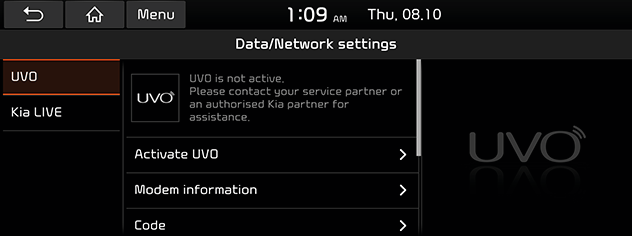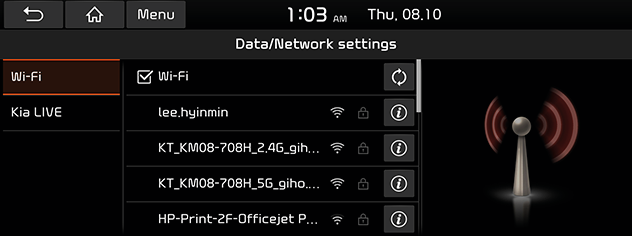Data/Network settings
UVO (If equipped)
This menu describes UVO system settings. Some functions and images may differ from actual product, according to the model, option and country.
- Press [SETUP] > [Data/Network] > [UVO]
|
|
- Press the desired items.
- [Activate UVO]: It is menu for UVO open after vehicle ship-out. Opening required time may take about 3 mins max. During the opening, please keep the engine running and do not press anything on the screen. When opening fails, please contact your service partner or call KIA call centre for assistance. Other operations are not possible during service opening.
- [Modem information]: You can check IMEI related information.
- [IMEI]: Unique identification No. of mobile phone.
- [Code]: Use this number to add this car to the UVO app.
|
,Note |
|
Wi-Fi
This menu describes Wi-Fi settings for using the connected service. Some functions and images may differ from actual product, according to the model, option and country.
- Press [SETUP] > [Data/Network] > [Wi-Fi].
|
|
- Press the desired items.
- [Wi-Fi]: This menu allows you to turn Wi-Fi on or off.
- [Add Wi-Fi network]: This menu allows you to add new Wi-Fi network by Network SSID.
- [MAC address]: This menu shows the MAC address.
Kia LIVE
When you connect the network for the first time, the information sharing notice screen is displayed. Some functions and images may differ from actual product, according to the model, option and country.
- Press [SETUP] > [Data/Network] > [Kia LIVE] > [Information sharing notice].
- Read carefully and then press [Activate].