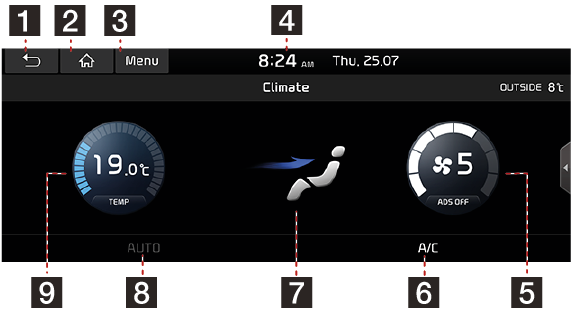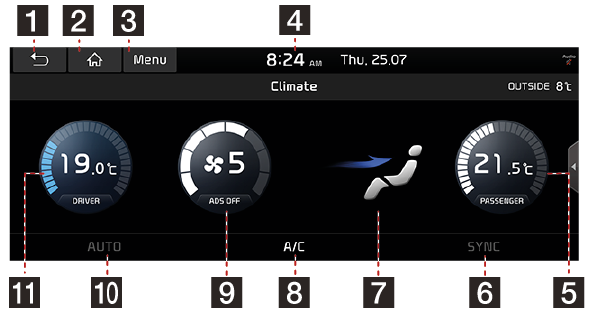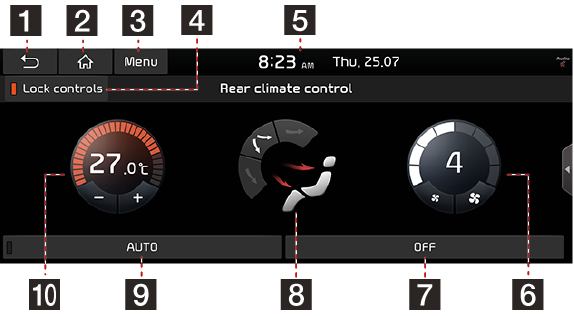Climate
Press [ ] > [Climate]. The screens shown in this manual may differ with the actual screens of the product.
] > [Climate]. The screens shown in this manual may differ with the actual screens of the product.
Type A
|
|
1

Moves to the previous screen.
2

Moves to the Home screen.
3 Menu
Displays the [Climate] menu.
4 Current time
Moves to the [Date/Time] screen.
5 Blower level
Displays the set blower level.
6 A/C
When the A/C is active, air conditioner is operated for vehicle cooling.
7 Blower direction
Displays the set blower direction.
8 AUTO (If equipped)
When the AUTO is active, the blower level and cooling/heating are automatically operated according to the set temperature.
9 Temperature
It displays the set temperature.
Type B
|
|
1

Moves to the previous screen.
2

Moves to the Home screen.
3 Menu
Displays the [Climate] menu.
4 Current time
Moves to the [Date/Time] screen.
5 Temperature (Passenger)
It displays the set temperature.
6 SYNC
When the SYNC is active, front passenger seat and driver seat are synchronized.
7 Blower direction
Displays the set blower direction.
8 A/C
When the A/C is active, air conditioner is operated for vehicle cooling.
9 Blower level (Passenger)
Displays the set blower level.
10 AUTO (If equipped)
When the AUTO is active, the blower level and cooling/heating are automatically operated according to the set temperature.
11 Temperature (Driver)
It displays the set temperature.
Type C
|
|
1

Moves to the previous screen.
2

Moves to the Home screen.
3 Menu
Displays the [Climate] menu.
4 Current time
Moves to the [Date/Time] screen.
5 Blower direction and level (Rear)
Displays the set blower direction and level.
6 SYNC
When the SYNC is active, front passenger seat and driver seat are synchronized.
7 Temperature (Rear)
It displays the set temperature.
8 Temperature (Front)
It displays the set temperature.
9 A/C
When the A/C is active, air conditioner is operated for vehicle cooling.
10 Blower direction and level (Front)
Displays the set blower direction and level.
11 AUTO (If equipped)
When the AUTO is active, the blower level and cooling/heating are automatically operated according to the set temperature.
12 Temperature (Driver)
It displays the set temperature.
Rear climate control
Press [ ] > [Rear climate control]. The screens shown in this manual may differ with the actual screens of the product.
] > [Rear climate control]. The screens shown in this manual may differ with the actual screens of the product.
|
|
1

Moves to the previous screen.
2

Moves to the Home screen.
3 Menu
Displays the [Rear climate control] menu.
4 Lock control
Locks the current setting
5 Current time
Moves to the [Date/Time] screen.
6 Blower level
Displays the set blower level.
7 ON/OFF
Turns the rear climate device on/off.
8 Blower direction
Displays the set blower direction.
9 AUTO (If equipped)
When the AUTO is active, the blower level and cooling/heating are automatically operated according to the set temperature.
10 Rear seat set temperature
Displays the temperature of the rear seat.