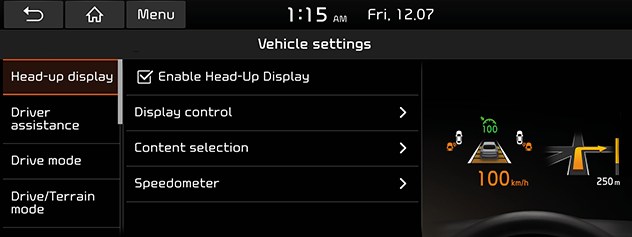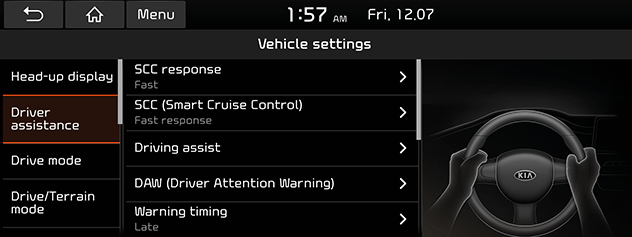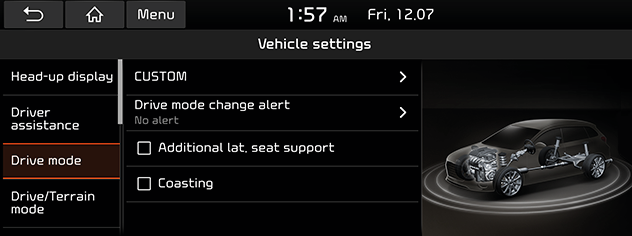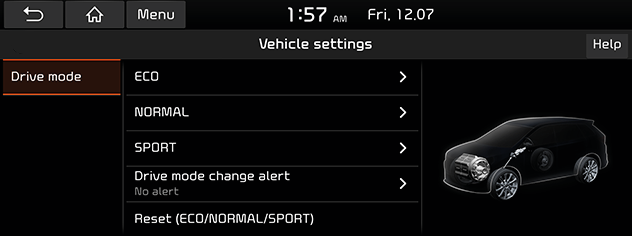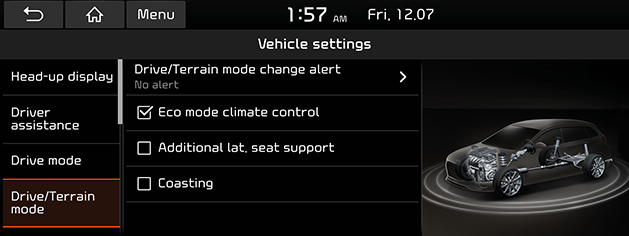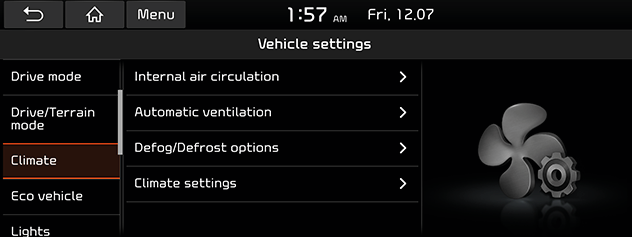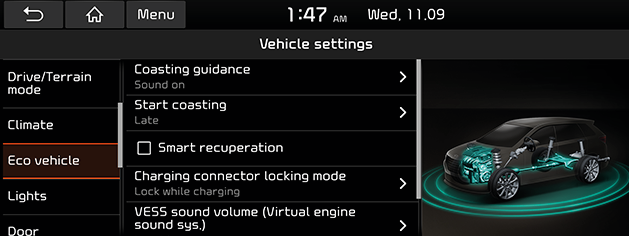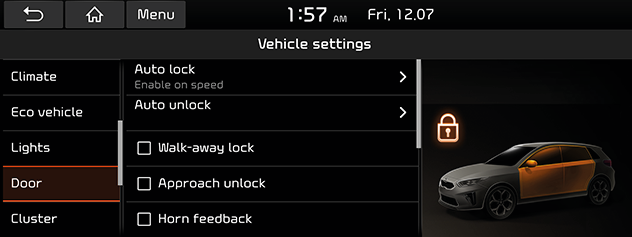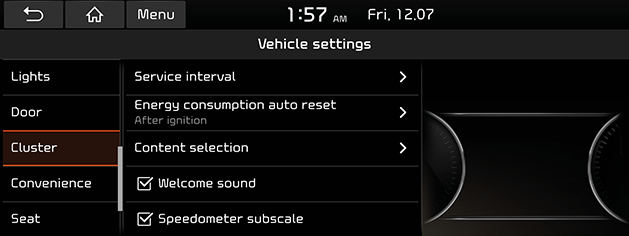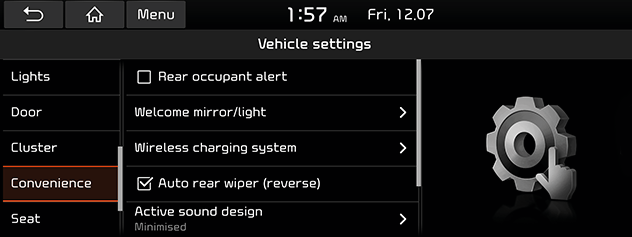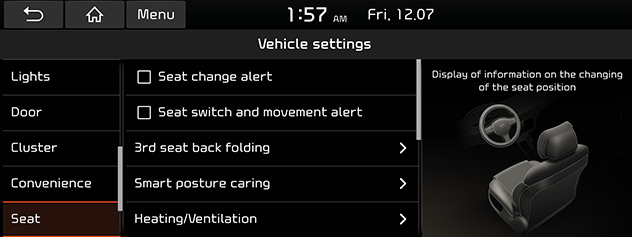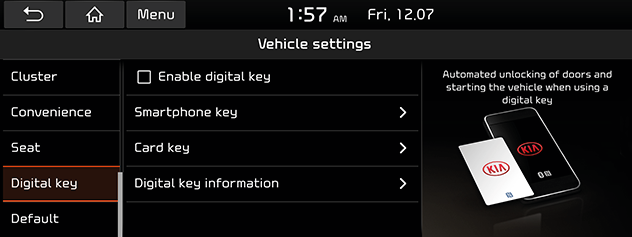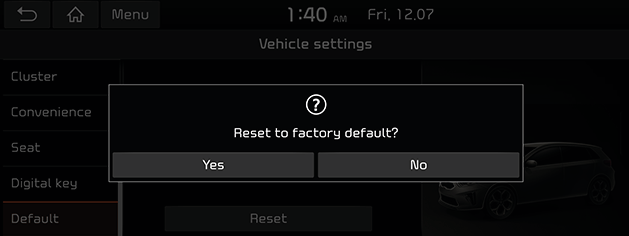Vehicle
This menu describes vehicle settings. Some functions may differ from actual product, according to the model, option and country.
Head-up display (If equipped)
You can change the head-up display settings. Some images in this manual may differ from actual screen, according to the model, option and country.
- Press [SETUP] > [Vehicle] > [Head-up display].
|
|
- Select the desired items.
- [Enable Head-Up Display]: It displays the head-up information on the windshield.
- [Display control]: You can adjust the [Display height], [Rotation], and [Brightness].
- [Content selection]: You can set the content of the head-up display.
- [Speedometer]: You can set the speedometer number size or colour of the head-up display by [Number size] or [Speedometer colour].
Driver assistance (If equipped)
You can change the driver assistance settings. Some images in this manual may differ from actual screen, according to the model, option and country.
- Press [SETUP] > [Vehicle] > [Driver assistance].
|
|
- Select the desired items.
- [SCC response]: Adjusts the responsiveness of smart cruise control to the acceleration of a leading vehicle. You can select [Fast], [Normal] or [Slow].
- [SCC (Smart Cruise Control)]: Sets the properties of SCC (Smart Cruise Control) system. You can select [Fast response], [Normal response] or [Slow response].
- [Driving assist]: Sets the properties of driving assist system.
- [Leading vehicle departure alert]: Automatically adjusts the steering wheel to keep the vehicle centred in the lane.
- [LFA (Lane Following Assist)]: Notify of the driver, when the leading vehicle is driving away.
- [HDA (Motorway Driving Assist)]: Assists driving in a highway according to the set speed and distance to the leading vehicle while keeping the vehicle centered in the lane.
- [Lane following assist auto on]: TBD.
- [HLCA (Motorway Lane Change Assist)]: Assists lane changes on a highway when the driver uses the turn signal.
- [Speed zone slowdown (motorway)]: Automatically decelerates in a highway speed enforcement zone.
- [Curve slowdown (motorway)]: Automatically decelerates in a highway curve zone.
- [Motorway auto speed slowdown]: TBD.
- [SLW (Speed Limit Warning)]: Displays the current speed limit.
- [DAW (Driver Attention Warning)]: Sets the properties of DAW (Driver Attention Warning) system. Check the items you want to set.
- [Warning timing]: Sets when to provide a warning for feature such as driver attention warning and forward safety. You can select [Normal] or [Late].
- [Warning volume]: Adjusts the warning sound volume for feature such as drive attention warning and forward safety. You can select [High], [Medium], [Low] or [Off].
- [Haptic warning]: Adjusts the intensity of the steering wheel vibration warning. You can select [Strong], [Medium], [Light] or [Off].
- [Forward safety]: Sets forward safety warning system.
- [Forward cross-traffic safety]: Assists in collision-avoidance by providing a warning and vehicle control when a risk of forward cross-traffic collision is detected.
- [Active assist]: Collision avoidance by provision of a warning and vehicle control when a risk of forward collision is detected.
- [Warning only]: Provision of a warning when a risk of forward collision is detected.
- [Off]: Disables forward safety function.
- [Lane safety]: Sets lane safety system.
- [Active LKA (Lane Keeping Assist)]: Automatically adjusts the steering wheel to help vehicle near the center of its lane.
- [LKA (Lane Keeping Assist)]: Automatically adjusts the steering wheel to help vehicle in its lane.
- [LDW (Lane Departure Warning)]: Provides a warning when the vehicle leaves the lane.
- [Off]: Disables lane safety function.
- [Blind-spot safety]: Sets the blind-spot safety system.
- [Blind-spot view]: Displays the blind-spot view in the cluster when charging lanes using the turn signal.
- [SEA (Safety Exit Assist)]: Assists occupants in safely exiting the vehicle by detecting traffic in the blind-spot and providing a warning.
- [Active assist]: Assists in collision-avoidance by providing a warning and vehicle control when a risk of blind-spot collision is detected.
- [Warning only]: Provides a warning when a risk of blind-spot collision is detected.
- [Off]: Disables blind-spot safety function.
- [Parking safety]: Sets the parking safety system.
- [Surround view monitor auto activation]: Automatically activates surround view monitor when parking distance warning is active.
- [PDW Auto Activation]: Automatically activates parking distance warning when traveling in low speeds.
- [Rear cross-traffic safety]: Assists in collision-avoidance by providing a warning and vehicle control when a risk of rear cross-traffic collision is detected while backing up.
- [Active assist]: Assists in collision-avoidance by providing a warning and vehicle control when a risk of collision is detected while backing up.
- [Warning only]: Provides a warning when a risk of collision is detected while backing up.
- [Off]: Disables parking safety function.
- [PDW for volume]: Sets the volume of the parking distance warning beep sound.
Drive mode (If equipped)
You can change the drive mode settings. Some images in this manual may differ from actual screen, according to the model, option and country.
- Press [SETUP] > [Vehicle] > [Drive mode].
|
|
<Type A>
|
|
<Type B>
- Select the desired items.
- [CUSTOM]: It configures the drive mode based on user selections.
- [Powertrain]: You can select a powertrain mode by [SMART], [ECO], [COMFORT], [SPORT] or [SNOW].
- [Steering]: You can select a steering mode by [COMFORT], [SPORT], [COMFORT+], or [SPORT+].
- [Suspension]: You can select a suspension mode by [COMFORT+], [COMFORT], [SPORT], [SPORT+] or [SMART].
- [All wheel drive]: You can select an all-wheel drive mode by [ECO], [COMFORT], [SPORT], or [SMART].
- [Drive mode change alert]: Whenever the drive mode is changed, the corresponding information is displayed.
- [Detailed alert]: A change of the drive mode is shown by an image of the vehicle and a detailed description.
- [Simple alert]: A change of the drive mode is indicated by a short message on top of the screen.
- [No alert]: A change of the drive mode is not indicated.
- [Additional lat. seat support]: It increases lateral seat bolster support in SPORT mode.
- [Coasting]: Eco coasting helps saving fuel by automatically shifting to N when coasting. [Coasting] will be displayed when Eco coasting is activated.
- [ECO]: Changes the setting value of [ECO] drive mode.
- [Climate control]: You can select [ECO] or [Normal].
- [Recuperation]: You can select a recuperation setting value.
- [Maximum speed limit]: You can select a maximum speed limit setting value.
- [NORMAL]/[COMFORT]: Changes the setting value of [NORMAL]/[COMFORT] drive mode.
- [Climate control]: You can select [ECO] or [Normal].
- [Recuperation]: You can select a recuperation setting value.
- [SPORT]: Changes the setting value of [SPORT] drive mode.
- [Climate control]: You can select [ECO] or [Normal].
- [Recuperation]: You can select a recuperation setting value.
- [Reset (ECO/NORMAL/SPORT)]/[Reset (ECO/COMFORT/SPORT)]: Resets drive mode settings to factory default.
Drive/Terrain mode (If equipped)
The information, which will be shown whenever the drive mode is changed. You can set the drive/terrain mode change alert. Some images in this manual may differ from actual screen, according to the model, option and country.
- Press [SETUP] > [Vehicle] > [Drive/Terrain mode] > [Drive/Terrain mode change alert].
|
|
- Select the desired items.
- [Drive/Terrain mode change alert]: Whenever the drive/terrain mode is changed, the corresponding information is displayed.
- [Detailed alert]: A change of the drive/terrain mode is shown by an image of the vehicle and details of the change.
- [Simple alert]: A change of the drive/terrain mode is indicated by a short message on top of the screen.
- [No alert]: A change of the drive/terrain mode is not indicated.
- [Eco mode climate control]: It increases range of travel by reducing cooling and heating power of the climate control.
- [Additional lat. seat support]: It increases lateral seat bolster support in SPORT mode.
- [Coasting]: Eco coasting helps saving fuel by automatically shifting to N when coasting. [Coasting] will be displayed when Eco coasting is activated.
Climate (If equipped)
You can change the climate settings. Some images in this manual may differ from actual screen, according to the model, option and country.
- Press [SETUP] > [Vehicle] > [Climate].
|
|
- Select the desired items.
- [Internal air circulation]: Blocks the flow of outside air into the vehicle cabin.
- [Activation on washer fluid use]: Automatically prevents the washer fluid scent from entering the cabin.
- [Activation on external dust concentration]: Automatically activates air recirculation based on the external dust information received.
- [Activation upon entering a tunnel]: Automatically closes windows and activates air recirculation upon entering a tunnel.
- [Activation upon entering underground parking]: Automatically actives air recirculation upon entering underground parking.
- [Automatic ventilation]: Switches the ventilation system to Fresh Air mode automatically after an extended use of recirculated air.
- [Auto dehumidify]: Automatically switches to fresh air ventilation to decrease humidity after an extended use of air recirculation.
- [Smart ventilation]: When the climate control system is off, fresh air ventilation is activated automatically to maintain good cabin air quality.
- [Carbon dioxide reduction]: Automatically switches to fresh air ventilation to decrease carbon dioxide levels in the cabin.
- [Defog/Defrost options]: Directs air to the windshield to reduce moisture on the windshield glass.
- [Defog/Defrost]: Sets the DEF button so that it increases fan speed, switches to Fresh Air, activates A/C, and directs air to the windshield to clear it.
- [Auto defog]: Automatically activates various defog function based on the level of humidity in the vehicle cabin.
- [Climate settings]: Sets the function on climate control
- [Indirect ventilation]: Sets the three dimensional diffuse air flow for cooling the cabin.
- [Lock rear climate controls]: Rear climate control settings is locked when checked.
- [Rear climate controls]: Goes to rear climate control settings screen.
Eco vehicle (If equipped)
You can change the eco vehicle settings. Some images in this manual may differ from actual screen, according to the model, option and country.
- Press [SETUP] > [Vehicle] > [Eco vehicle].
|
|
- Select the desired items.
- [Coasting guidance]: The coasting guidance helps the driver to save fuel by recommending when to remove his foot from the accelerator pedal. You can select [Sound on] or [Sound off].
- [Start coasting]: Suggests you when starting coasting (release accelerator) to save fuel. You can select [Fast], [Medium] or [Slow].
- [Smart recuperation]: Automatically adjusts the recuperation level to the current driving situation.
- [Charging connector locking mode]: Selects locking mode for a connected charging cable. You can select [Lock while charging], [Always lock] or [Do not lock].
- [VESS sound volume (Virtual engine sound sys.)]: Selects volume level of virtual engine sound system.
Lights (If equipped)
You can change the lights settings. Some images in this manual may differ from actual screen, according to the model, option and country.
- Press [SETUP] > [Vehicle] > [Lights].
|
|
- Select the desired items.
- [Ambient light]: Sets the brightness and colour of the ambient light.
- [Brightness]: Adjusts the brightness of the ambient light. You can adjust within the rage of [Off] to [10].
- [Colour]: Selects the colour of the ambient light.
- [Ambient light]: Ambient lighting will turn on when the vehicle is in PARK or a door is opened.
- [One-touch turn indicator]: Selects the number of the times the turn signal blinks when the turn signal lever is moved slightly. You can select [7 flashes], [5 flashes], [3 flashes] or [Off].
- [Animated indicator]: Turn indicator LEDs are illuminated sequentially to indicate direction of turn.
- [Headlight time-out]: When the ignition is turned off, the exterior light turn off in about15 seconds.
- [Travel mode]: Reduces the headlight range to prevent glare for oncoming cars within countries with opposing driving directions.
- [Button approach light]: Buttons in the central instrument panel brighten upon sensing the approach of a finger/hand.
- [HBA (High Beam Assist)]: Automatically deactivated the high beam headlights to avoid glare for oncoming vehicles.
- [Intelligent front-lighting]: You can select [20 km/h], [40 km/h] or [60 km/h].
Door (If equipped)
You can change the door settings. Some images in this manual may differ from actual screen, according to the model, option and country.
- Press [SETUP] > [Vehicle] > [Door].
|
|
- Select the desired items.
- [Auto lock]: Sets the condition for all doors to be locked automatically. You can select [Enable on speed], [Enable on shift] or [Off].
- [Auto unlock]: Sets the condition for all doors to be unlocked automatically. You can select [On key out], [On shift to P] or [Off].
- [Walk-away lock]: All doors lock when the smart key is no longer nearby. All doors must be closed to use this function.
- [Approach unlock]: Door handle(s) will rise and unlock when the smart key is nearby.
- [Horn feedback]: An audio signal announces the locking of the doors.
- [Power Tailgate]: The power tailgate button can be used to automatically open or close the tailgate.
- [Smart Trunk]: The trunk will be automatically opened when approaching the trunk with the smartkey.
- [Power Tailgate speed]: Sets the speed of the Power Tailgate opening and closing. You can select [Fast] or [Slow].
- [Power Tailgate opening height]: Sets the height that the power trunk automatically moves on opening. You can select [Level 1], [Level 2], [Level 3], [Fully open], [User Height Setting].
- [Two Press Unlock]: All doors are unlocked when the unlock button is pressed twice. (Single press unlocks driver door only)
Cluster (If equipped)
You can change the cluster settings. Some images in this manual may differ from actual screen, according to the model, option and country.
- Press [SETUP] > [Vehicle] > [Cluster].
|
|
- Select the desired items.
- [Service interval]: An alert is displayed when a specified service interval is due.
- [Enable service interval]: Enable or disable service interval information.
- [Distance]: It sets service interval distance to km.
- [Duration]: It sets service interval period to day(s).
- [Reset]: It initializes service interval.
- [Energy consumption auto reset]: Sets the condition for automatically resetting the energy consumption. You can select [After ignition], [After refuelling] or [Off].
- [Content selection]: Sets the content to be displayed in the cluster.
- [Gear position pop-up]: Displays a pop-up when the gear position is changed.
- [Wiper/Lights display]: Displays wiper and light mode when controlling wiper or lights levers.
- [Traffic signs]: Displays traffic sign, such as speed limits.
- [Icy road warning]: A warning is given, when the outside temperature is below 4 ℃ and the road conditions may be icy.
- [Cluster voice guidance volume]: Adjusts the volume of the voice guidance.
- [Welcome sound]: A greeting chime is provided when the cluster is turned on or off.
- [Speedometer subscale]: Displays secondary speedometer scale underneath the primary scale.
Convenience (If equipped)
You can change the convenience settings. Some images in this manual may differ from actual screen, according to the model, option and country.
- Press [SETUP] > [Vehicle] > [Convenience].
|
|
- Select the desired items.
- [Rear occupant alert]: Provides an alert when the movement in the rear seats are detected after locking the vehicle.
- [Welcome mirror/light]: Selects the condition when the outside mirrors and the door handle light will unfold and turn on automatically.
- [On door unlock]: The welcome feature is enable when the doors are unlocked.
- [On driver approach]: The welcome feature is enabled when the driver approaches the vehicle with the smart key.
- [Wireless charging system]: Wireless charging pad is enabled to be used with compatible devices. You can set this function for [Front] and [Rear].
- [Auto rear wiper (reverse)]: Rear wiper will automatically wipe when front wiper is on and gear position in reverse.
- [Active sound design]: Selects the engine sound mode. You can select [Enhanced], [Normal], [Minimised] or [Off].
- [Engine sound settings]: Sets the engine sound.
- [Mode and volume]: Enables or disables the engine sound and selects engine sound. You can select [Refined], [Dynamic] or [Extreme] and adjust the engine sound level.
- [Tone]: Adjusts the sound tone of [Powerful bass], [Sporty middle] and [Intense treble].
- [Acceleration pedal response]: Adjusts the response to the gradual acceleration. You can select [Slower], [Normal] or [Quicker].
- [My engine sound]: Saves the customized combinations of volume, tone, and acceleration pedal response settings. A maximum of 6 can be saved.
- [Help]: Shows the helps for engine sound settings.
- [Active road noise control]: TBD
Seat (If equipped)
You can change the seat settings. Some images in this manual may differ from actual screen, according to the model, option and country.
- Press [SETUP] > [Vehicle] > [Seat].
|
|
- Select the desired items.
- [Seat change alert]: Displays the information on the changing of the seat position.
- [Seat switch and movement alert]: Displays the information on seat switch and movement.
- [3rd seat back folding]: Sets the left or right 3rd seat back to be folded or unfolded.
- [Smart posture caring]: Suggests the driving postures based on the body type and displays the results of clinical testing on the back.
- [Enter driver information]: You can enter the driver's body measurement information.
- [Heating/Ventilation]: Steering wheel warmer and seat warmer and ventilation activate automatically to maintain driver comfort.
- [Auto comfort control]: Seat heating and ventilation and steering wheel heating activate automatically to maintain driver comfort. Check the items you want to set.
- [Auto heating control]: The selected steering wheel or seats' heating temperature is adjusted automatically. Check the items you want to set.
- [Seat/Steering]: Changes the seat and steering wheel settings.
- [Easy steering access]: Seat is automatically moved when the driver enters or exits the vehicle.
- [Easy seat access]: Selects the moving distance of the seat when the driver enters or exits the vehicle. You can select [Extended], [Normal] or [Off].
- [Easy seat access (up/down)]: Sets the seat to move when the driver enters or exits the vehicle.
- [Rear seat heating/ventilation control]: Sets the level of left or right rear seat heating/ventilation control or turns off.
Digital key (If equipped)
You can register or delete the digital keys or change the digital key settings. Some images in this manual may differ from actual screen, according to the model, option and country.
- Press [SETUP] > [Vehicle] > [Digital key].
|
|
- Select the desired items.
- [Enable digital key]: Enable or disable digital key.
- [Smartphone key]: Registers or deletes the smartphone key.
- [Register]: Registers your smartphone key.
- [Delete]: Deletes your smartphone key.
- [Card key]: Registers or deletes NFC card key.
- [Register]: Registers your card key.
- [Delete]: Deletes your card key.
- [Digital key information]: Shows authentication unit serial number.
Default (If equipped)
You can reset the settings. Some images in this manual may differ from actual screen, according to the model, option and country.
- Press [SETUP] > [Vehicle] > [Default] > [Reset].
|
|
- Press [Yes] on the pop-up message.