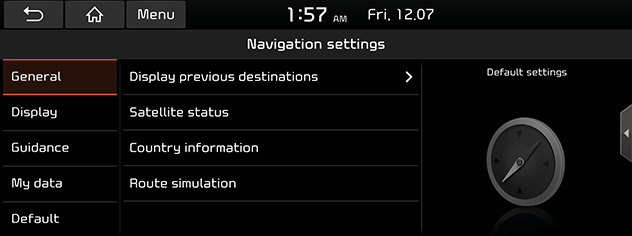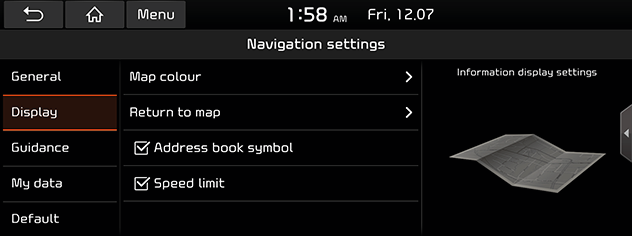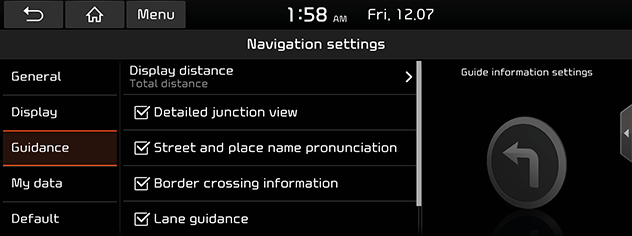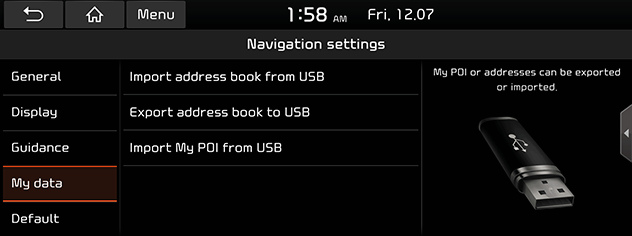Navigation
This menu describes navigation settings.
General
This menu is used to change the general settings.
- Press [SETUP] > [Navigation] > [General].
|
|
- Select the desired items.
- [Display previous destinations]:
- [Save previous destinations]: Sets whether to save the set route to the [Previous destinations] menu.
- [Show previous destinations on start]: When this box is checked and navigation is started without a route planned, the “Previous destinations” pop-up will be displayed.
- [Satellite status]: Displays the satellite status.
- [Country information]: Displays country information based on the current location.
- [Route simulation]: This function allows the user to simulate a route guidance when a route is set.
- [M]/[d]: Pauses or plays the driving simulation.
- [X]: Ends the route guidance simulation.
- [1X], [2X], [3X]: Sets the speed of route guidance simulation.
- [c]: Moves to the previous section.
- [v]: Moves to the next section.
Display
This menu is used to change the display environment settings.
- Press [SETUP] > [Navigation] > [Display].
|
|
- Select the desired items.
- [Map colour]: Sets the map colour.
- [Return to map]: Selects the desired time to switch automatically from radio/media to map screen.
- [Address book symbol]: Sets whether to display a symbol on the map about the positions saved in address book or not.
- [Speed limit]: Sets whether to display the speed limit or not.
Guidance
This menu is used to change the guidance settings.
- Press [SETUP] > [Navigation] > [Guidance].
|
|
- Select the desired items.
- [Display distance]: Sets the distance display method to the guidance position to [Total distance] or [Section distance].
- [Detailed junction view]: Sets whether to display the junction view mode or not.
- [Street and place name pronunciation]: Sets whether to execute the pronounce street name or not.
- [Border crossing information]: Sets whether to display the border crossing information or not.
- [Lane guidance]: Sets the lane guidance on/off.
- [Parking information when connected]: Sets whether to display the live parking mode or not.
- [Camera alert]/[Danger zone alert]: Sets whether to the camera alert or not. The using notice screen is displayed. Read carefully and then press [Continue] to use the function.
- The [Camera alert] or [Danger zone alert] is displayed only when the Wi-Fi network has been connected.
- According to the country legislation, the [Camera alert] might be changed to [Danger zone alert].
- According to the country legislation, the [Camera alert] or [Danger zone alert] might not be available.
My data
- Press [SETUP] > [Navigation] > [My data].
|
|
- Select the desired item.
- [Import address book from USB]/ [Export address book to USB]: This function is used to export the address book to USB memory device and import the address book from USB memory device.
- [Import My POI from USB]: This function is used to import the POI data including the map information (position, name or etc.) saved to USB memory device.
|
,Note |
|
Default
This menu is used to reset all [Navigation] settings.
- Press [SETUP] on the Head unit and press [Navigation] > [Default].
- Press [Default] > [Yes]