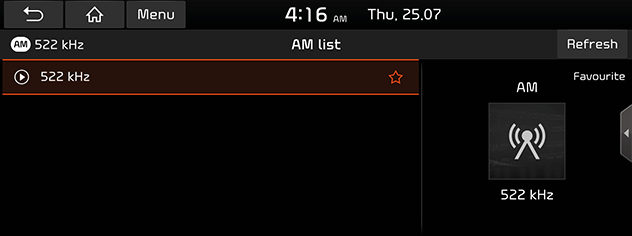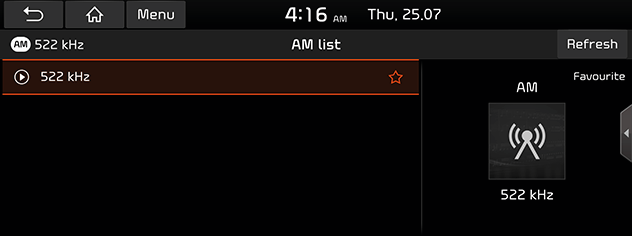Listening to AM
- Press [RADIO] on the head unit.
- Press [Band] > [AM] on the screen.
The AM screen of the most recent listened station is displayed.
|
|
|
,Note |
|
Each time the [RADIO] button on the head unit is pressed, the mode is changed in the order AM > DAB(If equipped)/FM > AM. |
Auto tuning
Press [A SEEK/TRACK D]or [S/W] on the head unit. Search and play previous/next available station.
Manual tuning
Turn FILE/TUNE button (anti) clockwise. The frequency moves up and down accordingly.
Favourites tuning
Press [Favourites]. Press the favourites numbers of the desired broadcast station.
Opening the station list sorted in numerical order
You can see the station list with superior reception.
- Press [Band] > [AM] on the screen.
- Press [List].
|
|
Auto search
This function lets you automatically search the broadcast stations with superior reception.
- Press [Band] > [AM] on the screen.
- Press [List].
- Press [Refresh].
|
|
|
,Note |
|
If you want to save the stations to the [Favourites] menu, press [ |
Saving AM Favourites
It manually saves the selected frequency to the desired favourites list.
- Press [Band] > [AM] on the screen.
- Select the frequency to save.
- Press [Favourites].
- Press the desired favourites number. If you want to overwrite an existing favourites, press and hold the respective favourites number.
|
|