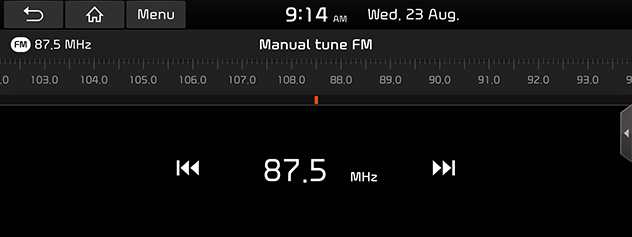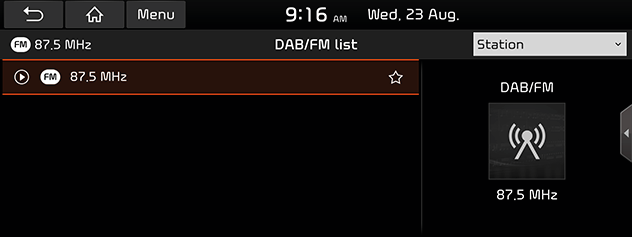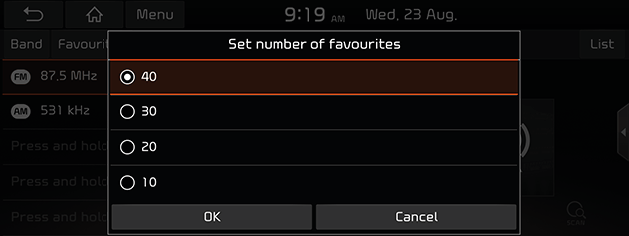Listening to DAB (If equipped)/FM
- Press [RADIO] on the head unit.
- Press [Band] > [DAB/FM] or [FM] on the screen.
The DAB (If equipped)/FM screen of the most recent listened station is displayed.
|
|
|
,Note |
|
Each time the [RADIO] on the head unit is pressed, the mode is changed in the order DAB (If equipped)/FM > AM > DAB (If equipped)/FM. |
Auto tuning
Press [A SEEK/TRACK D]or [S/W] on the head unit. Plays previous/next available station in [List] menu.
List tuning (If equipped)
Turn FILE/TUN button (anti) clockwise. Searches previous/next available station in advance in [List] menu.
Manual tuning (If equipped)
- On the FM mode, press [Menu] > [Manual tune FM]
- Turn FILE/TUN button (anti) clockwise on the head unit.
|
|
- Drag the station bar to the left/right to find the frequency that you want.
- Press [
 /
/ ].
].
Favourites tuning
- Press [Favourites], then select the frequency you want to listen to.
- Press [S/W] on the steering wheel remote control.
|
,Note |
|
Opening the station list
You can see the station list with superior reception.
- Press [Band] > [DAB/FM] or [FM] on the screen.
- Press [List].
|
|
- If you want to save the stations to the [Favourites] menu, press [
 ].
]. - Press [Programme type] or [Station] to arrange the list in station or programme type order.
Saving DAB (If equipped)/FM Favourites
It saves the listening station to the desired favourites list.
- Press [Band] > [DAB/FM] or [FM] on the screen.
- Select the frequency to save.
- Press [Favourites].
- Press the desired favourites number. If you want to overwrite an existing favourites, press and hold the respective favourites number.
|
|
SLS (Slide Show) - DAB only
You can view the slide show image information when image information is available from the broadcasting station in the DAB mode.
- Press [Band] > [DAB/FM] on the screen.
- Press [
 ].
].
|
,Note |
|
The [ |
Scan
This function scans all stations and plays only stations with good signal strength for 5 seconds each.
- Press [
 ].
]. - Press [
 ] again to stop the scan function.
] again to stop the scan function.
FM/FM switching (If equipped)
This function allows to tune automatically the frequency to the FM broadcast you are listening without noise if the frequency is changed according to your location.
- Press [Band] > [DAB/FM] or [FM] on the screen.
- Press [Menu] > [FM/FM switching].
|
|
- Press [FM/FM switching] again to cancel the function.
Auto-sort favourites
Displays saved favourites in ascending order.
Press [Menu] > [Auto-sort favourites].
Set number of favourites
You can set the number of favourites stored in the list.
- Press [Menu] > [Set number of favourites].
|
|
- Select the desired item, then press [OK].
Sound settings
- Press [Menu] > [Sound settings].
- For details, refer to “Sound” part.