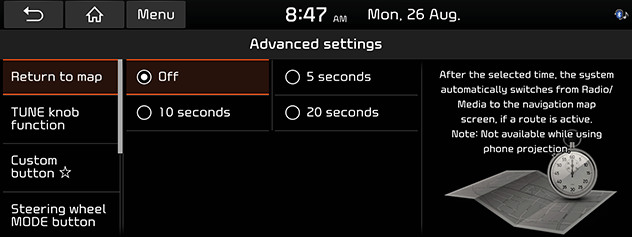Advanced
This menu describes advanced settings.
- Press [SETUP] > [Advanced].
|
|
- Select the desired items.
- [Return to map]: Selects the desired time to switch automatically from radio/media to map screen.
- [TUNE knob function]: Selects the desired tune knob function on the map screen.
- [Custom button
 ]: Selects a function to save to the custom button.
]: Selects a function to save to the custom button. - [Steering wheel MODE button]: Selects the desired media modes to toggle when you press [
 ] or [MODE] on the steering wheel (The button on steering wheel may differ for model or country.)
] or [MODE] on the steering wheel (The button on steering wheel may differ for model or country.) - [Home screen]: Press [Edit Home widgets] or [Edit Home icons] to select home screen widgets and set the order of menu icons.
- [Split screen]: It selects split screen and sets the order of menu icons.
- [Media change notifications (If equipped)]: If the box is checked, the notification OSD for media information will be shown on the top of the screen, whenever a content changes.
- [My data]: My POI or addresses can be exported or imported.
- [Keep rear camera view]: The rear camera view is displayed regardless of gear. When exceeding a predefined speed, it is switched Off. This function is not supported with SVM (Surround View Monitor) type cameras.