Climate
Press [![]() ] > Climate and check the items to activate. For more details on each item, refer to "Climate (If equipped)". The screens shown in this manual may differ from the actual screens of the product.
] > Climate and check the items to activate. For more details on each item, refer to "Climate (If equipped)". The screens shown in this manual may differ from the actual screens of the product.
<Type 1>
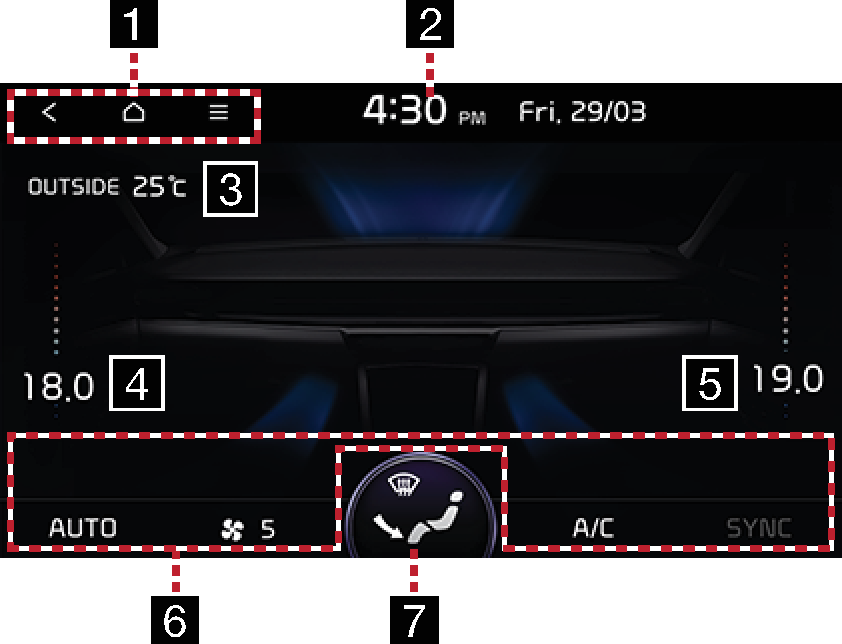
<Type 2>
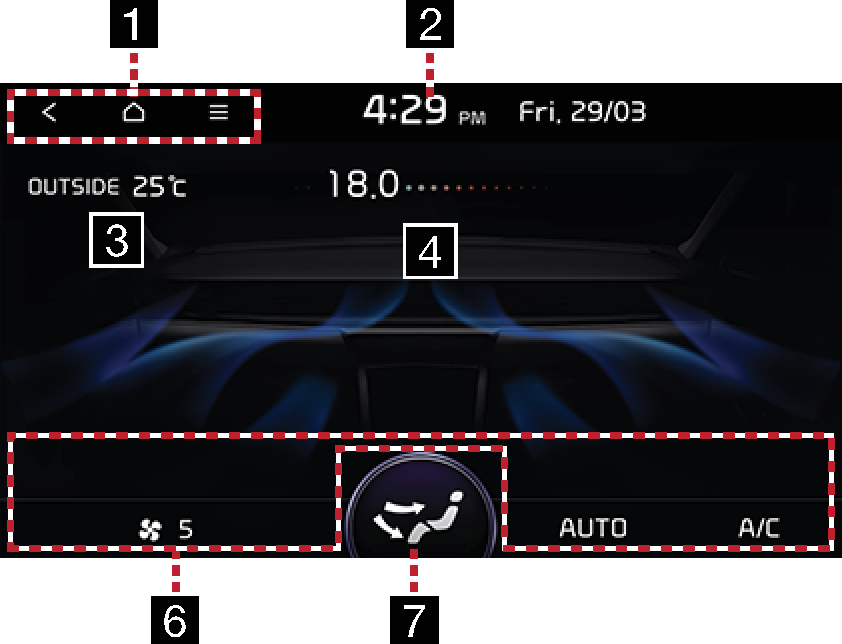
<Type 3>
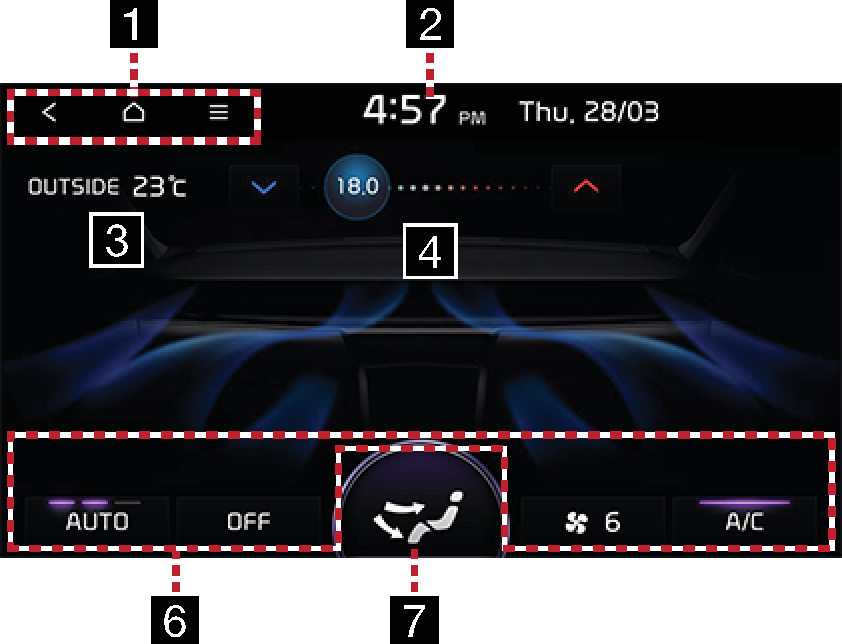
-

Moves to the previous screen.

Moves to the home screen.

Displays the Climate menu.
-
Current time
Moves to the Date/Time settings screen.
-
Current outside temperature
Displays current outside temperature.
-
Temperature (Driver)
It displays the set temperature.
-
Temperature (Passenger) (If equipped)
It displays the set temperature.
-
AUTO
When the AUTO is active, the blower level and cooling/heating are automatically operated according to the set temperature.
Blower level
Displays the set blower level.
OFF
Turns off the climate function.
A/C
When the A/C is active, the air conditioner is operated for vehicle cooling.
SYNC (If equipped)
When the SYNC is active, the front passenger seat and driver seat are synchronized.
-
Blower direction
Displays the set blower direction.