Notifications (If equipped)
You can see the notification delivered from the connected service centre.
Checking notifications
-
Press [
 ] > Notifications.
] > Notifications.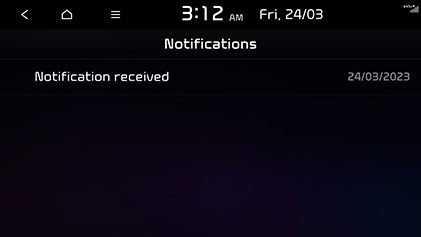
-
Select the desired notification from the list.
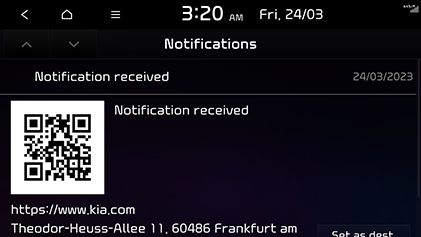
Checking new notification pop-up
When the new notification is received, the notification pop-up appears. Press Yes or No.
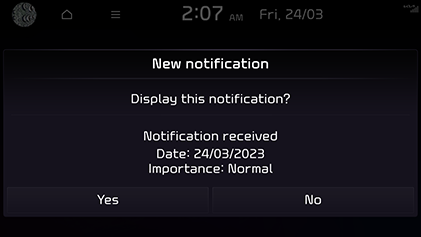
-
Yes: Checks the notification.
-
No: Closes the notification pop-up.
Press [![]() ] > Notifications > [
] > Notifications > [![]() ] > Show Notification pop up to
set the notification pop-up.
] > Show Notification pop up to
set the notification pop-up.