Listening to AM
-
Press RADIO on the head unit.
-
Press DAB/FM or FM to change the band to AM radio, if the radio band is set to FM.
The AM screen of the most recent listened station is displayed.

-
Each time the RADIO button on the head unit is pressed, the mode is changed in the order AM > DAB(If equipped)/FM > AM.
-
The sound effect settings button may appear on the screen depending on the amp specifications. Refer to the "Adjusting the sound effect (If equipped)" part.
Auto tuning
Press A SEEK/TRACK D or [S/W] on the head unit. Search and play previous/next available station.
Manual tuning
-
On the AM mode, press [
 ] > Manual tune AM.
] > Manual tune AM. -
Drag the station bar to the left/right to find the frequency that you want or press [
 /
/ ].
].
Favourites tuning
Press the desired favourite station's button on the bottom of the screen.
Opening the station list sorted in numerical order
You can see the station list with superior reception.
-
Press DAB/FM or FM to change the band to AM radio, if the radio band is set to FM.
-
Press Station List.
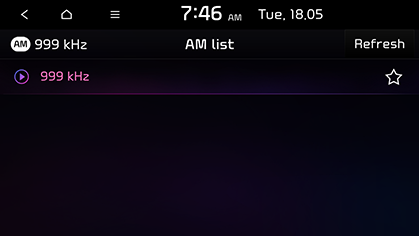
Auto search
This function lets you automatically search the broadcast stations with superior reception.
-
Press DAB/FM or FM to change the band to AM radio, if the radio band is set to FM.
-
Press Station List.
-
Press Refresh.
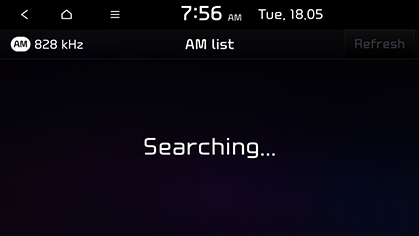
If you want to save the stations to the Favourites menu,
press [![]() ] in the
list.
] in the
list.
Saving AM favourites
It manually saves the selected frequency to the desired favourites list.
-
Press DAB/FM or FM to change the band to AM radio, if the radio band is set to FM.
-
Select the frequency to save.
-
Press [
].
