Climate
Press [![]() ] > Climate. The screens shown
in this manual may differ from the actual screens of the product.
Check the items to activate.
] > Climate. The screens shown
in this manual may differ from the actual screens of the product.
Check the items to activate.
-
Activation on washer fluid use: Automatically prevents the washer fluid scent from entering the cabin.
-
Auto dehumidify: Automatically switches to fresh air ventilation to decrease humidity after an extended use of air recirculation.
-
Defog/Defrost: Sets the DEF button so that it increases fan speed, switches to Fresh Air, activates A/C, and directs air to the windshield to clear it.
-
Auto defog: Automatically activates various defog function based on the level of humidity in the vehicle cabin.
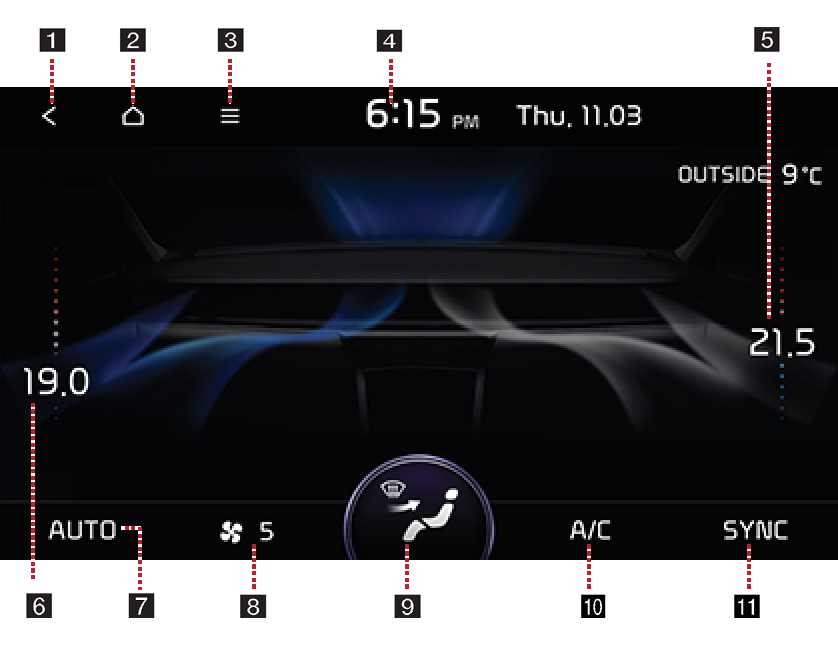
-

Moves to the previous screen.
-

Moves to the home screen.
-

Displays the Climate menu.
-
Current time
Moves to the Date/Time settings screen.
-
Temperature (Passenger)
It displays the set temperature.
-
Temperature (Driver)
It displays the set temperature.
-
AUTO (If equipped)
When the AUTO is active, the blower level and cooling/heating are automatically operated according to the set temperature.
-
Blower level (Passenger)
Displays the set blower level.
-
Blower direction
Displays the set blower direction.
-
A/C
When the A/C is active, the air conditioner is operated for vehicle cooling.
-
SYNC
When the SYNC is active, the front passenger seat and driver seat are synchronized.