Before using Kia Connect Services (If equipped)
This is a KIA connected car service based on our cutting-edge IT system that makes your driving experience more convenient and fun and features safety, security, vehicle diagnostics, remote control and even smartphone synchronization functions.
Enjoy a smarter driving style with Kia Connect Services.
It refers to an information system that provides a variety of driving information through the built-in terminal by analyzing each symptom and driving state. This allows for a much safer and more comfortable driving experience.
Kia Connect Services performance and availability are impacted by the signal quality of the mobile communication network in the vehicle’s immediate location. Refer to the Antenna status display icon (![]() ) for an indication of the signal quality. The Kia Connect Services system is available at one or more antenna bars.
) for an indication of the signal quality. The Kia Connect Services system is available at one or more antenna bars.
Places where Kia Connect Services may be disrupted depending on the transmission/reception status:
-
Inside tunnels
-
Mountainous areas or dense forest
-
Roads close to cliff edges
-
Densely built-up areas
-
On highways or roads underneath higher interchange roads
-
Inside buildings
Kia Connect Services
You can use Kia Connect features including Calendar, Weather, Sports, Vehicle diagnostics, Kia Connect settings.
-
Press Kia Connect on the home screen.
-
Select the desired item.
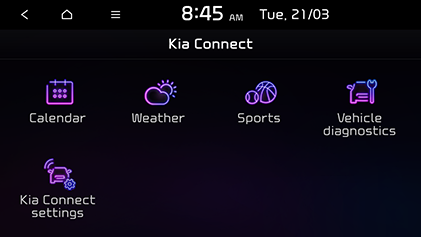
-
Calendar: Checks the planned schedule.
-
Weather: Display weather information and forecast for 6 days, and display weather information of current location, tourpoint and destination.
-
Sports: Provides the results and information of the domestic sports events in real time.
-
Vehicle diagnostics: Diagnoses anomalies in the vehicle and checks diagnostic results.
-
Kia Connect settings: Displays Activate service, Modem information, Verification code, Kia Connect activation help, Offline mode, Terms of use, Privacy notice, Deactivate Kia Connect.
-
Through the Kia Connect smartphone app, it proceeds with linking with calendar (Google, iCloud) that customer uses first.
Press [![]() ] > Kia Connect > Calendar.
] > Kia Connect > Calendar.
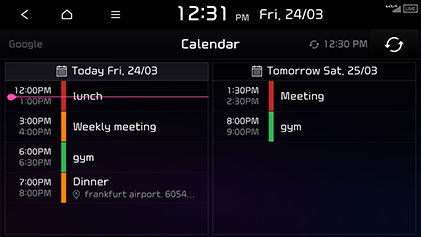
Searching Destination
If there is place information in the schedule details screen, the place information is searched by navigation when the user selects the search destination button.
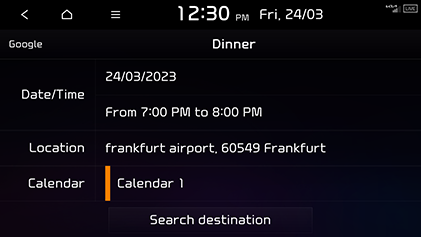
Event Notification
The schedule notification pop-up is provided according to the pre-populated notification time setting.
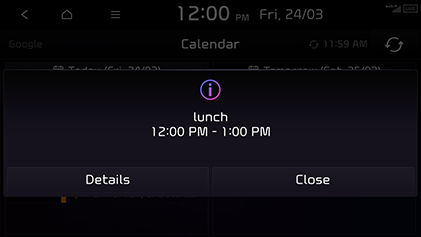
Calendar event
If the estimated arrival time to the destination is later than the appointment time information, a guide will be provided to the user with instructions that they may be late.
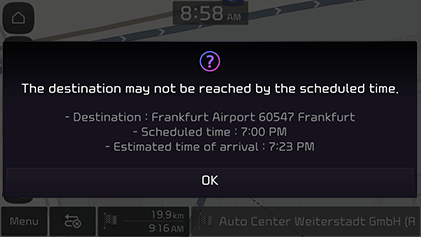
This provides weather forecast for the 6 days next the current day.
-
Press [
 ] > Kia Connect > Weather.
] > Kia Connect > Weather.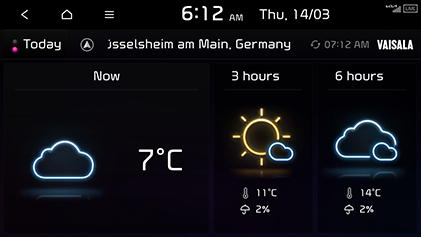
-
Today: Displays today's weather information.
-
Forecast: Display forecast for 6 days.
-
-
Press the desired list for more weather information.
-
Now: Displays current weather information.
-
3 hours: Displays weather information of 3 hours later.
-
6 hours: Displays weather information of 6 hours later.
-
The Vehicle diagnostics feature automatically performs diagnostics on your car when a warning light comes on the cluster panel and displays the details of the vehicle malfunction on the screen for the driver.
-
Press Kia Connect > Vehicle diagnostics on the home screen.
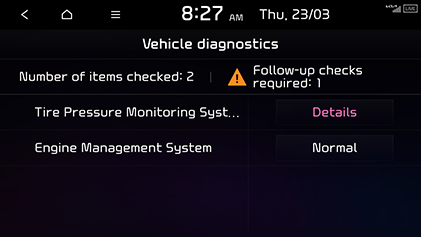
-
Press Details to check the detail status.
-
Press Close to close the screen.
If Vehicle diagnostics was unsuccessful, the diagnostics is automatically performed again when you turn on your vehicle.
This provides the results and related information for each sports event type. Yesterday's match results are provided before noon and today's scheduled matches are provided afternoon.
-
Press Kia Connect > Sports on the home screen.
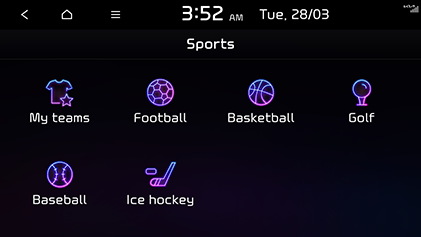
-
Select the desired sports for information.
-
My teams: You can set your favourite teams. It displays the matches information of each sports event type for the team set to My teams.
-
After you buy your car, you need to activate (register for) Kia Connect Services to use any Kia Connect Services features, including Vehicle diagnostics, Send to Car (POI), and Kia Connect settings. You can activate via in-vehicle screen or Kia Connect smartphone app. If you want to activate Kia Connect Services via the smartphone app, you need to register for a new account by entering your email address, password, name and birthday. (To register for a new account, you must accept the Terms & Conditions and Privacy.) If you have an existing account registered, you must enter the email address and password you used when registering for an account.
-
Press Kia Connect > Kia Connect settings on the home screen.
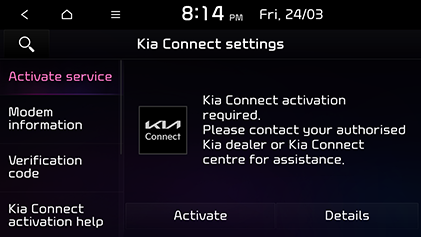
-
Press the desired items.
-
Activate service: This menu is used to activate the Kia Connect service.
-
Modem information: This menu is used to check the modem information.
-
Verification code: This function uses this number to add this car to the Kia Connect app.
-
Kia Connect activation help: A help text for activating Kia Connect is displayed.
-
Offline mode: Stops using Kia Connect service by turning off the modem.
-
Terms of use: This function can check the terms & conditions when activating the service.
-
Privacy notice: This function can check the privacy which requires the user's agreement when activating the service.
-
Deactivate Kia Connect: This function can reset all system settings to factory default. All user data like paired devices and destinations will be deleted.
-
-
Do not turn the engine off while activation is in progress.
-
If activation fails, contact your service partner or call KIA authorized partner for assistance.
-
During service activation, the hard keys in the head unit do not work.