Configuring the EV settings (if equipped)
You can set convenience features available for electric vehicles.
- On the All Menus screen, press Setup ▶ EV.
The EV settings screen appears.
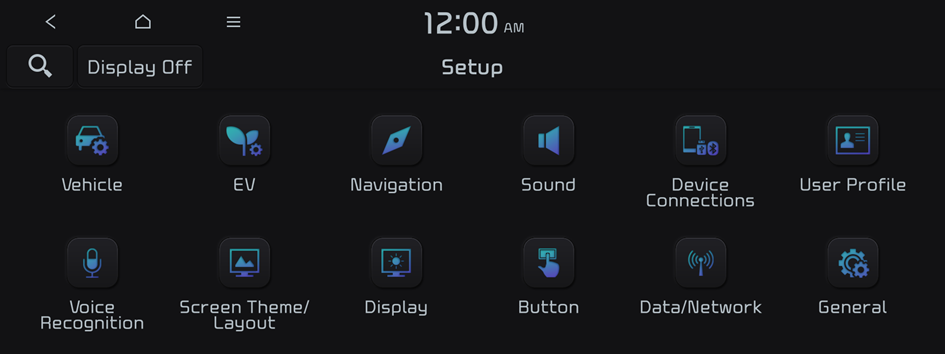
- Configure the settings required:
- Press
 ▶ Search for Settings or press
▶ Search for Settings or press  and enter a keyword to search for a setting item. You can also search for a setting item by voice.
and enter a keyword to search for a setting item. You can also search for a setting item by voice.
Max. % Charge
You can set the battery amount to charge.
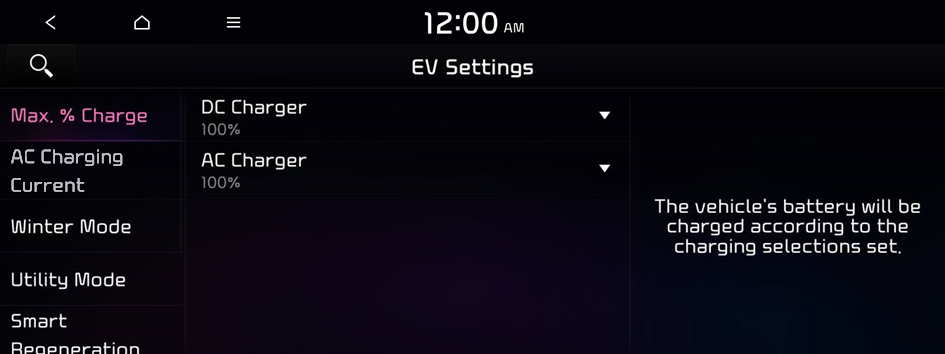
- AC charging ensures the optimal battery performance for a long time compared to DC charging.
- When the battery amount reaches the target level, charging stops. When you charge only the required battery amount, it can ensure the optimal battery performance for a long time, compared to full battery charging.
AC Charging Current
You can set the charging current depending on the installed charger type.
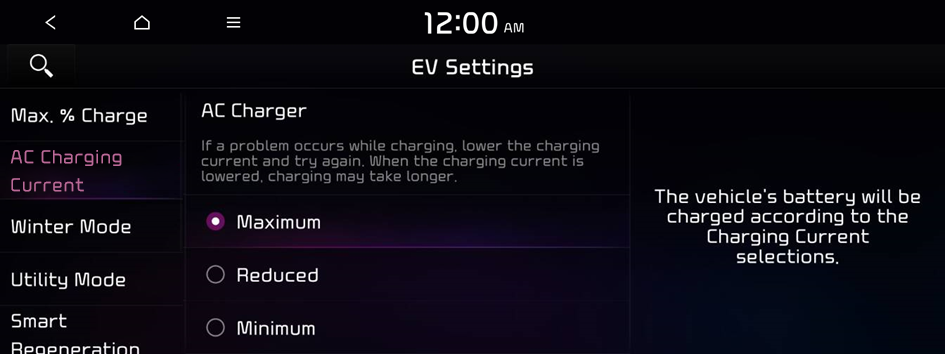
- The charging time may vary depending on charging conditions.
- If a problem occurs during charging, lower the charging current and try again. If you lower the charging current, it may take longer to charge the battery.
Winter Mode (if equipped)
Can increase the battery temperature in advance to enhance the charging and driving performance when scheduling charge or climate controls in winter. This decreases the drivable distance because it causes to drain the battery faster.
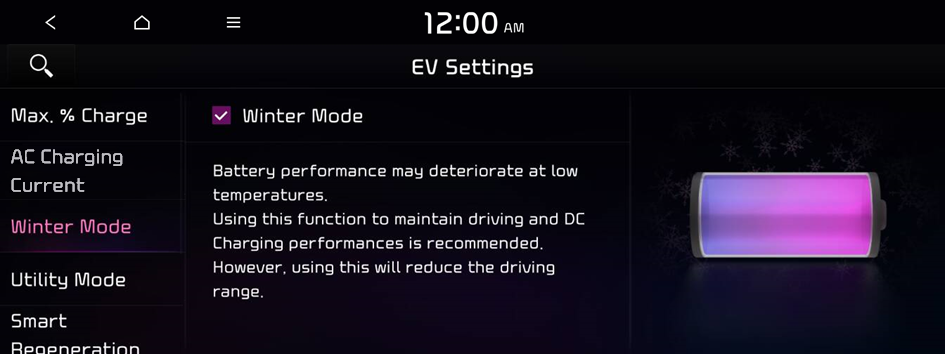
Utility Mode (if equipped)
Turns on utility mode. When this function is on, electric systems on the vehicle are operated using the driving (high-voltage) battery.
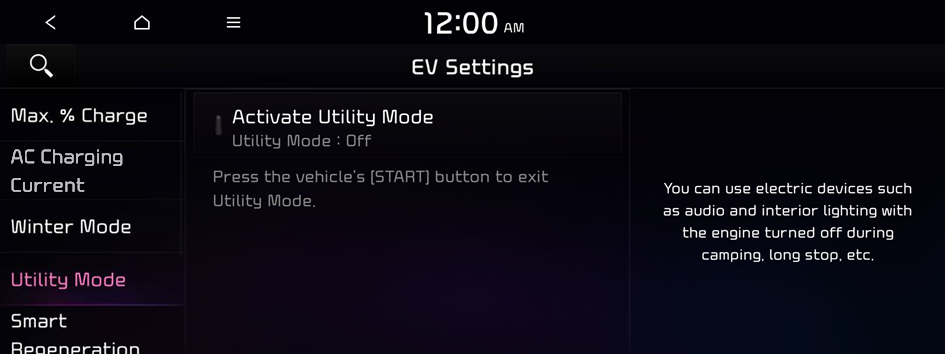
- To turn off utility mode, press the Start button.
Smart Regeneration (if equipped)
Set to activate regenerative braking automatically based on the vehicle state or driving conditions.
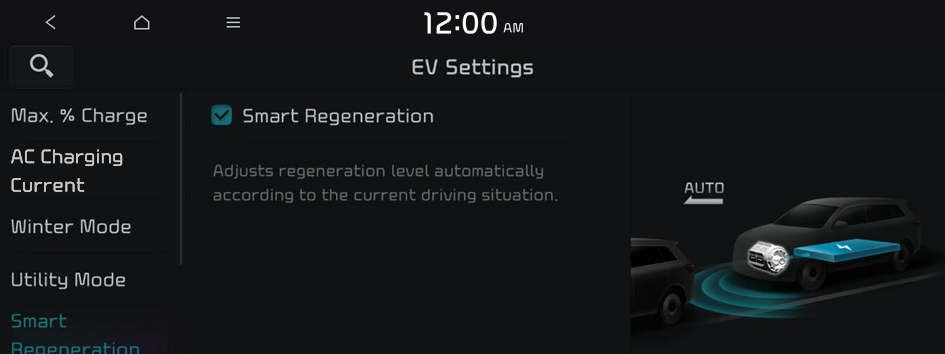
Smart Regeneration System (if equipped)
Adjusts the deceleration strength during Smart Regeneration System.
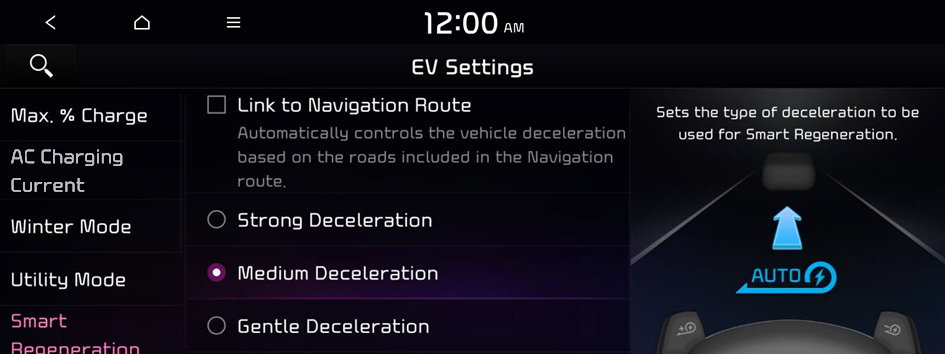
Charging Connector Locking Mode (if equipped)
Configure the lock mode setting for the connected charging cable.
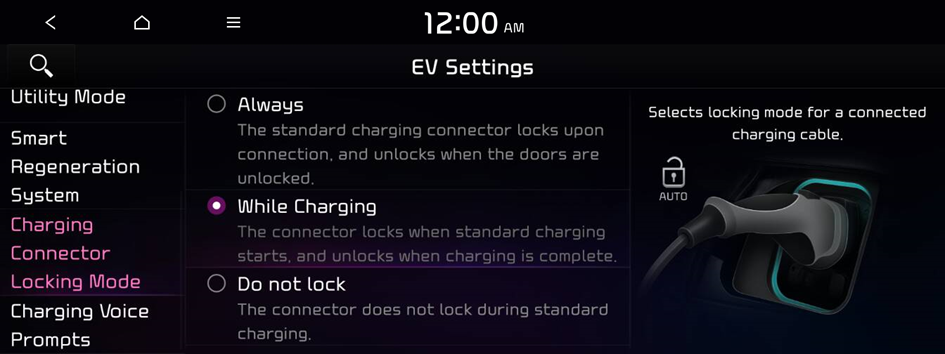
Charging Voice Prompts (if equipped)
Configure the settings so that voice information about charging status is provided as soon as charging begins.

Trailer Mode (if equipped)
Configure settings so that driving performance is maintained and the drivable range is estimated when a trailer is connected.

Plug & Charge (if equipped)
Vehicle authentication, charging, and payment are automatically processed when connected to a charging cable. The charging service can be used after registering as a member. Only available in Plug & Charge service areas.




