Using the climate control function (if equipped)
You can view or configure the vehicle climate settings from the system screen.
- Depending on vehicle model or specifications, the screen layout and available options may differ.
- For more information about how to use the heater and air conditioner, refer to Owner's Manual of the vehicle.
- When you manipulate the climate control system while using the product, the climate settings appear on the upper part of the screen (if equipped).
- Perform any of the following methods:
- • Press the button on the climate control system.
- • On the All menus screen, press Climate.
- Select and then change the settings.


Type1

Type2
- Shows the set temperature for the seat.
- When the driver seat-only climate control mode is turned off, the set temperature indicator for the passenger seat turns off (if equipped).
- Adjust the seat temperature.
- Shows the current airflow direction.
- Can adjust the air direction.
- Shows the current fan speed.
- Can adjust the fan speed.
- Shows whether AUTO mode is on or off.
- Turn on the AUTO mode. If you change the climate control status using another button, the AUTO mode automatically turns off.
- Shows whether the air conditioner function is on or off.
- Turns on or off the air conditioner function.
- Turn on or off the heater function (if equipped).
- Shows whether the SYNC function, which syncs temperature between the driver's seat and passenger seat, is on or off.
- Turns on or off the function that syncs driver seat and passenger seat temperature.
- The list of menu items appears.
- • Display Off: Turns off the screen. To switch the screen back on, press the screen or briefly press the power button (if equipped).
- • Rear climate: Displays the rear-seat climate settings screen (if equipped).
- • Front warmer/ventilation: Displays the front-seat warmer/ventilation settings screen (if equipped).
- • Rear warmer/ventilation: Displays the rear-seat warmer/ventilation settings screen (if equipped).
- • Climate settings: Configure specific climate control function settings (if equipped).
- • Manual: Displays the QR code that provides access to the online user manual for the system (if equipped).
- Shows the set temperature for the seat.
- The temperature of the climate system can be adjusted by 0.5 ℃ increments. When the temperature is set to the lower limit or upper limit, "LOW" or "HIGH" is displayed depending on the vehicle model and specifications.
- If the vehicle is type 2, it is possible to change the graphic theme to white or black. ▶ See "Graphic themes (if equipped)."
Using the front heat/ventilation control (if equipped)
You can configure the seat warmer/ventilation settings.
- Depending on vehicle model or specifications, the screen layout and available options may differ.
- Perform any of the following methods.
- • Press the button on the climate control system (if equipped).
- • On the All menus screen, press Warmer/ventilation (if equipped).
- • On the climate control screen, press Front warmer/ventilation (if equipped).
- • On the climate control screen, press
 ▶ Front warmer/ventilation.
▶ Front warmer/ventilation.
- Available settings may differ depending on the vehicle model and specifications.
- Select and then change the settings.
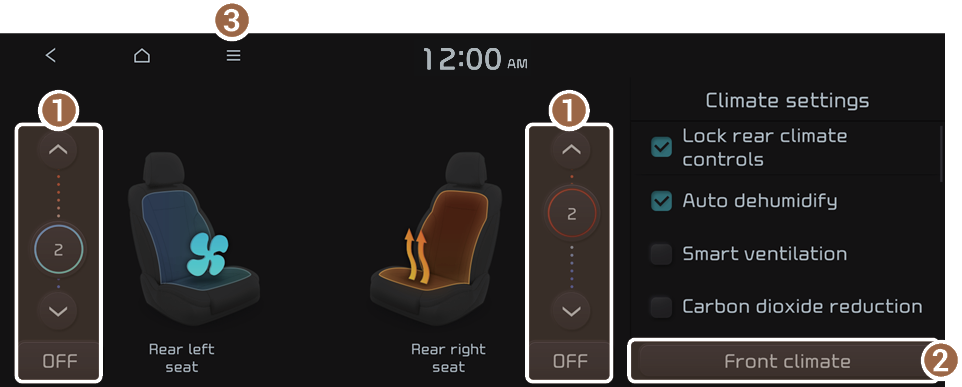
- Turn on or off the seat warmer or ventilation (if equipped).
- Available settings may differ depending on the vehicle model and specifications.
- Displays the climate or warmer/ventilation settings screen (if equipped).
- Available settings may differ depending on the vehicle model and specifications.
- The list of menu items appears.
- • Display Off: Turns off the screen. To switch the screen back on, press the screen or briefly press the power button (if equipped).
- • Front climate: Displays the front-seat climate control settings screen (if equipped).
- • Rear climate: Displays the rear-seat climate settings screen (if equipped).
- • Rear warmer/ventilation: Displays the rear-seat warmer/ventilation settings screen (if equipped).
- Available settings may differ depending on the vehicle model and specifications.
- • Climate settings: Configure specific climate control function settings (if equipped).
- • Manual: Displays the QR code that provides access to the online user manual for the system (if equipped).
- Turn on or off the seat warmer or ventilation (if equipped).




