Searching for EV (Electric Vehicle) charging stations (EV only)
You can set a destination after searching for EV charging stations.
- On the Navigation screen, press Nearby POI ▶ EV charging stations.
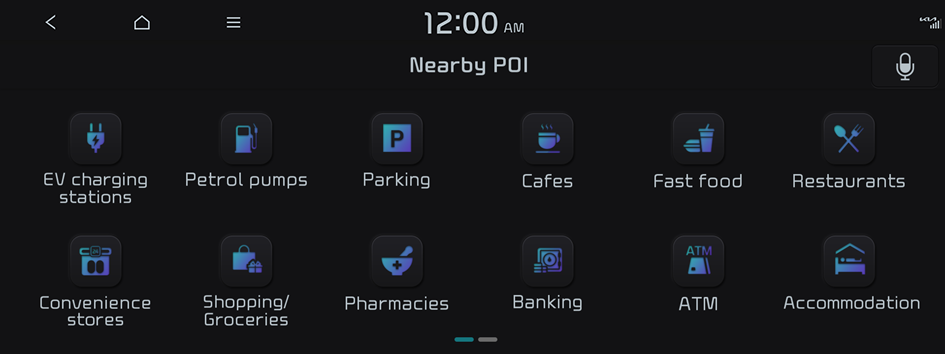
- Available icons and their arrangement may differ depending on the vehicle model and specifications.
- Select a destination from the search result.
- You can see the sites in the list on the preview screen.
- To sort the search results in a different order, press on the attribute to toggle between options.

- Check the location of the destination and then press Set as destination.
- If you press Parking at the bottom right of the screen, the map screen displays the location icon of the parking lot.
- Select a route and press Start guidance.




