Voice memo
Making a Voice memo
Press Voice memo on the home screen.
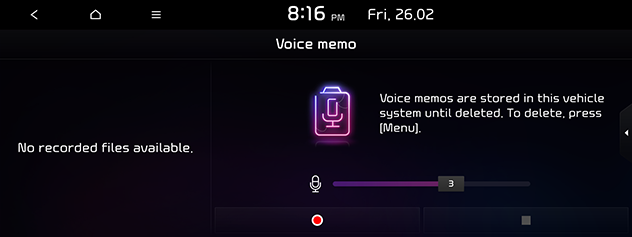
Start/Pause/Stop the voice memo.
|
Position |
Description |
|
Screen |
|
Playing a Voice memo
Press Voice memo on the home screen.
To play the desired voice memo, select it in the voice memo list.
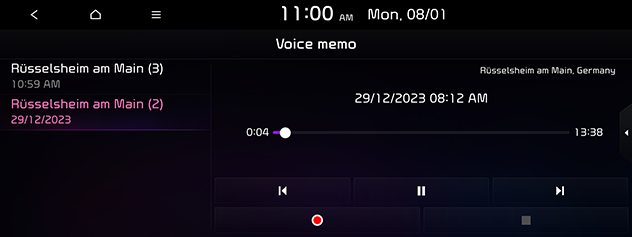
You can pause the playing file.
Press [![]() ] during playback.
] during playback.
Press [![]() ] to play it again.
] to play it again.
You can play the previous or next voice memo.
|
Position |
Description |
|
Screen |
|
|
Head unit (or Steering wheel remote control) |
|
You can rewind/fast forward to a specific point of a voice memo.
|
Position |
Description |
|
Screen |
If you touch and hold [ |
|
Head unit (or Steering wheel remote control) |
If you press and hold A SEEK/TRACK D or [S/W] and release at the desired part, that part is played. |
-
Press [
 ] on the voice memo screen.
] on the voice memo screen. -
Press Delete.

-
Select the voice memo to delete and press Delete > Yes.
-
Mark all: Marks all items.
-
Unmark all: Unmarks all items.
-
-
Press [
 ] on the voice memo screen.
] on the voice memo screen. -
Press Save to USB.
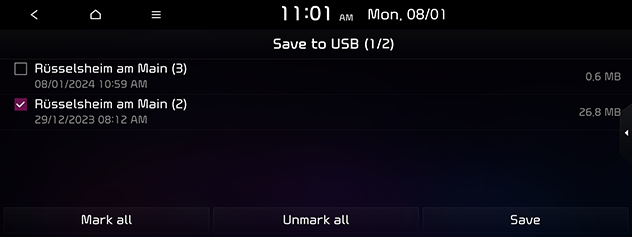
-
Select the voice memo to save and press Save > Yes.
-
Mark all: Marks all items.
-
Unmark all: Unmarks all items.
-
-
You can save on the USB device formatted as FAT16/32, exFAT, NTFS.
-
When saving to USB, the voice memo is saved in the voice memo folder.
-
Press [
 ] on voice memo screen.
] on voice memo screen. -
Press Memory.
-
Check the storage space of the head unit. For more details, refer to the “[Memory]” part.
 /
/ ].
].