Sound mood lamp (If equipped)
This function changes the sound and mood lamp colour, depending on the user's setting.
-
Press Sound mood lamp on the home screen.
-
Select the desired items by pressing Colour theme or Glow only.
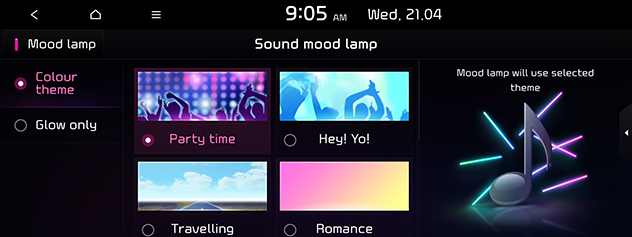
-
Select the desired items.
Mood lamp responds according to the theme selected.
-
Press Mood lamp to turn the sound mood lamp off or on.
-
Brightness: Level 1 - 4: Sets the level of display illumination for sound mood lamp.
-
Reset: Resets the sound mood lamp settings to factory default.
-
Make sure to keep the ignition on before using the sound mood lamp.