Display
This menu is used to adjust the illumination and set the dimming mode for the whole system.
Some functions and images may differ from the actual product, according to the model, option and country.
-
Press SETUP > Display.
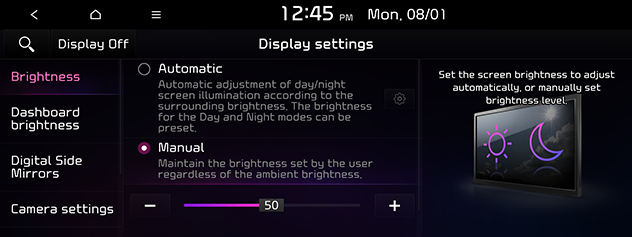
-
Select the desired items.
-
Brightness: Adjusts the brightness of the screen using the slider.
-
Automatic: (If equipped): According to ambient brightness, automatically sets to daylight/night brightness, which can be preset.
-
Manual: (If equipped): Maintains the brightness set by the user regardless of the ambient brightness.
-
Auto-brightness (If equipped): Automatically sets the brightness to the outside brightness.
-
Default (If equipped): Resets the brightness setting.
-
-
Dashboard brightness: Adjusts the brightness of the dashboard.
-
Digital Side Mirrors: Adjusts the digital side mirror of the driver or passenger in daytime or nighttime.
-
Link to cluster illumination control: Set the digital side mirror to be linked to the cluster illumination control.
-
-
Camera settings: Sets the camera properties.
-
Content selection: Selects the warning type to be provided.
-
Display settings: Sets the brightness in daytime and nighttime and contrast.
-
-
Blue light filter
-
Blue light filter: Reduction of eye strain by limiting blue light emissions when outside brightness is low. Sets the blue light filter by pressing [-] or [+], or dragging the slide bar.
-
Automatic: Activates the blue light filter automatically according to the surrounding brightness.
-
Scheduled time: Activates the blue light filter according to scheduled time as set by the user. You can set the start and end times.
-
-
Adjust colour: Sets the display control settings. You can adjust Brightness, Contrast or Saturation. This menu is available only when the video is being displayed.
-
Centre: Sets all colour adjustment item to "0".
-
-
Ratio: Sets the display ratio of currently displayed video. This menu is available only when the video is being displayed.
-
Normal: Keep source display ratio.
-
Full screen: Full screen display.
-
-