Using the sound mood lamp (if equipped)
You can set to implement various lighting effects by synchronizing with the playing music.
- On the All Menus screen, press Sound Mood Lamp.
- Select and then change the settings.
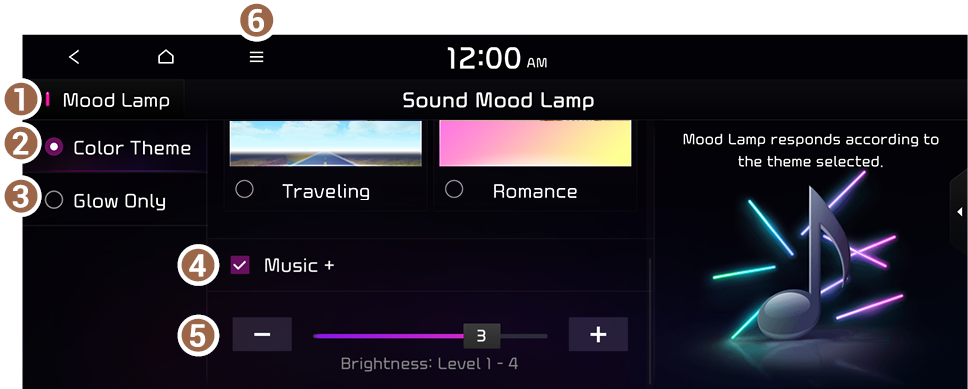
- Can turn on or off the sound mood lamp.
- Can select various color themes. Based on the selected color theme, the interior lighting changes its colors in various patterns.
- Can select the color of the light. The selected lighting color changes into a soft glow effect.
- Can synchronize the light with the playing music.
- After checking Music +, music is not played back or the light does not illuminate when muted.
- Can adjust the brightness of the light.
- The list of menu items appears.
- • Display Off: Turns off the screen. To switch the screen back on, press the screen or briefly press the power button.
- • Reset: Can reset all the settings of the sound mood lamp.
- • User's Manual on Web (QR Code): Displays the QR code that provides access to the online user manual for the system.
- • Split Screen: Can turn on or off the split screen mode.
- You cannot manipulate the sound mood lamp while driving.
- When a door is opened, the light automatically turns off.
- The screen may differ depending on the vehicle model and specifications.




