Using the rear-seat climate control function (if equipped)
You can view or configure the rear-seat climate settings from the System screen.
- Depending on vehicle model or specifications, the screen layout and available options may differ.
- Perform any of the following methods:
- • Press the button on the climate control system.
- • On the All Menus screen, press Rear Climate.
- Select and then change the settings.
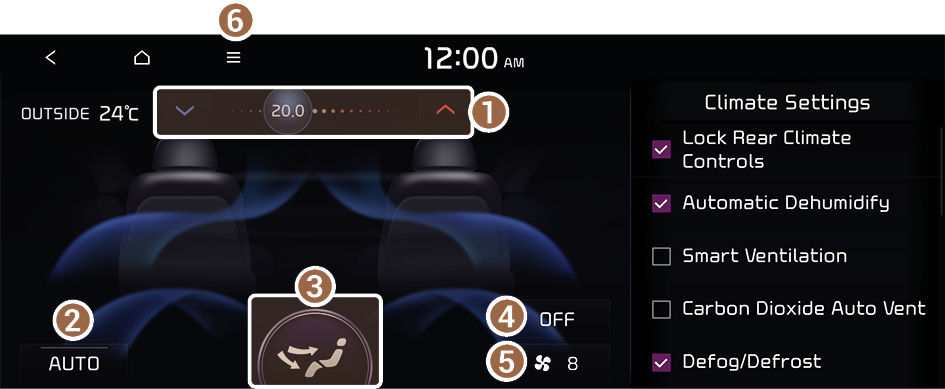
For automatic temperature control
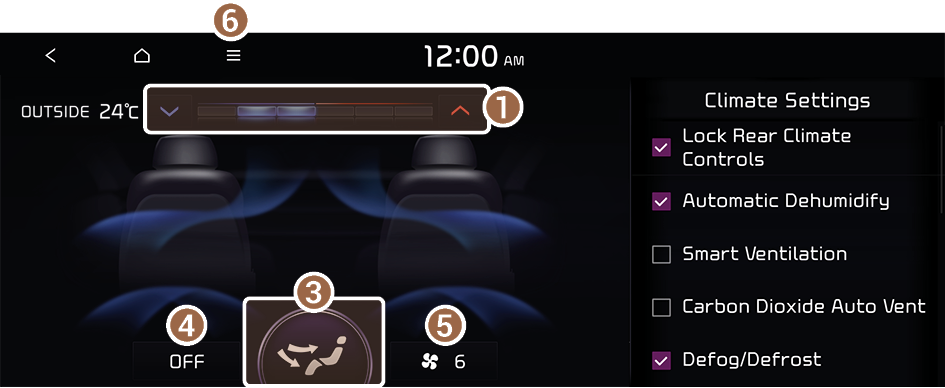
For manual temperature control
- Can set the inside temperature.
- Turn on the AUTO mode. If you change the climate control status using another button, the AUTO mode automatically turns off.
- Can adjust the air direction.
- Turn off the climate control function (if equipped).
- Can adjust the fan speed.
- The list of menu items appears.
- • Display Off: Turns off the screen. To switch the screen back on, press the screen or briefly press the power button.
- • Front Climate: Displays the front-seat climate settings screen (if equipped).
- • Front Warmer/Ventilation: Displays the front-seat warmer/ventilation settings screen (if equipped).
- Available settings may differ depending on the vehicle model and specifications.
- • Rear Warmer/Ventilation: Displays the rear-seat warmer/ventilation settings screen (if equipped).
- Available settings may differ depending on the vehicle model and specifications.
- • Climate Settings: Configure specific climate control function settings (if equipped).
- • User's Manual on Web (QR Code): Displays the QR code that provides access to the online user manual for the system.
Using the Rear Heat/Ventilation Control (if equipped)
You can configure the seat warmer/ventilation settings.
- Depending on vehicle model or specifications, the screen layout and available options may differ.
- Perform any of the following methods:
- • On the climate control screen, press Rear Warmer/Ventilation (if equipped).
- • On the climate control screen, press
 ▶ Rear Warmer/Ventilation.
▶ Rear Warmer/Ventilation.
- Available settings may differ depending on the vehicle model and specifications.
- Select and then change the settings.
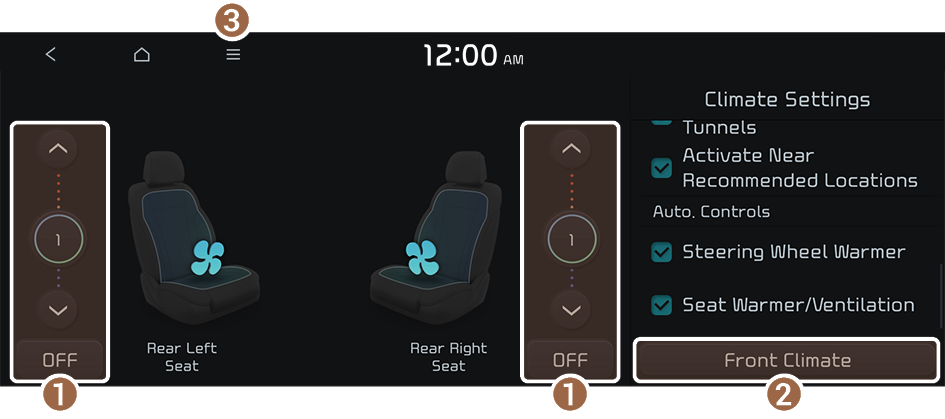
- Turn on or off the seat warmer or ventilation (if equipped).
- Displays the climate or warmer/ventilation settings screen (if equipped).
- Available settings may differ depending on the vehicle model and specifications.
- The list of menu items appears.
- • Display Off: Turns off the screen. To switch the screen back on, press the screen or briefly press the power button (if equipped).
- • Front Climate: Displays the front-seat climate settings screen (if equipped).
- • Rear Climate: Displays the rear-seat climate settings screen (if equipped).
- • Front Warmer/Ventilation: Displays the front-seat warmer/ventilation settings screen (if equipped).
- Available settings may differ depending on the vehicle model and specifications.
- • Climate Settings: Configure specific climate control function settings (if equipped).
- • User's Manual on Web (QR Code): Displays the QR code that provides access to the online user manual for the system.




