Using the rear-seat quiet mode (if equipped)
To allow occupants in the rear seat to have rest and sleep, you can set to adjust the system volume.
- On the All Menus screen, press Quiet Mode.
- Press Quiet Mode.
The audio volume in the rear seat is muted. When the volume for the front seats is set too high, the volume decreases automatically.
- To end the Quiet mode, press Quiet Mode once more.
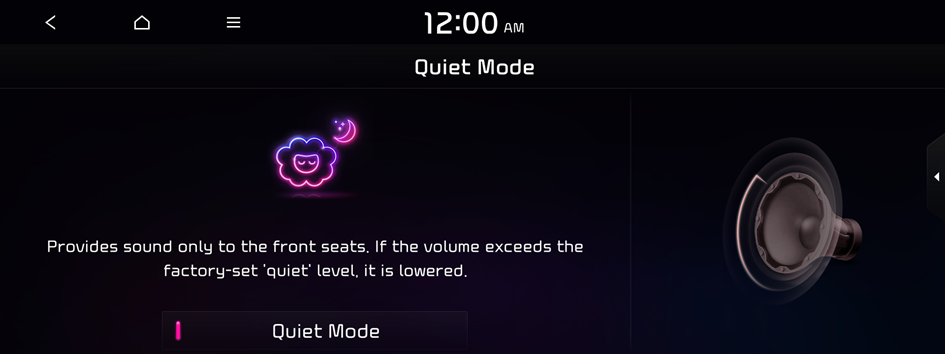
Type1
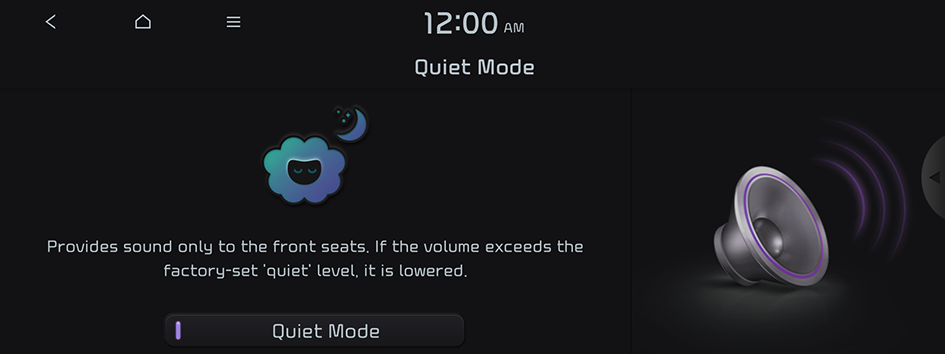
Type2
- The screen may differ depending on the vehicle model and specifications.
- To access the online user's manual on the Quiet Mode screen, press
 ▶ User's Manual on Web (QR Code) and then scan the displayed QR code.
▶ User's Manual on Web (QR Code) and then scan the displayed QR code. - If the vehicle is type 2, it is possible to change the graphic theme to white or black. ▶ See "Graphic Themes (if equipped)."




