Using the rear-seat view mode (if equipped)
You can check the status and safety of rear-seat occupants through the rear-seat camera feed displayed on the system screen.

Warning
A car accident may occur when focusing on the vehicle display and not paying attention to the road while driving.
On the All Menus screen, press Passenger View.
A view that shows the rear-seat status is displayed on the system screen.
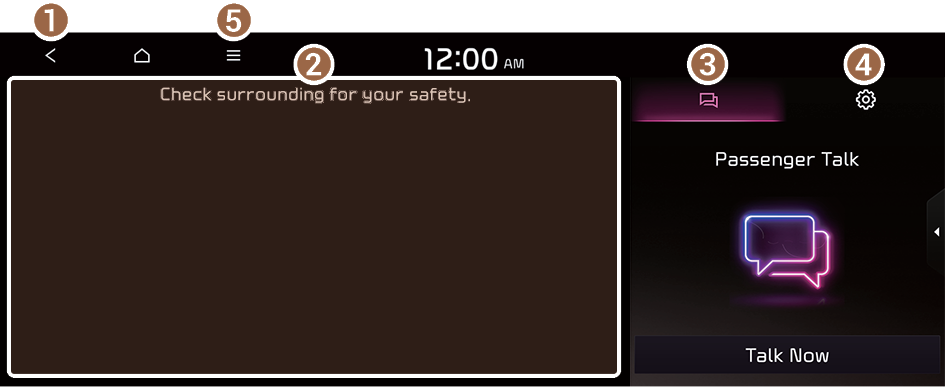
- Returns to the previous step.
- Check the status of rear-seat occupants. Zoom in or out on the screen.
- Turn on the Passenger Talk mode.
- If you press Talk Now, you can talk to rear-seat occupants through the microphone of the driver's seat. To end the Passenger Talk mode, press End.
- For more information about Passenger Talk mode. ▶ See "Using the rear-seat conversation mode (if equipped)."
- Adjust or reset the brightness or contrast of the screen.
- The list of menu items appears.
- • Display Off: Turns off the screen. To switch the screen back on, press the screen or briefly press the power button.
- • User's Manual on Web (QR Code): Displays the QR code that provides access to the online user manual for the system.
- • Split Screen: Can turn on or off the split screen mode.




