Using the split screen (if equipped)
You can set to display various information such as map, Radio/Media info, driving info, and clock on the split system screen.
Opening the split screen
Press the split screen button.
The split screen appears on the right.
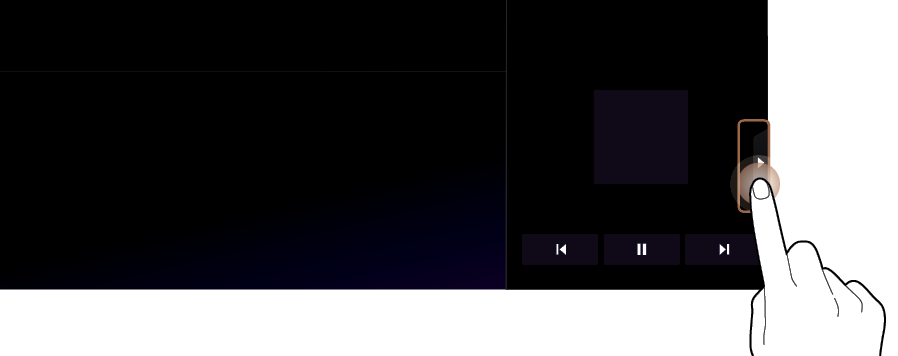
- To open split screens, press Split Screen on the menu at the top of the screen.

Editing the split screen
You can change information on the split screen.
Press and hold, and then drag the split screen up or down to select the desired information item.

Closing the split screen
Press the split screen button when the split screen is open.
- To close split screens, press Split Screen on the menu at the top of the screen.




