Voice recognition
This menu describes voice recognition settings. Press SETUP > Voice recognition > Online voice recognition and activate or deactivate the online voice recognition by checking or unchecking after reading the notice on the screen.
This menu describes voice recognition settings. Some functions and images may differ from the actual product, according to the model, option and country.
-
Press SETUP > Voice recognition.
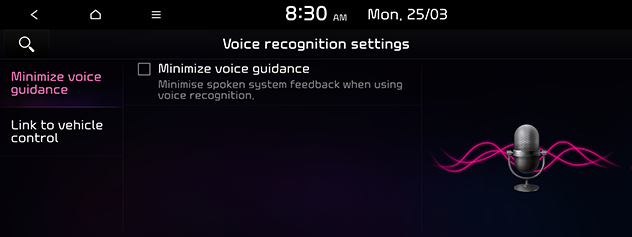
-
Press the desired items.
-
Minimize voice guidance: Minimises spoken system feedback when using voice recognition.
-
Link to vehicle control: Links the voice recognition to the vehicle control.
-
Mood lighting: Mood lighting is linked to the system's voice recognition providing visual feedback.
-
-
If you change the language set for the system to Korean, voice recognition will not be supported. Change the system language to English.