Button (If equipped)
This menu describes button settings.
Some functions and images may differ from the actual product, according to the model, option and country.
-
Press SETUP > Button.
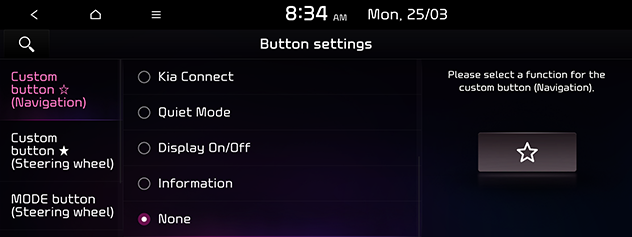
-
Select the desired items.
-
Custom button ☆ (Navigation)/Custom button ☆: Assigns a function to head unit's custom button m.
-
Custom button ★ (Steering wheel): Assigns a function to steering wheel remote control's custom button n.
-
MODE button (Steering wheel): Selects the desired media modes to toggle when you press [l] or MODE on the steering wheel (The button on the steering wheel may differ for model or country.)
-
Steering Wheel [∧]/[∨] Buttons: Select the function of the steering wheel's [∧]/[∨] button between favourites toggle and stations toggle.
-
Climate touchscreen haptic intensity: Adjust the haptic intensity when using the climate touchscreen.
-
VOL/TUNE Knob: Swaps the position of the VOL and TUNE knobs. Hard controls' levels will not change to match the function.
-