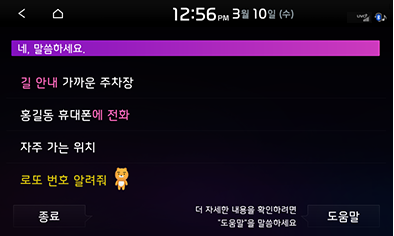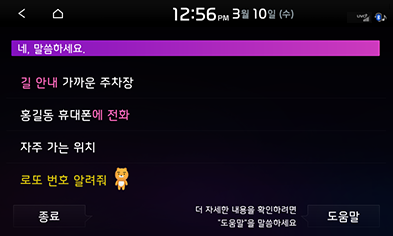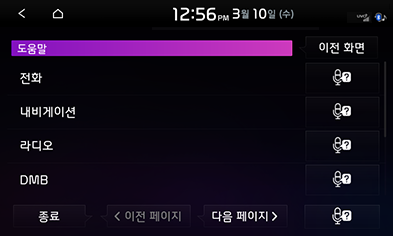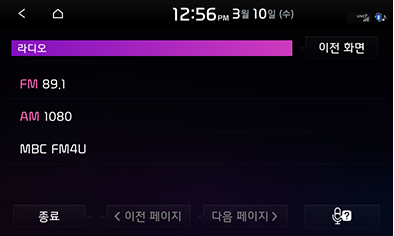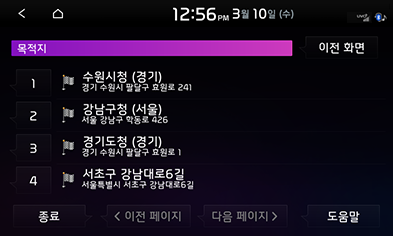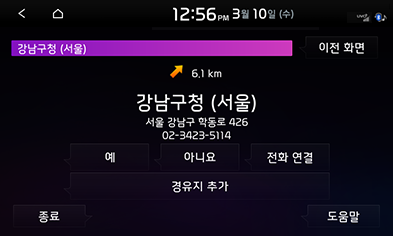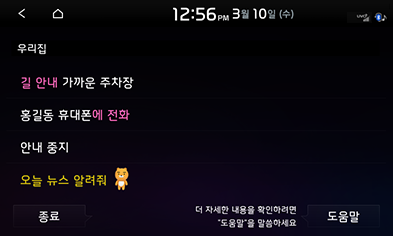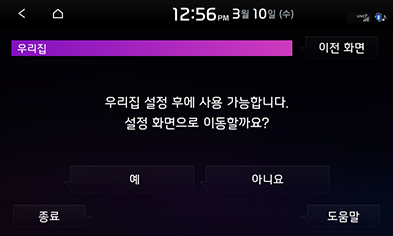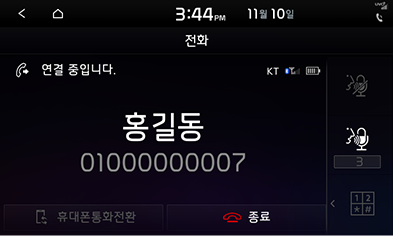Using voice recognition system
|
,Reference |
|
Voice recognition is supported only in Korean. |
How to use voice recognition
Setting favorable environment inside vehicle
You can operate the AV and navigation system with voice only in Hands-free Mode.
For the most optimal voice recognition quality, do the following.
- Press the voice recognition button (i). After you hear the voice recognition guidance and a beep, say a voice command.
- Only the commands in the owner’s manual can be recognized. Make sure to check the commands provided in the owner’s manual before using the function.
- Since the microphone is located over the driver’s head, keep your posture straight while saying the command.
- Be careful not to introduce loud noise into the microphone.
- If there is a strong air conditioner wind or loud noise coming out from other devices, the microphone may not be able to recognize the voice command. If this is the case, make adjustments accordingly.
- Make the environment inside your vehicle as quiet as possible and speak the voice commands a little louder to improve voice recognition.
- You can adjust the voice recognition guidance volume by turning the [VOL] button to the left or right.
- Say the voice command clearly without pause and naturally like in a conversation.
- Single-syllable names listed in the phone book may not be recognized properly. (example: 톰, 준)
- Special characters are not recognized by a voice command. (example: 홍길동&친구 > 홍길동 친구
- Words containing english characters or numbers in the phone book can only be recognized by the sounds of individual characters and numbers.
- If you change the display language of the system to English, the voice recognition feature cannot be used.
Starting voice recognition
Press located on the steering wheel remote control.
|
,Reference |
|
If the voice recognition guidance is set to [Detailed Guide], a more detailed guidance is provided. If it is set to [Simple Guide], a simpler and shorter guidance is provided. If it is set to [Without Guidance], only the beep sounds and no guidance is provided. For how to set voice recognition guidance, refer to the “Setting the voice recognition” section. |
Skipping voice recognition guidance
While the voice recognition guidance is playing, press located on the steering wheel remote control briefly.
Ending voice recognition
- While voice recognition is active, press and hold located on the steering wheel remote control.
- While voice recognition is active, press any button other than on the steering wheel remote control, or press the [Z] button on the screen.
Adjusting voice recognition guidance volume
You can adjust the voice recognition guidance volume by turning the [VOL] button on the head unit to the left or right or by pressing the [+/-] wheel button on the steering wheel remote control while voice guidance is playing.
Basic controls
- Press located on the steering wheel remote control. The voice guidance starts with "네 말씀하세요."
|
|
|
,Reference |
|
- After hear the beep voice, say the desired voice command (example: “도움말”).
|
|
- On the next screen, after hear the beep voice, say the desired voice command (example: 라디오).
|
|
- The input command is fed back to the screen and system. To return to the previous screen, say "이전 화면”
- A list can be provided on more than one page, and you can move to the desired page by saying "이전 페이지" and "다음 페이지”
- If you do not know the voice commands, see the detailed command list by using the "도움말" command.
Recent destinations
You set the destination to one of your previous destinations.
- Press located on the steering wheel remote control.
- After hear the beep voice, say “최근 목적지”.
|
|
- Say the list that includes your desired destination. (example: 두번째)
|
|
- Say "예".
|
,Reference |
|
If there are no preset destinations, the destination setting screen appears instead of the selection screen. |
Home
If your home is listed as one of the preset destinations, you can easily set the destination to home as follows.
- Press located on the steering wheel remote control.
- After hear the beep voice, say “우리집”.
|
|
|
,Reference |
Say “예” and register your home as a destination by referring to the levels 4-6 in “Saving home, work, favorite 1-4.”
|
Calling
You can use voice recognition to call a saved number.
- Press located on the steering wheel remote control.
- After hear the beep voice, say “전화 걸기”.
- Say the name of the person you want to call.
(example: 홍길동)
|
|
Commands List
The voice commands in this system are categorized into "공용 명령어" and "일반 명령어”.
- Common command (X): A command usable in any mode after voice recognition is activated.
- General command (e): A command usable only in the multimedia system, GPS navigator or Bluetooth that is running or displayed on the screen.
|
,Reference |
|
Phone commands list
|
구분 |
명령어 |
기능 |
|
X |
전화 걸기 |
다운로드된 전화번호부를 화면에 표시하며, 이후 이름을 말하여 전화를 걸 수 있습니다. |
|
X |
<이름>에게 전화 |
다운로드된 전화번호부의 <이름>에게 전화를 걸 수 있습니다. 예) "홍길동"에게 전화 |
|
X |
<이름> 휴대폰에 전화 |
다운로드된 전화번호부의 <이름>에서 "휴대폰"으로 저장된 번호로 전화를 걸 수 있습니다. 예) "홍길동" 휴대폰에 전화 |
|
X |
<이름> 사무실에 전화 |
다운로드된 전화번호부의 <이름>에서 "사무실"로 저장된 번호로 전화를 걸 수 있습니다. 예) "홍길동" 사무실에 전화 |
|
X |
<이름> 집에 전화 |
다운로드된 전화번호부의 <이름>에서 "집"으로 저장된 번호로 전화를 걸 수 있습니다. 예) "홍길동" 집에 전화 |
|
X |
<이름> 기타에 전화 |
다운로드된 전화번호부의 <이름>에서 "휴대폰, 집, 사무실" 외에 별도로 저장된 번호로 전화를 걸 수 있습니다. 예) "홍길동" 기타에 전화 |
|
X |
블루투스 기기 변경 |
현재 연결된 블루투스 기기에서 기존 등록된 블루투스 기기로 연결을 변경할 수 있습니다. |
Radio commands list
|
구분 |
명령어 |
기능 |
|
X |
라디오 |
FM, AM 중 마지막으로 청취한 라디오를 실행합니다. |
|
X |
FM (에프엠) |
FM 중 마지막으로 청취한 라디오를 실행합니다. |
|
X |
FM (에프엠)<주파수> |
FM 중 마지막으로 청취한 라디오의 말씀하신 <주파수>를 실행합니다. 예) FM 91.9: 에프엠 구십일 점 구 |
|
X |
AM (에이엠) |
AM 라디오를 실행합니다. |
|
X |
AM (에이엠)<주파수> |
AM 라디오에서 명령한 <주파수>를 실행합니다. 예) AM 531: 에이엠 오백삼십일 |
DMB commands list
|
구분 |
명령어 |
기능 |
|
X |
DMB (디엠비) |
DMB를 실행합니다. |
Media commands list
- If you run a disconnected media application or a non-existent or unplayable file, an alarm sounds notifying you that the application or file is currently not available.
- If you say the name of the currently running media application, it continues to run with no change.
- For bluetooth audio, the supported functions differ depending on the connected device. For AUX, some of the commands are not supported.
|
구분 |
명령어 |
기능 |
|
X |
음악 |
마지막으로 실행한 미디어 음악 매체를 재생합니다. 본 명령어는 비디오 및 이미지를 포함하지 않습니다. |
|
X |
USB (유에스비) |
현재 연결되어 있는 USB를 재생합니다. USB가 연결되어 있지 않고 iPod이 연결되어 있는 경우 USB 대신 iPod이 재생됩니다. |
|
X |
iPod (아이팟) |
현재 연결되어 있는 iPod을 재생합니다. iPhone 연결 시에도 동일하게 작동하며, iPod이 연결되어 있지 않고 USB가 연결되어 있는 경우 iPod 대신 USB가 재생됩니다. |
|
X |
블루투스 오디오 |
현재 연결되어 있는 블루투스 기기의 음악을 재생합니다. 블루투스 연결 상태에 따라 지원되지 않을 수 있습니다. |
|
X |
AUX (억스) |
현재 연결되어 있는 외부기기를 재생합니다. |
|
e |
재생 |
USB 또는 iPod이 연결되어 있는 경우 정지되어 있는 파일을 재생합니다. |
|
e |
정지 |
USB 또는 iPod이 연결되어 있는 경우 재생 중인 파일을 정지합니다. |
|
e |
랜덤 |
USB 또는 iPod이 연결되어 있는 경우 전체 파일에 대하여 무작위 순서로 재생합니다. |
|
e |
랜덤 취소 |
USB 또는 iPod이 연결되어 있는 경우 전체 파일에 대하여 순차적으로 재생합니다. |
|
e |
반복 |
USB 또는 iPod이 연결되어 있는 경우 현재 재생 중인 파일을 반복하여 재생합니다. |
|
e |
반복 취소 |
USB 또는 iPod이 연결되어 있는 경우 반복 재생을 취소합니다. |
Navigation commands list
- These commands are used to search for a destination located within the city or province in which the vehicle is currently located. If you want to set the destination to a location in a different city or province, you should say the city or province first then say the location. For quicker search, city search and province search can only be done separately.
- Some of the commands can only be used when the destination is already set.
|
구분 |
목적지 설정 필요 |
명령어 |
기능 |
|
X |
p |
지도 보기 |
내비게이션의 현재 위치 지도 화면으로 이동 |
|
X |
p |
길 안내 |
가고자 하는 목적지를 설정합니다. 본 명령 후 인식되는 시설 명칭 예시는 다음과 같습니다. 1. 시설 명칭: "서울특별시청", 2. 시설 명칭 (지점 명칭): "NH농협은행 가락남지점", 3. 동 이름 시설 명칭: "oo동 현대기아부품대리점", 4. 동 이름 아파트 명칭: "가락동 oo아파트" |
|
X |
p |
길 안내 <장소> |
가고자 하는 목적지를 설정합니다. 본 명령 후 인식되는 시설 명칭 예시는 다음과 같습니다. ("길 안내 <장소>" 명령어 사용을 위해서는 UVO 서비스 가입이 필요합니다.) 1. 시설 명칭: "서울특별시청", 2. 시설 명칭 (지점 명칭): "NH농협은행 가락남지점", 3. 동 이름 시설 명칭: "oo동 현대기아부품대리점", 4. 동 이름 아파트 명칭: "가락동 oo아파트" 5. 지번주소 및 도로명주소: "서울 중구 태평로 1가 (명동) 31" |
|
X |
p |
주변 <시설 카테고리> |
차량이 현재 위치한 주변의 <시설 카테고리>를 즉시 검색 (예: 주변 "주차장") |
|
e |
' |
현위치 주변 |
현재 차량이 위치한 주변의 시설을 검색 |
|
e |
' |
경로 주변 |
목적지까지의 경로 주변의 시설을 검색 |
|
e |
' |
목적지 주변 |
목적지가 설정된 상태에서 목적지 주변의 시설을 검색 |
|
e |
' |
목적지 정보 |
목적지까지의 남은 거리 및 시간을 음성으로 안내 |
|
X |
p |
자주 가는 위치 |
저장된 최근 목적지, 최근 검색지, 최근 출발지가 합쳐진 목록이 표시된 후 목록 번호를 말하여 목적지를 설정 |
|
X |
p |
목적지 |
저장된 최근 목적지 목록이 표시된 후 목록 번호를 말하여 목적지를 설정 |
|
X |
p |
검색지 |
저장된 최근 검색지 목록이 표시된 후 목록 번호를 말하여 목적지를 설정 |
|
X |
p |
교통 정보 |
교통 정보 메뉴 화면으로 이동 |
|
X |
p |
우리집 |
우리집을 목적지로 설정 (내비게이션에 우리집이 저장되어 있어야 함) |
|
X |
p |
사무실 |
사무실을 목적지로 설정 (내비게이션에 사무실이 저장되어 있어야 함) |
|
X |
p |
내비 음성 안내 켜기 |
내비게이션 음성 안내를 켭니다. |
|
X |
p |
내비 음성 안내 끄기 |
내비게이션 음성 안내를 끕니다. |
|
e |
' |
안내 재시작 |
내비게이션 경로 안내를 다시 시작합니다. |
|
e |
' |
안내 중지 |
내비게이션 경로 안내를 중지합니다. |
|
e |
' |
경로 재탐색 |
목적지까지의 경로를 다시 검색 |
|
e |
' |
전체 경로 보기 |
목적지까지의 전체 경로를 확인 할 수 있는 지도 화면으로 이동 |
|
X |
p |
우리집 변경 |
기존에 등록된 우리집을 다른 지점으로 변경 |
|
X |
p |
사무실 변경 |
기존에 등록된 사무실을 다른 지점으로 변경 |
|
e |
' |
경로 취소 |
설정된 경로를 취소 |
Other commands list
|
구분 |
명령어 |
기능 |
|
X |
도움말 |
음성 인식 도움말 화면으로 이동되며, 사용할 수 있는 전체 명령어를 확인 및 실행할 수 있습니다. |
|
e |
목록 1~4 |
특정 이름을 선택할 수 없는 경우 번호를 통해 선택할 수 있습니다. "첫 번째, 두 번째" 같은 서수형 번호도 인식 가능합니다. |
|
e |
예 / 아니오 |
음성 인식 실행 중 예외적인 상황에서 발생하는 질문에 대한 답변이 요청된 경우 사용합니다. |
|
e |
이전 / 다음 페이지 |
검색된 목록이 4개 이상 표시되는 경우 음성을 통해 이전 또는 다음 페이지 목록으로 이동합니다. |