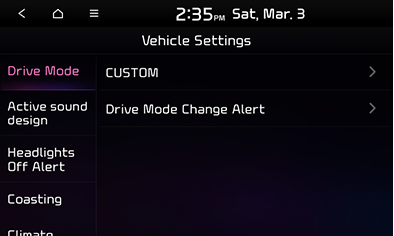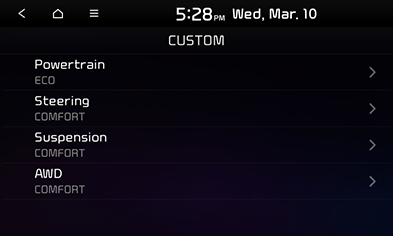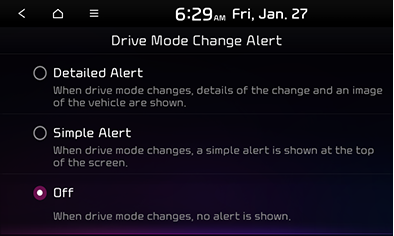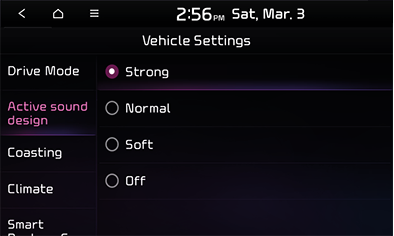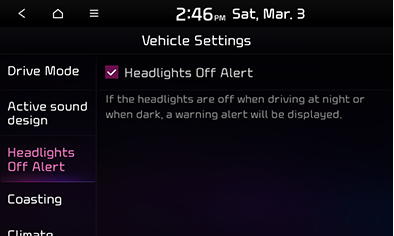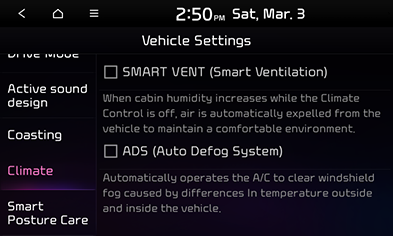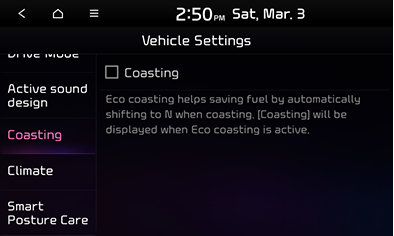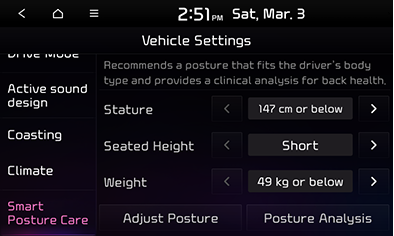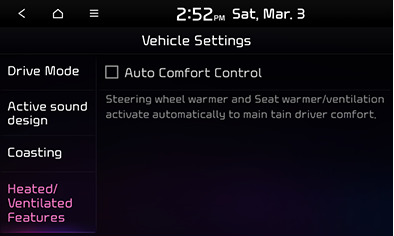Vehicle settings
Drive mode (option)
- Press the [SETUP] button.
- Press [Vehicle] > [Drive Mode].
|
|
- Select a desired item.
CUSTOM (option)
- Press the [SETUP] button.
- Press [Vehicle] > [Drive Mode] > [CUSTOM].
|
|
(+Images of this product may differ from actual ones.)
- Press the desired item.
- [Powertrain]: Select the optimized mode according to the driving mode. Select the desired mode from [ECO], [COMFORT], and [SPORT].
- [Steering]: Select the steering mode. Select the desired mode from [COMFORT] or [SPORT].
- [Suspension]: Select the optimized mode for each mode. Select the desired mode from [COMFORT] or [SPORT].
- [AMD]: Selects the optimized all-wheel drive mode for each mode. Select the desired mode from [ECO], [COMFORT], and [SPORT].
Drive mode change alert (option)
- Press the [SETUP] button.
- Press [Vehicle] > [Drive Mode] > [Drive Mode Change Alert].
|
|
(+Images of this product may differ from actual ones.)
- Press the desired item.
- [Detailed Alert]: Change information is displayed in detail along with the vehicle image.
- [Simple Alert]: Change information is simply displayed at the top of the screen.
- [Off]: When the drive mode is changed, the change information is not displayed on the screen.
Active sound design (option)
An engine sound mode can be set.
- Press [SETUP] button.
- Press [Vehicle] > [Active Sound Design].
|
|
- You can set the engine sound mode to [Strong], [Normal], [Soft] or [Off].
Headlights off alert (option)
If headlamps are turned off during driving at night, a warning alert is given.
- Press the [SETUP] button.
- Press [Vehicle] > [Headlights Off Alert].
|
|
- Set the headlamp alert at night option as desired.
Climate (option)
- Press the [SETUP] button.
- Press [Vehicle] > [Climate].
|
|
- Make the setting as desired.
- [SMART VENT (Smart Ventilation)]: When moisture in the vehicle increases when the air conditioner is turned off, air is automatically discharged to the outside to maintain comfortable indoor air.
- [ADS (Auto Defog System)]: If the windshield is fogged up, the air conditioner automatically turns on and sends wind toward the windshield.
Coasting (option)
During coasting in ECO or SMART mode, the engine is disconnected from the transmission to save fuel.
- Press the [SETUP] button.
- Press [Vehicle] > [Coasting].
|
|
- Set the coasting option as desired.
Smart posture care (option)
This is a feature that recommends proper postures suited to the driver’s body and analyzes video for a healthier waist.
- Press the [SETUP] button.
- Press [Vehicle] > [Smart Posture Care].
|
|
- Make the setting as desired.
Heated ventilated features (option)
You can enable automatic control of steering wheel heating and heating and ventilation of the driver’s seat.
- Press [SETUP] button.
- Press [Vehicle] > [Heated Ventilated Features].
|
|
- Set the automatic heating/ventilation control option as desired.