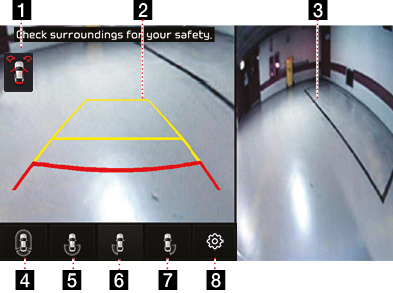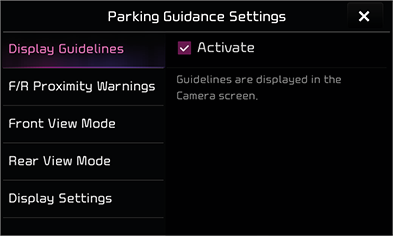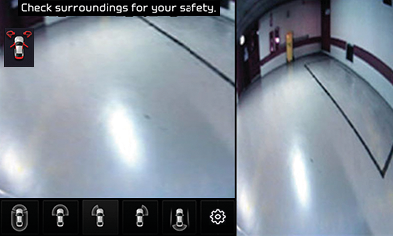SVM (Surround View Monitor) - Option
About SVM (Surround View Monitor)
- SVM (Surround View Monitor) is an option that the customer can choose to add to the vehicle during purchase.
- This feature allows you to see the front, rear, left and right views through the four cameras installed on the vehicle.
- If you put the gear to R while the engine is running, the SVM (Surround View Monitor) automatically starts to operate.
- If you switch the gear from R to P, the SVM (Surround View Monitor) stops operating.
Operating front SVM
Start the engine, put the gear to N or D and press “Camera Switch” to start the front SVM.
|
|
1 Warning display
Displays warning icons to indicate opened driver seat/passenger seat/trunk door or folded side mirror.
2 Front camera screen
Shows the front view of the vehicle through the camera.
3 SVM side camera screen
Shows the all directions (SVM) view or left/right view according to the user’s selection.
4
![]() (View all)
(View all)
Shows the front view and all directions view (SVM) at the same time.
5
![]() (Front view)
(Front view)
Shows the front view only.
6
![]() (Front view + Front-left view)
(Front view + Front-left view)
Shows the front view and front-left view at the same time.
7
![]() (Front view + Front-right view)
(Front view + Front-right view)
Shows the front view and front-right view at the same time.
8
![]() (DRV)
(DRV)
Shows the rear view during driving.
9
![]() (SVM Settings)
(SVM Settings)
Shows the SVM settings.
|
,Reference |
|
If the vehicle reaches about 15km/h, the SVM gets turned off. Even if the vehicle slows down to lower than 15km/h, the SVM does not turn on again. |
Operating rear SVM
Start the engine and put the gear to R to start the rear SVM.
|
|
1 Warning display
Displays warning icons to indicate opened driver seat/passenger seat/trunk door or folded side mirror.
2 Rear camera screen
Shows the rear view of the vehicle through the camera.
3 SVM side camera screen
Shows the all directions (SVM) view or left/right view according to the user’s selection.
4
![]() (View all)
(View all)
Shows the rear view and all directions view (SVM) at the same time.
5
![]() (Rear view)
(Rear view)
Shows the rear view only.
6
![]() (Rear view + Rear-left view)
(Rear view + Rear-left view)
Shows the rear view and rear-left view at the same time.
7
![]() (Rear view + Rear-right view)
(Rear view + Rear-right view)
Shows the rear view and rear-right view at the same time.
8
![]() (SVM settings)
(SVM settings)
Shows the SVM settings.
|
,Reference |
|
Since the SVM camera uses a wide-angle lens to secure a wide view, there is a difference between the seeming distance on the screen and the actual distance. For safety, make sure to check the rear, left and right views before driving. |
SVM settings
Press [![]() ] to move to the settings screen.
] to move to the settings screen.
|
|
- [Display Guidelines]: Enable/disable the guideline on the rear camera screen.
- [F/R Proximity Warnings]: Enable/disable warning display when the vehicle approaches a nearby object in the front or rear direction.
- [Front View Mode]: Select the main display mode of the front camera.
- [Rear View Mode]: Select the main display mode of the rear camera.
- [Display Settings]: You can adjust the brightness/contrast/saturation.
Warning display
|
|
Driver’s door open indicator
If the driver’s door is open, the warning indicator “ ” (red on the left door) on the top left of the screen turns on.
” (red on the left door) on the top left of the screen turns on.
Front passenger’s door open indicator
If the front passenger’s door is open, the warning indicator “ ” (red on the right door) on the top left of the screen turns on.
” (red on the right door) on the top left of the screen turns on.
Trunk open indicator
If the trunk is open, the warning indicator “ ” (red on the trunk) on the top left of the screen turns on.
” (red on the trunk) on the top left of the screen turns on.
Folded side mirror indicator
If a side mirror is folded, the warning indicator “ ” (red on the side mirror) on the top left of the screen turns on.
” (red on the side mirror) on the top left of the screen turns on.