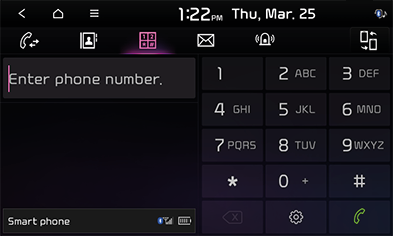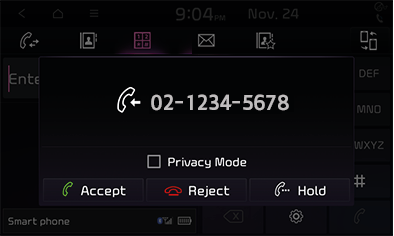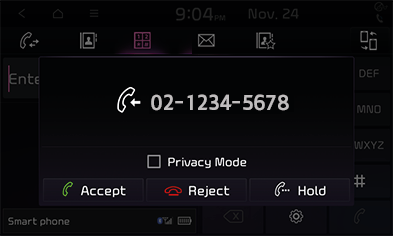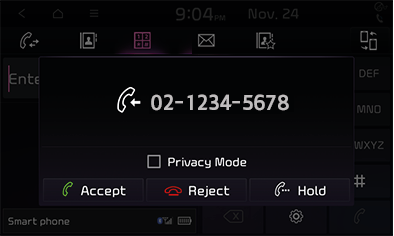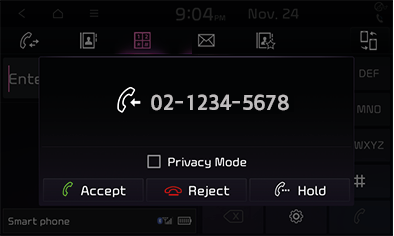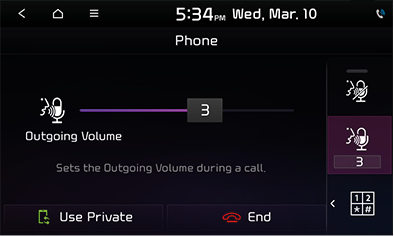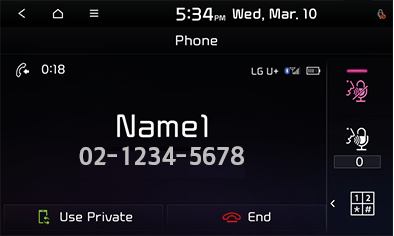Making phone call
Making phone call
Making phone call by entering number
- On the make phone call screen, enter a phone number using the dial pad on the right side of the screen.
|
|
- Press [V] on the make phone call screen or press [W] on the steering wheel remote control to make the call.
|
,Reference |
|
Making phone call via speed dial
On the make phone call screen, press and hold a speed dial number (saved in the mobile phone) on the dial pad.
- If the speed dial number is a one-digit number
Example) If the speed dial number is 8, press and hold 8.
- If the speed dial number is a two-digit number
Example) If the speed dial number is 12, press 1 and then press and hold 2.
|
,Reference |
|
Some mobile phone models may not support this feature. |
Making phone call via re-dial
Press and hold [V] on the make phone call screen (when no phone number is entered) or press and hold [W] on the steering wheel remote control to dial the most recently called number.
|
,Reference |
|
Receiving phone call
- To receive an incoming call, press [Accept] on the screen or [W] on the steering wheel remote control.
|
|
- The call is connected.
Declining call
- To decline an incoming call, press [Reject] button on the screen or [Z] on the steering wheel remote control.
|
|
- To answer or reject a call while the call is on hold, enter phone mode or press [W] on the steering wheel.
- Select [Receive]/[Reject] on the call reception screen, or press the [W]/[Z] button selection on the steering wheel key.
|
,Reference |
|
Putting call on hold
- To put an incoming call on hold, press [Hold] on the screen.
|
|
- To receive or decline the incoming call on hold, press [Accept] or [Reject] on the screen.
|
,Reference |
|
Switching call between mobile phone and hands-free
You can switch the call from hands-free to your mobile phone and vice versa.
- To switch from hands-free to your mobile phone during a phone call, press [Use Pravate] on the screen.
- A screen appears notifying that the call has been switched to the mobile phone.
|
|
- To switch the call back from the mobile phone to Hands-free, press [Use Handsfree].
|
,Reference |
|
You can also press and hold [W] on the steering wheel remote control to switch the call. |
Hanging up
- To end a call, press [Reject] on the screen or [Z] on the steering wheel remote control.
|
|
- The phone call is ended.
|
,Reference |
|
Setting MIC volume
You can set MIC volume during a phone call.
- Press [
 ] during a phone call.
] during a phone call.
|
|
- Drag and touch to adjust MIC volume.
Setting MIC on/off
You can turn off the microphone to block all sounds from being delivered to the person on the other end of the line.
- Press [
 ] during a phone call.
] during a phone call.
|
|
- To turn on the MIC again, press [
 ].
].
|
,Reference |
|
You can also press [d] on the steering wheel remote control to turn on or off the microphone during a phone call. [d] button on the remote controller on a steering wheel. |