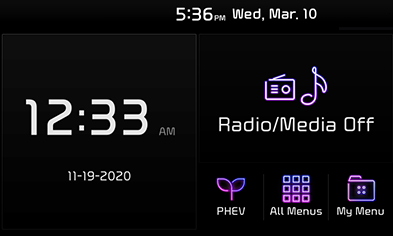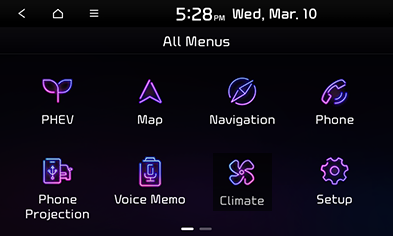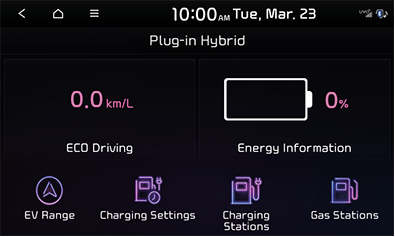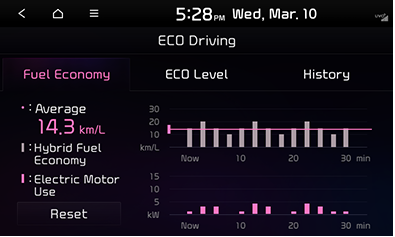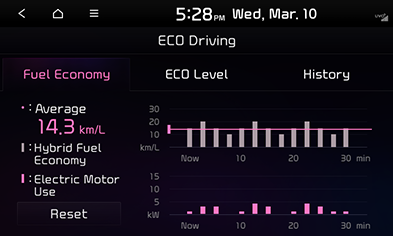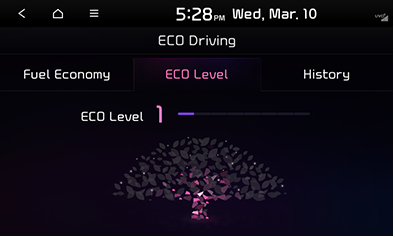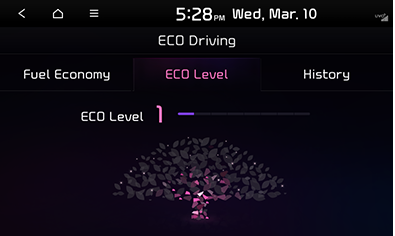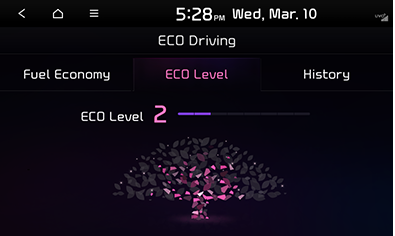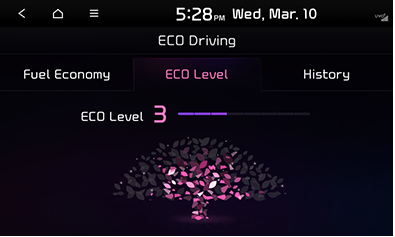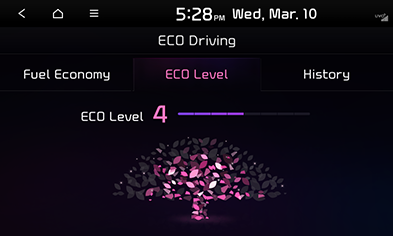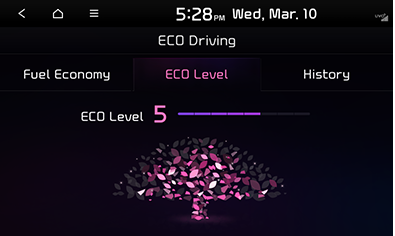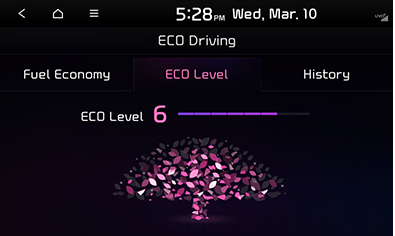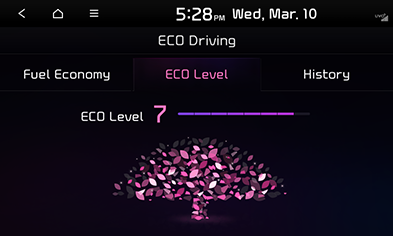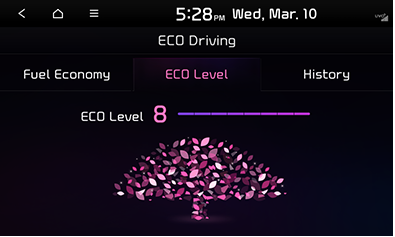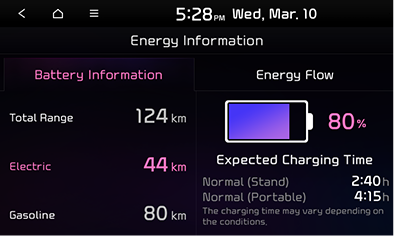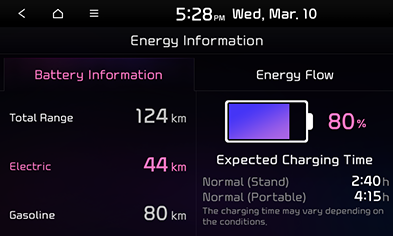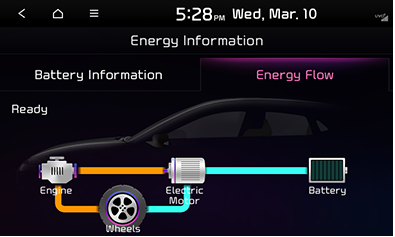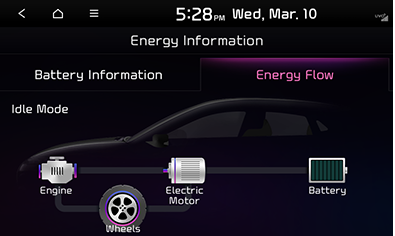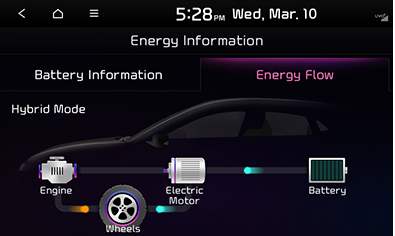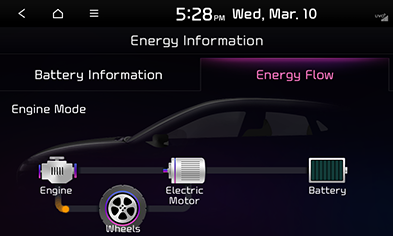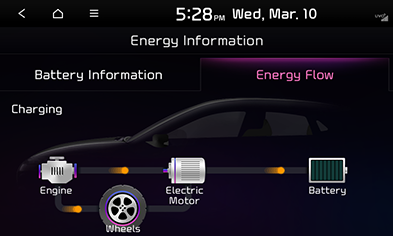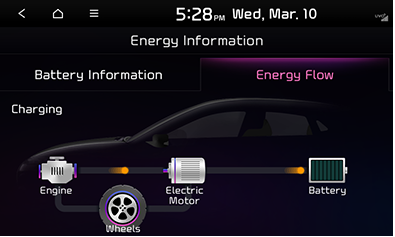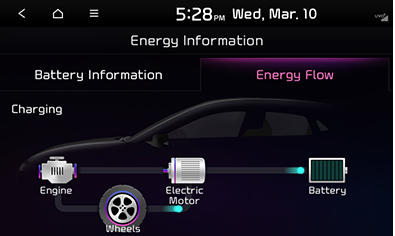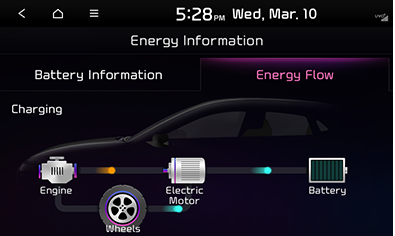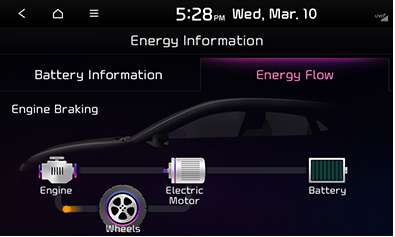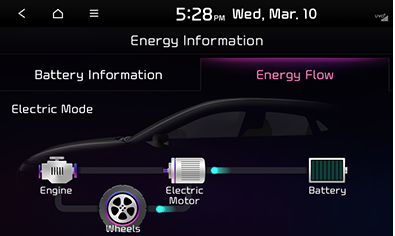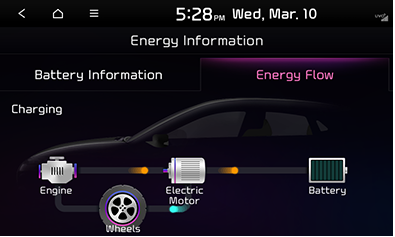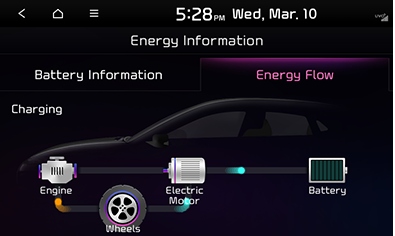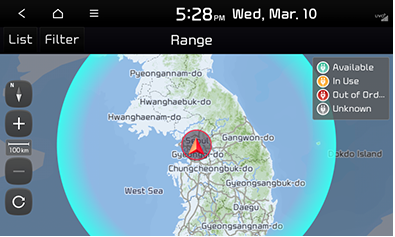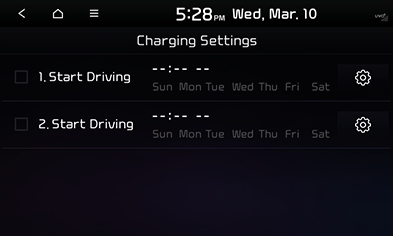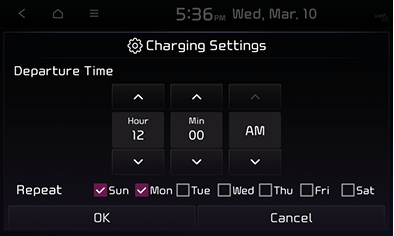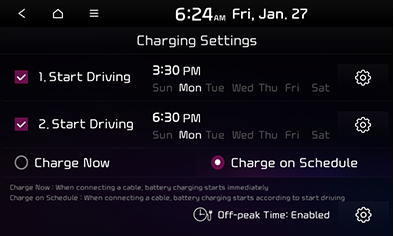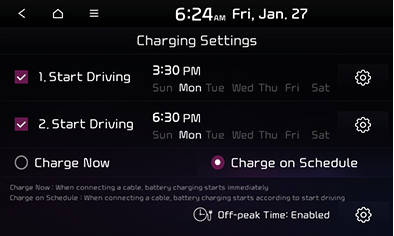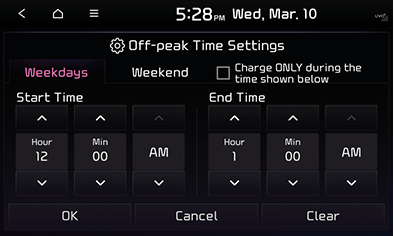Plug-in hybrid
Starting plug-in hybrid mode
Press [PHEV] on the home screen or press [PHEV] on the all menus screen.
|
|
|
|
Plug-in hybrid menu
Hybrid mode consists of [ECO Driving], [Energy Information], [EV Range], [Charging Stations], [Charging Stations] and [Gas Stations].
|
|
ECO driving
This screen displays the fuel economy information based on the driving data.
Press [PHEV] > [ECO Driving].
|
|
1 Fuel Economy
Displays the average fuel economy information based on the driving data.
2 ECO Level
Move to the ECO level display screen.
3 History
Displays the driving history.
|
,Reference |
|
Fuel economy
This screen displays the average fuel economy value and also fuel economy data in a graph.
|
|
ECO level
This screen displays the ECO level information.
|
|
As you drive, the ECO level can change within the range of eight levels.. The ECO Level in automobile mode goes up if the driving behavior becomes more economic and eco-friendly.
|
|
|
|
|
|
|
|
|
|
|
|
|
|
|
|
Driving history
On this screen, you can view the driving history.
|
|
Energy information
This screen displays the fuel economy information based on the driving data.
Press [PHEV] > [Energy Information].
|
|
1 Battery Information
Displays the remaining distance the vehicle can drive (EV range).
2 Energy Flow
Displays the energy flow chart.
Battery information
Displays the total EV range, EV range by electricity and EV range by gasoline.
|
|
Energy flow chart
Ready
Ready to drive.
|
|
Idle mode
On standby with no power delivery.
|
|
Hybrid mode
Drives using engine power and motor power.
|
|
Engine mode
Drives using engine power only.
|
|
Charging in engine mode
Drives using engine power while charging the battery.
|
|
Battery charging 1
Uses engine power to charge the battery in idle mode.
|
|
Battery charging 2
Uses deceleration energy of braking to charge the battery.
|
|
Battery charging 3
The battery gets charged using power of the engine and deceleration energy due to a brake.
|
|
Engine braking
Slows down by decreasing engine power.
|
|
Electric mode
Drives using the motor run by electricity from the battery. No engine power is used for driving.
|
|
Charging in electric mode
Drives using motor power while charging the battery using engine power.
|
|
Charging by engine brake
Slows down by decreasing engine power while charging the battery using deceleration energy.
|
|
EV range
Press [PHEV] > [Energy Information].
|
|
- The range from an available charging station to the spot where the battery level reaches 80% is highlighted in gradation.
- Unreachable areas are shaded.
|
,Reference |
|
Scheduled charging (DE)
Setting departure time
- Press [PHEV] > [Charging Settings].
|
|
- Press [
 ].
].
|
|
- If you do not want to use the saved vehicle start time, disable it by unchecking.
- Change the setting value.
- Press [OK] to set the new departure time.
|
|
Charging settings
You can schedule charging by taking the off-peak time into consideration.
- Press [PHEV] > [Charging Settings].
|
|
- Press [
 ].
].
|
|
- [Charge ONLY during the time shown below]: Charging is possible only during the preset time period.