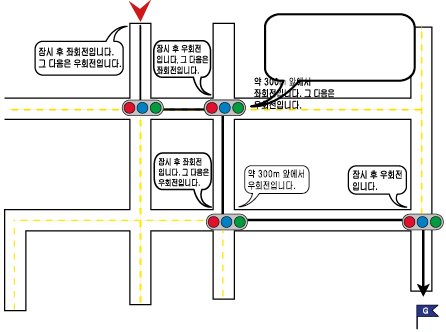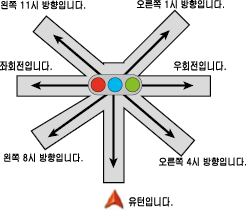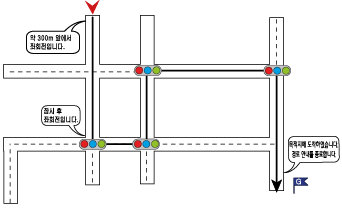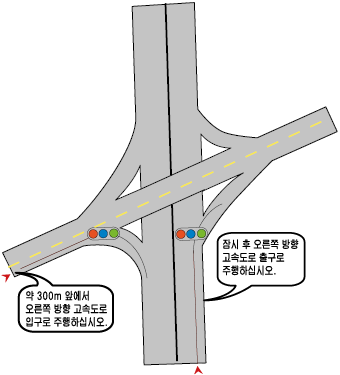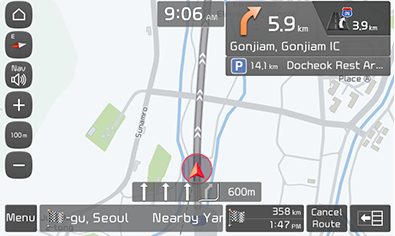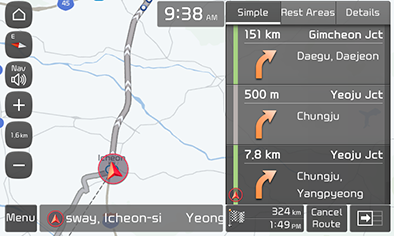About navigation guidance
Concept of navigation
Once the route search is complete, selecting [Start Guidance] on the full route screen or [MAP] on the head unit will initiate navigation guidance, allowing the driver to reach the destination relying on the screen instructions and voice guide.
Navigation guidance provides voice guide on the direction changes towards the destination and operates based on the following.
|
|
- The voice informs you of the start of the guidance.
When a route is found and activated, direction guide including turning instructions is provided.
- Drive by following the instructions.
- When you arrive near the destination, a pop-up and the voice guide inform you of the arrival and end of the guidance.
Navigation guidance on regular roads
On regular roads, voice guide is provided on turns and branching roads.
Normally the driver is alerted three times, at 700m, 300m and 100m before getting at an intersection.
The voice guide differs depending on the road types as described below.
Guides on turns are provided according to the intersection type (3-way, 4-way or roundabout) as shown in the following figure.
|
|
Arrival alert
When the destination is near, the voice guide lets you know that you will be arriving soon.
When you arrive near the destination, a pop-up and the voice guide inform you of the arrival and end of the guidance.
|
|
Navigation guidance on highway
Voice guide is provided at the entry and exit of a highway as well as at an interchange with another highway.
|
|
Advance guidance mode
The top left of the screen shows the first and second turns information, remaining distance and name of approaching area.
|
|
Tollgate mode
When approaching a tollgate, a tollgate guide screen is displayed.
|
|
Zoom-in mode at intersection
When the vehicle approaches an intersection where a turn is required, a detailed guide is displayed on the screen.
|
|
|
,Reference |
|
Turn-by-turn mode
Shows detailed route information.
|
|