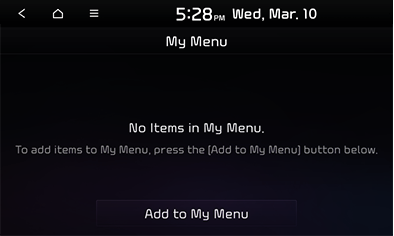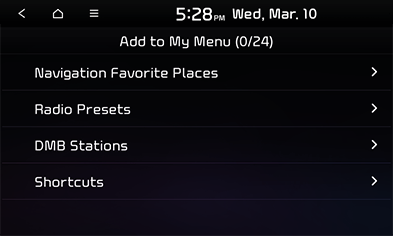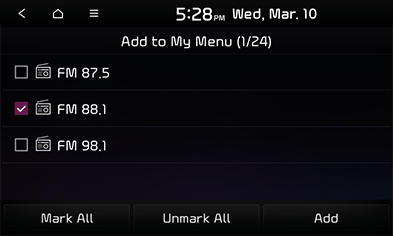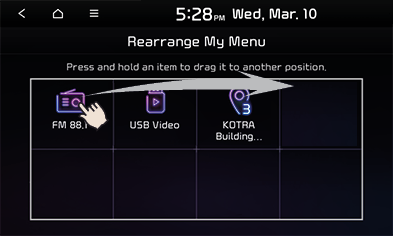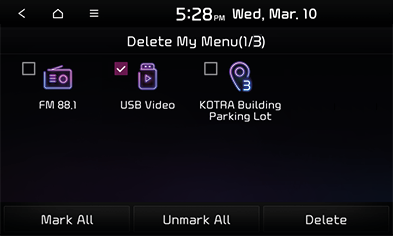My menu
Adding my menu
- Press [My Menu] on the all menus screen.
|
|
- Press [Add to My Menu] on the my menu screen. To add a saved menu option into my menu, press [
 ] > [Add].
] > [Add].
|
|
- Select menu options to add, then press [Add] > [Yes].
|
|
- To select the entire menu options, press [Mark All].
- To deselect the entire selected menu options, press [Unmark All].
|
,Reference |
|
Up to 24 menu options can be added to the menu. |
Rearranging my menu
- Press [
 ] > [Rearrange] on the my menu screen.
] > [Rearrange] on the my menu screen. - Press and hold an icon to relocate it on the list.
|
|
- After relocating the icon, press [
 ].
].
Deleting my menu
- Press [
 ] > [Delete] on the my menu screen.
] > [Delete] on the my menu screen. - Select a menu option to delete, then press [Delete] > [Yes].
|
|
- To select the entire menu options, press [Mark All].
- To deselect the entire selected menu options, press [Unmark All].