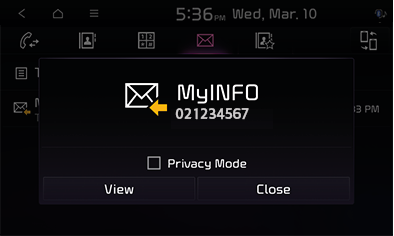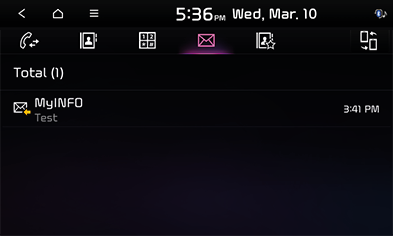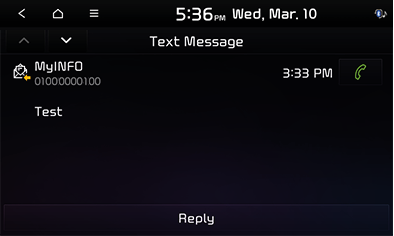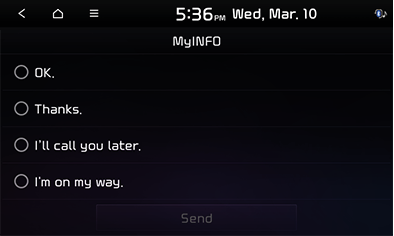Text messages
Checking new text messages
- When the mobile phone receives a text massage, a message pop-up appears on the screen.
|
|
- Select a desired item.
- [View]: Move to the text messages screen and view the message.
- [Close]: Close the text messages pop-up window.
Checking text message and sending reply
- Press [
 ] on the phone screen
] on the phone screen
The text messages screen appears.
|
|
- Select a message.
|
|
- View the message.
- [V]: Call the sender of the text message.
- [Reply]: Reply to the sender with a text message.
- To send a reply message, press [Reply].
|
|
- Select a desired message, then press [Send].
|
,Reference |
|