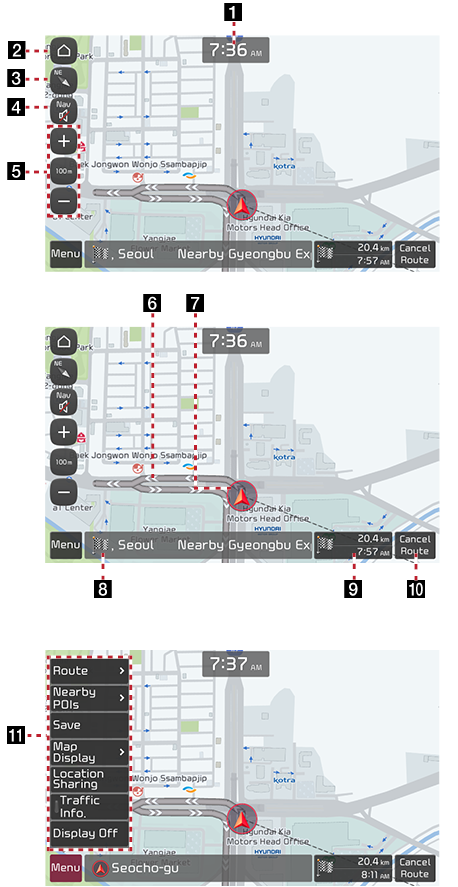Map screen composition
|
|
1 Current time
2
![]() HOME screen
HOME screen
Move to the home screen.
3 Map view
Change the map view as desired.
GPS reception status
- Reception: Colored
- No reception: Grey
- GPS reception status may not be displayed in some view modes.
4 Navigation volume
- Set the volume of the voice guide and sound effects.
- Set/cancel the navigation volume priority
5 Map scale
You can enable or disable automatic map scaling based on the current vehicle speed.
-
 (Disabled): Fixed scale (Set by pressing [
(Disabled): Fixed scale (Set by pressing [ /
/ ].)
].) -
 (Enabled): Automatic scaling (The scale changes based on the vehicle speed.)
(Enabled): Automatic scaling (The scale changes based on the vehicle speed.)
6 Route
A route from the vehicle's current location to the set destination is displayed.
7 Vehicle location mark
Shows the vehicle’s current location and movement direction.
8 Current location and destination names
Displays the names of current location, destination and road.
9 Distance and estimated remaining time to destination/estimated arrival time
Displays the remaining distance, estimated remaining time to destination and estimated arrival time.
10 Cancel route / Resume guidance
Stops or resumes navigation guidance to the set destination.
11 Menu
Displays the menu screen.