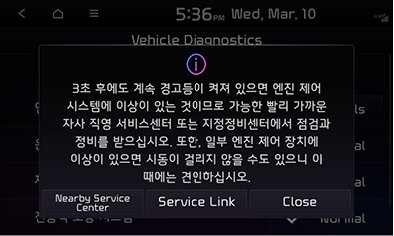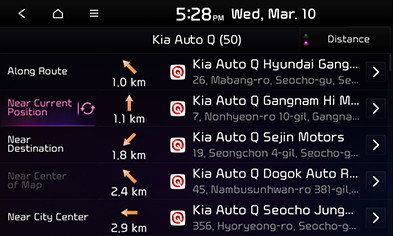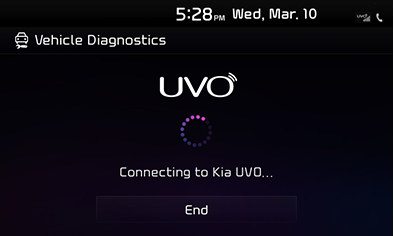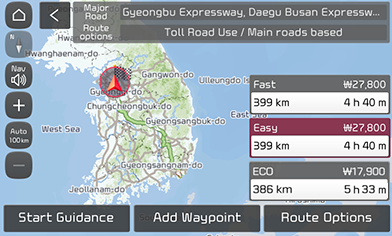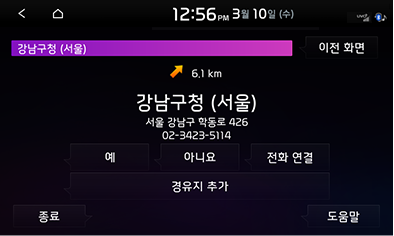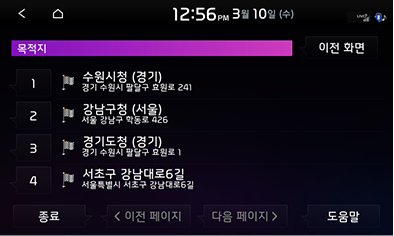Introducing UVO service
Introducing UVO service
|
Name |
Description |
|
Remote control |
|
|
Security |
|
|
Vehicle care |
|
|
Navigation guidance |
|
The UVO service enables you to use remote control, security features, vehicle management and guidance services free of charge for a certain period of time. For more information on the free use period, visit the UVO website at (http://uvo.kia.com).
To use the remote control service, the UVO application must be downloaded (apple app store, google play store or one store) and installed on the user's smartphone.
New driving experience with UVO!
Smart driving experience
- In cold winter or hot summer, use your smartphone at home or office to remotely control the temperature in your car!
- When you cannot remember where your car is parked, check the location on the map using the smartphone.
- When you are unsure if you have locked the car doors, do not go back to your car and just use the door lock feature!
Smart driving experience
- When you are in an accident, your situation is automatically reported so that you can get the needed help without having to report yourself!
- Any intrusion into your vehicle is reported to you via SMS to the smartphone!
- If your car is stolen, location tracking works with the police to help you find it back.
Remote control
Remote climate control
The interior temperature of vehicle can be set in advance from home or office. (Refer to UVO app for detailed usage.)
Service features
- The service provides the ability to turn the vehicle engine on or off and to adjust the interior temperature of the vehicle remotely by using your smartphone.
- You can perform personal authentication by contacting the UVO Center counselor (1899-2121) instead of using a smartphone application.
Using service
- Remote engine on and remote air conditioning control
You can optimize the temperature in your car remotely. The air conditioner or heater operates by comparing the set temperature with the ambient temperature, and the remote air conditioning option allows front glass moisture (frost) removal and heating control. Remote engine start-up is performed for remote air conditioning, and the remote engine start-up time can be set from 2 to 10 minutes. (If you open the car door using the smart key and get into the vehicle after remotely starting the engine, the mode switches to the normal engine mode.)
- Remote engine off
After turning on the engine and air conditioning remotely, you can also turn the engine and air conditioner off remotely.
|
,Reference |
(* UVO 1.0: 48 hours (96 hours when the 4th regular update in 2015), UVO 2.0 and 3.0: 96 hours, vehicles equipped with a 10.25 inch or larger navigation system: 168 hours) |
Remote door lock/unlock
Have you ever returned to the parking lot because you could not remember if you have locked the car doors after parking your car? Now, you can lock the doors by pressing the door lock on the smartphone no matter how far you are from your car. (Refer to UVO app for detailed usage.)
Service features
- Door opening service is available if you have lost your key or locked the doors with the key inside the vehicle. Also, you can request door lock if you have left the vehicle with the doors unlocked.
- These are available through the UVO application.
|
,Reference |
|
Parking location finder
If you have forgotten the parking spot in the parking lot of a hotel or mart, you can find the spot more easily with the aid of flashing emergency light and the horn sound or using the map, regardless how far away you are from the car. (Refer to UVO app for detailed usage.)
Service features
- Helps you find the parking location with flashing lights and horn sound or tells you the location on the map.
- This service is provided through a UVO application.
Using service
- Flashing emergency light (for 27 seconds)
Suitable during night hours or in a residential area.
- Flashing emergency light + horn sound (for 27 seconds)
Suitable during daytime or in a large/underground parking lot.
- Map checking
Available by using the find parking location feature in the location service menu.
|
,Reference |
|
Check vehicle condition
Want to check your vehicle’s condition? Convenient check is available through the UVO application. (Refer to UVO app for detailed usage.)
Service features
You can check the engine/air conditioning status, door lock status, door open (front/back/left/right) status, trunk open status and driving distance.
Using service
Available by using check vehicle condition in the vehicle control menu in the UVO application.
|
,Reference |
|
Send destination
No need to take a memo to go to a restaurant found on the map. This service sends the location identified on the smartphone map to the vehicle’s navigation and sets it as the destination. (Refer to UVO app for detailed usage.)
Service features
This feature sends a location identified by the UVO application to the customer's vehicle- a convenient feature for customers who frequently search for things on their smartphones.
|
,Reference |
|
When sending a destination using the UVO application, enabling the smartphone location service (GPS, etc.) to identify your location produces more accurate search results. When my location is identified
When my location is not identified
|
Security
Automatic air bag notification
Feel safe even in an unexpected accident. When the air bag deploys in a traffic accident, an airbag deploy signal is automatically sent to the emergency rescue center so that you can receive the emergency rescue and accident processing service.
Service features
- When the air bag deploys due to a traffic accident, an airbag deploy signal is transmitted to the UVO emergency rescue center, so that you can receive a rapid rescue and accident processing service and be protected.
- The automatic call answering mode is enabled after the airbag deployment for the customer to answer the phone when it is hard to do so due to injury, etc.
- The automatic call answering mode is cleared when the operator closes the service or the engine is turned off.
Using service
When the airbag deploys, the accident is automatically reported to the UVO emergency rescue center, and a phone call is made to the customer’s vehicle so that the operator can check the accident situation and request a dispatch by 119 and insurance company.
|
|
|
,Reference |
|
SOS Emergency Dispatch
Feel safe with UVO even in any emergency situation during driving. Press the SOS button on the rear view mirror or use the UVO center ARS (1899-2121) to have the UVO center to work with 112/119, insurance company and other partners to provide help in the emergent situation.
Service features
- The automatic call answering mode is enabled after an SOS call is made for the customer to answer the phone when it is hard to do so due to injury, etc.
- The automatic call answering mode is cleared when the operator closes the service or the engine is turned off.
- When the call is made to 119 (112), a 3-way call connects the customer, operator and 119 (112) operator so that rapid dispatch is provided through identification of accident location and customer information.
Using service
- Pressing the SOS button automatically connects to a operator who will check the situation and requests an urgent dispatch of 119 and other service teams.
- Call the UVO Center (1899-2121) ARS > Press 3 (member service request) > Press 1 (security service request) > (UVO phone number + *).
|
|
Service description
- Emergency rescue service
The rescue service is provided when driving is impossible due to an accident or natural disaster. However, additional charge may occur according to the complexity or consumed time of the rescue service.
- Emergency towing service
The emergency towing service is provided when driving is not possible in the event of failure, accident or battery drain. The service is free up to 10km from the towing spot. Additional charge occurs when the traveled distance exceeds this amount.
- Emergency gas service
Up to 3L of petroleum or diesel is provided for free when driving is impossible due to fuel run-out. However, for LPG vehicles, the emergency fuel service is not possible so the emergency towing service is provided instead.
- Battery charging service
When driving the vehicle is impossible due to battery drain, the free battery charging service is provided. The cost of battery replacement requested by the customer must be borne by the customer.
- Unlocking service
The unlocking service is provided free of charge if the vehicle's key is lost or locked inside the vehicle. (but not the lock on the trunk)
- Tire replacement service
If driving is impossible due to a flat or damaged tire, the service is provided to replace the tire with the spare one stored in the vehicle. However, the cost of tire replacement requested by the customer must be borne by the customer. If there is no spare tire in the vehicle or two or more tires are damaged, on-site replacement is impossible, and the emergency towing service is provided.
- Other on-site emergency measures
If driving is impossible, available emergency services are provided on the site free of charge. However, any cost occurring from maintenance or replacement of parts must be borne by the customer.
|
,Reference |
|
Theft tracking
This service is to find a stolen vehicle of the customer rapidly through working with the police in identifying the vehicle location.
Service features
In case of a vehicle theft, the UVO emergency rescue center provides the current location and driving route of the stolen vehicle to the police in real time for effective and expeditious tracking of the vehicle.
Using service
Call the UVO center (1899-2121) and select theft tracking service following the ARS guidance to connect to a counselor. After customer identification and report to the police, theft tracking is initiated.
To prevent infringement of the customer privacy and abuse of the service, the theft tracking service is not provided for any case that is not reported to the police.
|
|
|
,Reference |
|
Theft alert
When the vehicle’s theft alarm goes off, the alarm is automatically detected and a SMS is sent to the customer’s mobile phone.
Service features
If the vehicle’s theft alarm is activated, an SMS message is sent to the customer’ registered mobile phone number to prevent theft or towing.
Using service
When the vehicle’s theft alarm is activated, the signal is automatically transmitted to the UVO emergency rescue center. When the signal is automatically received, an SMS message notifying of the theft alarm is automatically transmitted to the customer’s mobile phone.
|
|
|
,Reference |
|
Vehicle care
Monthly UVO report
This feature takes care of the vehicle and sends report emails automatically. This is a service that regularly checks the conditions of the customer's vehicle and sends the results via email.
Service features
- This automatically checks the vehicle for faults on the specified day of each month and sends the inspection results to the UVO Center.
- The analysis result of information collected from the vehicle for a month is delivered via email.
Using service
- This service helps you check the condition of your vehicle once a month without any special device operation.
- The monthly report is sent on the first day of driving within seven days after the inspection date. Regular inspection for the month will not be performed if the vehicle is not driven for seven days after the inspection.
|
,Reference |
|
Using website
- Red members homepage (http://red.kia.com) > Digital KIA > MOZEN/UVO > Vehicle diagnostics management > Monthly report
- A full member ID for Red Members Online is required.
Vehicle diagnostics
According to the vehicle diagnosis details sent to the UVO center, a care service plan is provided for safety of the customer and protection of the vehicle.
Service features
When the dashboard shows an inspection alert, you can select the vehicle diagnostics option to receive the diagnosis details from a counselor and services such as towing, directional guide to a service station and service scheduling.
Using service
- From the all menus screen, press [UVO] > [Vehicle Diagnostics] to check for faults in the vehicle.
|
|
- If the diagnosis details show any failure, press [Nearby service center] to list service stations and receive navigation guidance to a station.
|
|
- In case of any failure found from the vehicle diagnosis, press [Service Link] to receive services such as towing and repair through a counselor.
|
|
|
,Reference |
|
Navigation guidance
UVO Navigation
UVO navigation guidance immediately reflects changing traffic conditions to guide you to the destination fast and safely.
Service features
- It provides a fast and accurate navigation service using traffic information collected in real time and through predictions so that you can avoid congested sections.
- You can use Kakao Search to use the newest data to search for locations not saved in the device or even when your device has not been updated.
Using service
- UVO navigation guidance is available after setting the destination.
- If the search for destination fails, you can use Kakao Search to find the destination.
- You can view the Kakao Search results by selecting different options such as countrywide, current location and destination.
- Select a location from the results list to set it as the destination.
- Select a UVO route on the navigation guidance screen to use the fast navigation service based on analysis of real time traffic information by the UVO center.
- If you would like to follow a different route, select [Menu] > [Route] > [Reroute/Route Options].
|
,Reference |
|
How to Use UVO navigation guidance
|
|
Server-based voice recognition
Server-based voice recognition provides a better quality voice recognition, so you can set your destination more quickly and easily.
Service features
- Set the destination using the intelligent smart voice recognition technology.
- You can use the newest data to stored in the Kakao server to search for locations not saved in the navigation or even when your device has not been updated.
Using service
- Select [i] on the steering wheel remote control.
- Say “navigation guidance + destination name" to quickly and easily set your destination.
|
,Reference |
|
How to use server-based voice recognition service
- Select [i] on the steering wheel remote control and say "navigation guidance + destination name.”.
-
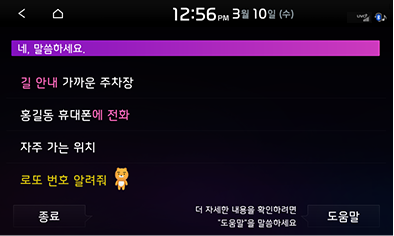
- Check the destination and say "Yes.”
|
|
- If multiple destinations are found, say "first," "second,” etc. to select an item on the list.
|
|
Share vehicle location
This is a service that allows you to quickly and easily share your vehicle's location with another person.
Service features
You can share your vehicle's current location, destination, remaining distance, remaining driving time, etc. with the selected person.
Using service
- Search the phone book (requires buetooth connection) or enter phone numbers to select up to five people to share your location with.
- Destination sharing is selectable when a destination is set on the navigation.
- You can check whether sharing is currently active through the status icon (
 ).
). - If the selected person identifies the location, an alert appears for a moment at the top of the screen.
|
,Reference |
|
How to use vehicle location sharing
- Select location sharing.
-

- Enter the phone numver.
|
|
- The location is shared with the selected person.
Receive location sharing
You can receive the location of the other vehicle.
Service features
You can receive the current location of the other vehicle.
Using service
- When the message window from the other party appears, press [Accept].
-
_STD_GEN5_KO_fmt.png)
- Check the other party's location.
-
_STD_GE_fmt.png)
UVO Service Guide
Change/Cancellation
You can change/cancel the service at any time by using the UVO Center. (Changeable items: customer information, payment information, additional services, etc.)
Change request
You can make requests for various changes while using the service through the UVO Center (1899-2121).
|
,Reference |
|
Cancellation request
- How to cancel registration for the service
Talk to a counselor at the UVO Center (1899-2121) > Fill out a cancellation request form > Cancel registration.
|
|
- How to re-register
- If wishing to use the service again after cancellation, follow the same registration process.
- In this case, the free of charge basic services offered for a certain period of time do not apply.
|
,Reference |
|
The UVO service registration must be canceled in cases of used car sale, ownership transfer and returning of a leased/rented vehicle. If you do not request cancellation, the related fees will continue to be charged. |
Other general inquiries
For all inquiries on UVO service registration, you can contact the UVO Center (1899-2121) or UVO website (http://uvo.kia.com).
- Using website
UVO Website (http://uvo.kia.com) → Customer Support
- Via telephone
Call the UVO Center (1899-2121), then follow the ARS guide.
|
,Reference |
|
Service restrictions
Service may not be available in the following cases. Please make sure to refer to the terms and conditions of the service for correct use.
- When service is requested in a shadow zone where mobile communication service is not available due to reasons such as suspension or delay of service by the communication service provider.
- Service can be delayed, temporarily interrupted or unavailable due to physical restrictions on the mobile communication network or changes in the business or policy of the mobile communication company. In such cases, the company shall not be held responsible.
- Remote air conditioning control, remote door lock/unlock, parking location finder and theft alarm are provided only for 96 hours after the vehicle’s engine is turned off for safety in power supply to the vehicle.
- When service is suspended due to overdue payment.
- In the case of unauthorized repair or modification of the UVO terminal device or vehicle which operate organically in linkage to the overall electric devices within the vehicle.
- When power supply to the device is unavailable due to a natural disaster, severe impact on the battery or battery drain.
- When commercial use of the GPS satellite service is not possible because the vehicle is in an area where GPS positioning satellite is in an abnormal state or signal reception is interrupted or unrecognized (paid services included).
- When the vehicle is located where GPS satellites are not recognized such as near tall buildings or in a tunnel or underground area.
- When an issue occurred due to the user’s negligence during use of the remote control service through the UVO application.
- When the service cannot be properly provided due to reasons such as maintenance, replacement or malfunctioning of the center system; natural disaster; national emergency; failure; facility failure or high user traffic, the entire or parts of the service may be restricted or suspended.
- The UVO service is subject to frequent change, deletion and addition according to the company’s needs.
<Immunity of company>
The company shall be immune from responsibilities for service failures or issues due to the above-mentioned reasons.