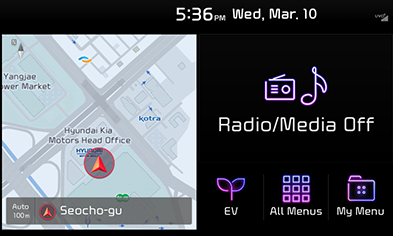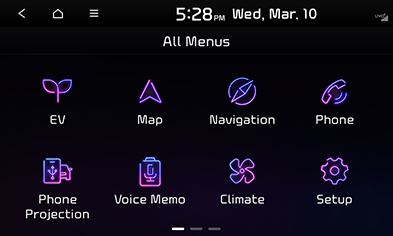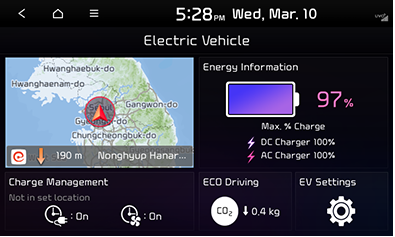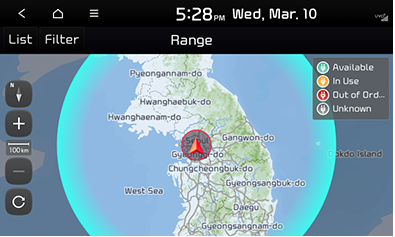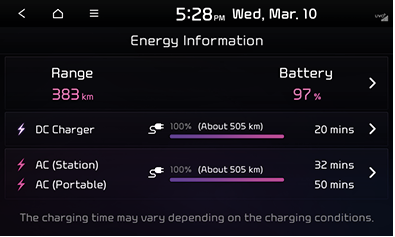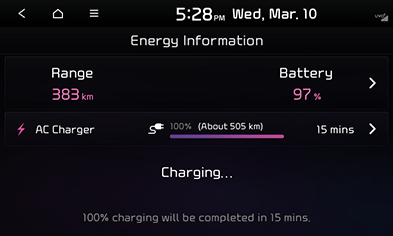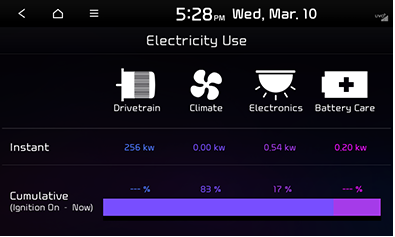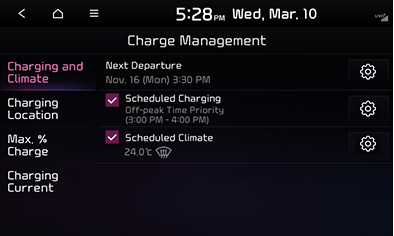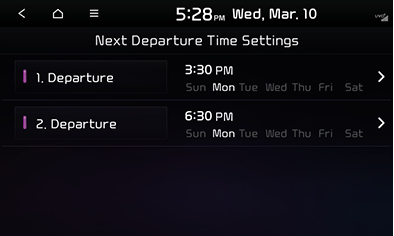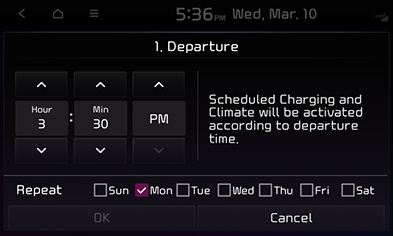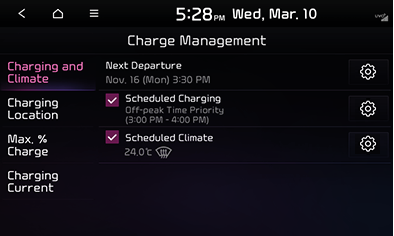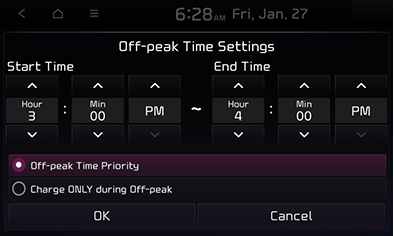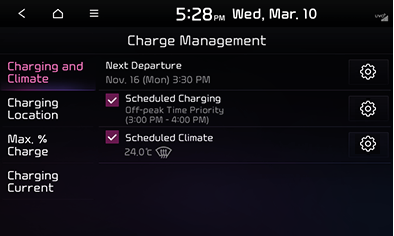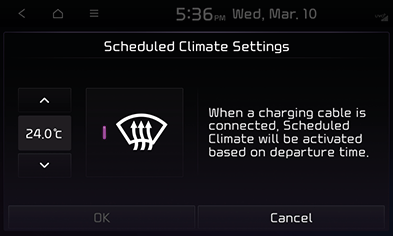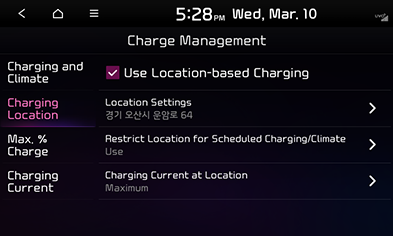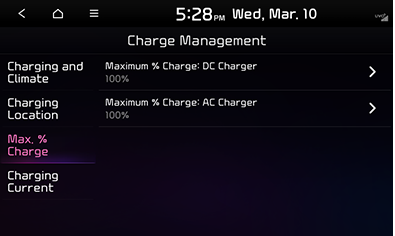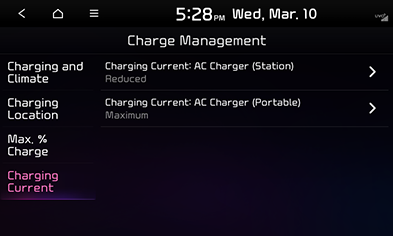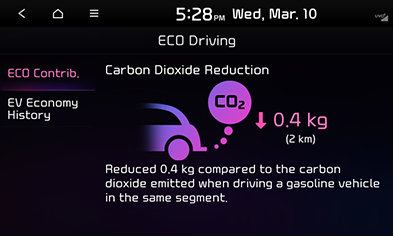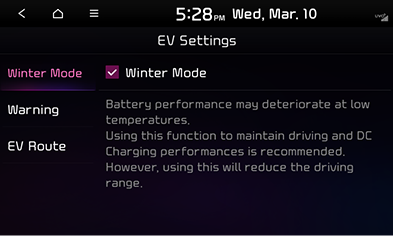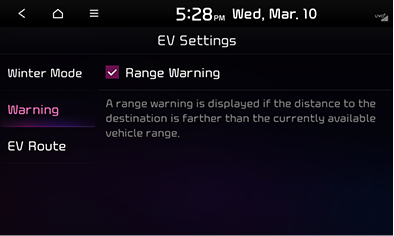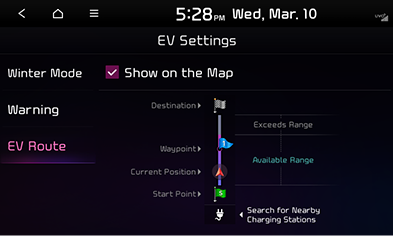EV (Electric Vehicle)
Starting EV (Electric Vehicle) mode
Press [EV] on the home screen or all menus screen.
|
|
|
|
EV (electric vehicle) mode menu screen
The EV (Electric Vehicle) menu is composed of five sections: [Range], [Energy Information], [Charge Management], [ECO Driving], [EV Settings]
|
|
EV range
Press [EV] > [Map Widget].
|
|
- The range from an available charging station to the spot where the battery level reaches 80% is highlighted in gradation.
- Unreachable areas are shaded.
|
,Reference |
|
Energy information
This screen displays detailed battery information and power consumption amount.
Battery information
Press [EV] > [Energy Information].
|
|
- This screen displays the following information according to the current battery level. (battery level, EV range, expected charging time in each charging mode)
- Press [DC/AC Charger] or [
 ] to move to the set battery charge limit screen.
] to move to the set battery charge limit screen.
|
,Reference |
|
When you connect a charging cable, the screen displays the remaining charging time for the cable type.
|
Electricity use
Press [EV] > [Energy Information] > [Electricity Use].
This screen displays the amounts of power consumed by the drivetrain, air conditioner, electronic devices and battery care components.
|
|
|
,Reference |
|
If the battery is low, the “Low EV battery” warning is displayed. |
Charging management
Scheduled charging and air conditioning
You can schedule charging or air conditioning in advance.
Departure time settings
- Press [EV] > [Charge Management] > [Charging and Climate].
|
|
- Press [
 ].
].
|
|
- If you do not want to use the saved vehicle departure time, disable it by unchecking.
- Change the setting value.
- Press [OK] to set the new departure time.
|
|
Scheduled charging
You can schedule charging by taking the off-peak time into consideration.
- Press [EV] > [Charge Management] > [Charging and Climate].
|
|
- Press [
 ].
].
|
|
- [Off-peak Time Priority]: Vehicle is charged in consideration of the scheduled charging time.
- [Charge ONLY during Off-peak]: Vehicle is charged only within the set charging time range.
Scheduled air conditioning
When a cable is connected, the air conditioner starts operating at the scheduled time.
- Press [EV] > [Charge Management] > [Charging and Climate].
|
|
- Press [
 ].
].
|
|
- Press [OK] to set the new schedule.
Charging location
Charging or air conditioning starts when the vehicle reaches the preset location. When set to slow charging, the vehicle is charged according to the current settings.
Press [EV] > [Charge Management] > [Charging Location].
|
|
MAX. % charge
You can set the battery charging limit for each charging mode (fast, normal).
Press [EV] > [Charge Management] > [MAX. % Charge].
|
|
Charging current
You can set the appropriate charging current for the charging cable in use.
- Press [EV] > [Charge Management] > [Charging Current].
|
|
- Set the appropriate charging current for the charging cable.
ECO driving
This screen displays the driving history according to the driving condition of the vehicle.
ECO contrub.
This screen displays the CO2 reduction amount during driving.
Press [EV] > [ECO Driving] > [ECO Contrib.].
|
|
EV economy history
This screen displays the dates, distances and fuel economy details of previous driving records.
Press [EV] > [Charge Management] > [EV Economy History].
|
|
- A star icon highlights the date with the highest fuel economy record.
- To delete the fuel economy history, press [Menu] > [Delete Fuel Economy History].
- [Mark All]: Clears all items
- [Unmark All]: Clears the display of all items
- [Delete]: Deletes the selected items.
EV settings
Winter mode
This screen provides features to improve driving performance and fast charging performance in winter.
Press [EV] > [EV Settings] > [Winter Mode].
|
|
Warning settings
You can select whether to make a warning pop-up appear when the destination set on the GPS cannot be reached with the current battery level.
Press [EV] > [EV Settings] > [Warning].
|
|
EV Route
This screen displays the EV route on the map by distinguishing drivable and undrivable routes along the departure point, current location, waypoints and destination.
Press [EV] > [EV Settings] > [EV Route].
|
|