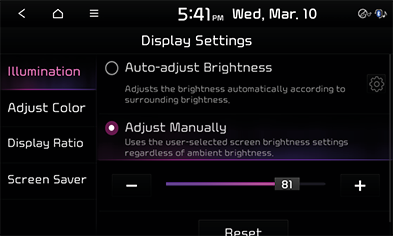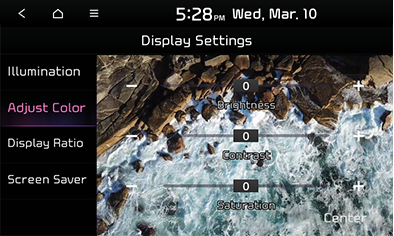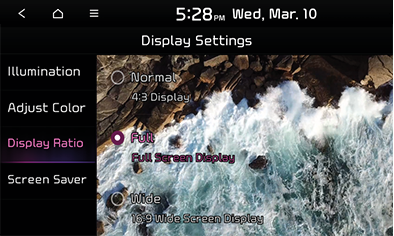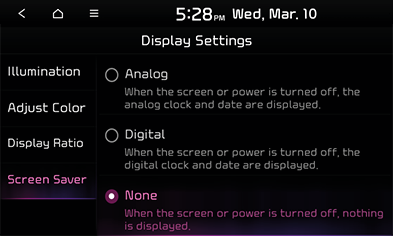Display settings
Illumination
- Press the [SETUP] button.
- Select [Display] > [Illumination].
|
|
- Select a desired mode.
- [Auto-adjust Brightness]: Adjusts the display brightness automatically according to the surrounding brightness. Press [
 ] to set [Daylight] and [Night].
] to set [Daylight] and [Night]. - [Adjust Manually]: Maintains the brightness set by the user regardless of the surrounding brightness.
Adjust color
You can adjust the brightness, contrast and saturation levels while DMB/USB video is playing.
|
,Reference |
|
- Press the [SETUP] button.
- Press [Display] > [Adjust Color].
- Adjust the brightness, contrast and saturation as desired.
|
|
- Press [Center] to initialize the brightness, contrast and saturation levels.
Display ratio
You can set the screen ratio while DMB/USB video is playing.
|
,Reference |
|
- Press the [SETUP] button.
- Press [Display] > [Display Ratio].
- Press the desired screen ratio.
|
|
- [Normal]: Sets the screen ratio to 4:3.
- [Full]: Enables the full screen mode.
- [Wide]: Sets the screen ratio to 16:9.
Screen saver
- Press the [SETUP] button.
- Press [Display] > [Screen Saver].
|
|
- Select between [Analog], [Digital] or [None].