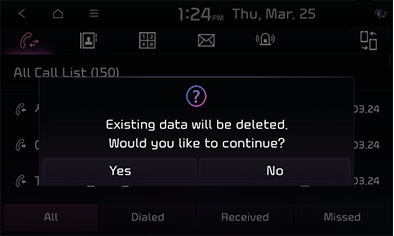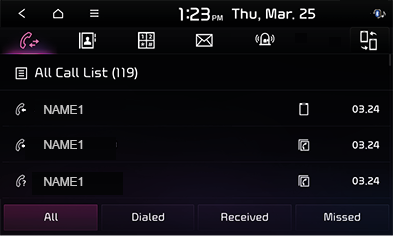Using recent calls list
Downloading a list of recent calls manually
|
,Reference |
|
- Press [
 ] on the phone screen.
] on the phone screen.
The recent calls list screen appears.
- Press [
 ] > [Download].
] > [Download].
|
|
- The existing call list is deleted and the recent call list is downloaded.
Making phone call using recent calls list
- Press [
 ] on the phone screen
] on the phone screen
The recent calls list screen appears.
- On recent calls list screen, press [All Menus], [Dialed], [Received] or [Missed].
|
|
- [All]: List of all calls
- [Dialed]: List of calls made
- [Received]: List of calls received
- [Missed]: List of missed calls
- Touch the list or move the list through Seek up/down of the steering wheel and press [W] to start sending.
|
,Reference |
|