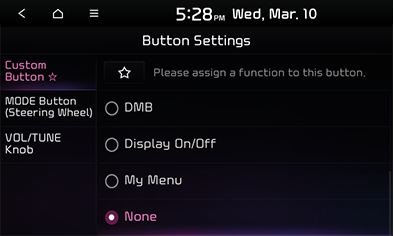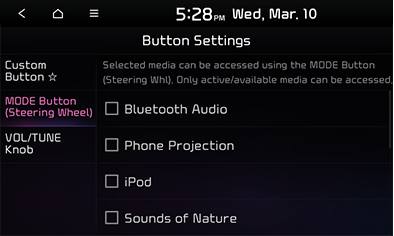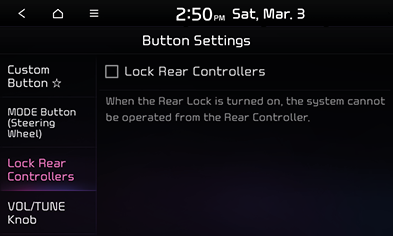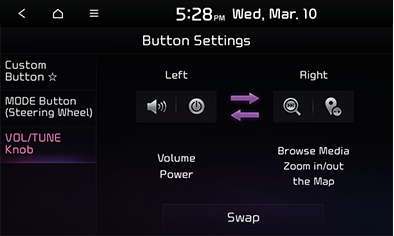Button settings
Custom button ☆
Set the function to execute with the [☆] button on the head unit.
- Press the [SETUP] button.
- Press [Button] > [Coustom Button ☆].
|
|
- Select a desired item.
MODE button (steering wheel) settings
Sets the function to execute with the [MODE] button on the steering wheel.
- Press the [SETUP] button.
- Press [Button] > [MODE Button (Steering Wheel)].
|
|
- Select a desired item.
Lock rear controllers - option
You can enable or disable the rear seat lock to allow control of the system from the rear seats.
- Press the [SETUP] button.
- Press [Button] > [Lock Rear Controllers].
|
|
- Press [Lock Rear Controllers] to enable the rear seat lock. Press [Lock Rear Controllers] once again to disable the rear seat lock.
VOL/TUNE knobs
You can swap the positions of the VOL knob and TUNE knob on the head unit.
- Press the [SETUP] button.
- Press [Button] > [VOL/TUNE Knob].
|
|
- Tap change location.