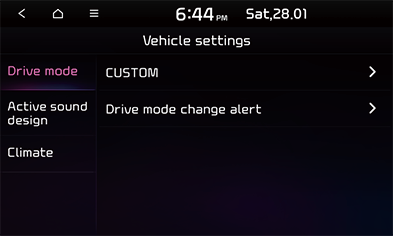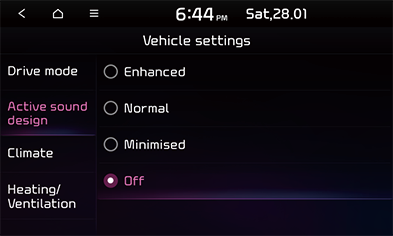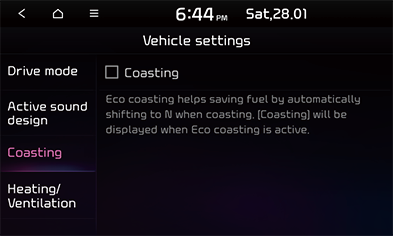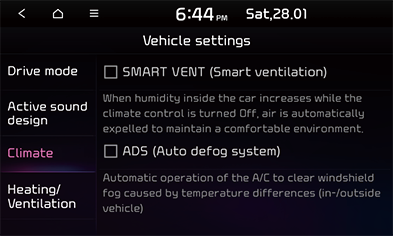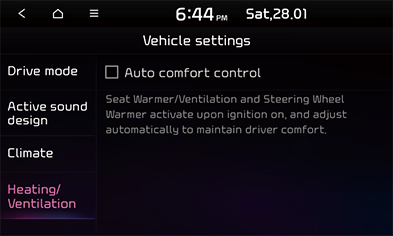Vehicle (If equipped)
This menu describes vehicle settings. Some functions may differ from actual product, according to the model, option and country.
Drive mode (If equipped)
You can change the drive mode settings. Some images in this manual may differ from actual screen, according to the model, option and country.
- Press [SETUP] > [Vehicle] > [Drive mode].
|
|
- Select the desired items.
- [CUSTOM]: It configures the drive mode based on user selections.
- [Powertrain]: You can select a powertrain mode by [ECO], [COMFORT], [SPORT], [SMART].
- [Steering]: You can select a steering mode by [COMFORT], [SPORT].
- [Suspension]: You can select a suspension mode by [COMFORT], [SPORT].
- [All-wheel drive]: You can select an all-wheel drive mode by [ECO], [COMFORT] or [SPORT].
- [Drive mode change alert]: Whenever the drive mode is changed, the corresponding information is displayed.
- [Detailed alert]: A change of the drive mode is shown by an image of the vehicle and a detailed description.
- [Simple alert]: A change of the drive mode is indicated by a short message on top of the screen.
- [Off]: A change of the drive mode is not indicated.
Active sound design (If equipped)
You can set the engine sound mode.
- Press [SETUP] > [Vehicle] > [Active sound design].
|
|
- Select the desired items. You can set the engine sound mode to [Enhanced], [Normal], [Minimised] or [Off].
Coasting (If equipped)
Eco coasting helps saving fuel by automatically shifting to N when coasting. [Coasting] will be displayed when Eco coasting is activated.
- Press [SETUP] > [Vehicle] > [Coasting].
|
|
- Select the desired items.
Climate (If equipped)
You can change the climate settings. Some images in this manual may differ from actual screen, according to the model, option and country.
- Press [SETUP] > [Vehicle] > [Climate].
|
|
- Select the desired items.
- [SMART VENT (Smart ventilation)]: When humidity inside the car increases while the climate control is turned Off, air is automatically expelled to maintain a comfortable environment.
- [ADS (Auto defog system)]: Automatic operation of the A/C to clear windshield fog caused by temperature differences (in-/outside vehicle).
Heating/Ventilation (If equipped)
Steering wheel warmer and seat warmer and ventilation activate automatically to maintain driver comfort.
- Press [SETUP] > [Vehicle] > [Heating/Ventilation].
|
|
- Select the desired items.
- [Auto comfort control]: Seat heating and ventilation and steering wheel heating activate automatically to maintain driver comfort. Check the items you want to set.