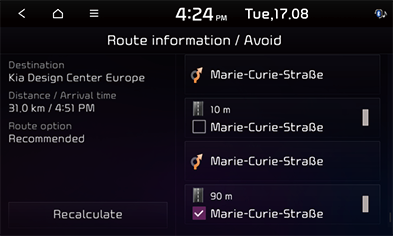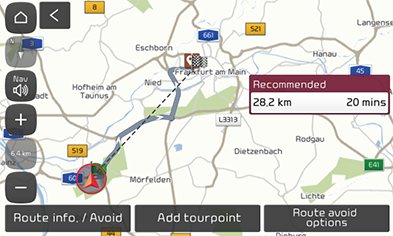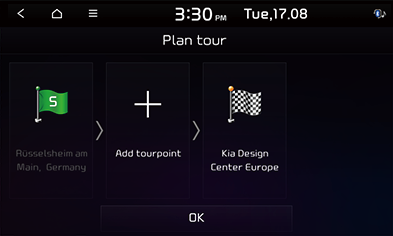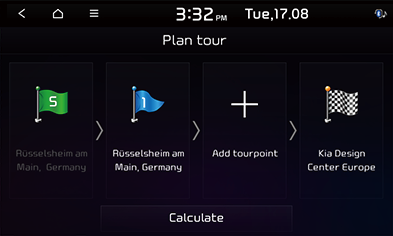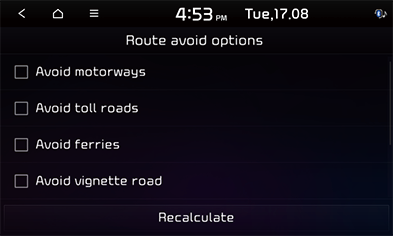Using the Route Menu
Cancel route/Resume guidance
If you want to cancel the route guidance when a route is active, press [Cancel route] on the map screen. To stop the route guidance temporarily, press and hold [Cancel route].
If you want to resume the route guidance when a route is inactive, press [Resume guidance] on the map screen.
Route information / Avoid
This allows you to view the distance to the next guide point and the turning direction at that guiding point. And you can avoid certain streets due to traffic conditions. You can calculate an alternative route from the vehicle location to the destination.
- Press [NAV] > [Route] > [Route info. / Avoid].
|
|
- If you want to avoid a certain street, press the street(s) to avoid and press [Recalculate] > [Yes].
- Press [Start guidance].
Route overview
You can check the entire route between your current location and your destination.
- Press [NAV] > [Route] > [Route overview].
|
|
- Press the desired items.
- [Route info. / Avoid]: Displays the route information and avoid street.
- [Add tourpoint]: Edits the route.
- [Route avoid options]: Changes the route options.
Plan tour
The plan tour allows you to travel through the searched routes by editing the current route. Tourpoints can be added/deleted/edited and the order can be changed.
- Press [NAV] > [Route] > [Plan tour].
|
|
- Press [Add tourpoint].
- Search the tourpoint to add using the destination search function.
- Press the desired item and press [OK].
|
|
- If you want to add more tourpoint, follow steps 2-4 again.
- Press [Calculate] > [Start guidance] to apply the edited route.
Reordering plan tour
- Press [NAV] > [Route] > [Plan tour].
- Press the desired item from the list.
- Press [Change order].
- Drag it to the desired position.
- Press [Calculate] > [Start guidance].
Viewing map information
- Press [NAV] > [Route] > [Plan tour].
- Press the desired item from the list.
- Press [Map].
Deleting plan tour
- Press [NAV] > [Route] > [Plan tour].
- Press the desired item from the list.
- Press [Delete].
Route options
You can modify various route options according to your needs.
- Press [NAV] > [Route] > [Route options] > [Route avoid options].
|
|
- Set the desired options.
- [Avoid motorways], [Avoid toll roads], [Avoid ferries], [Avoid vignette road], [Avoid time restricted roads], [Avoid tunnels]: Check or uncheck the desired items and press [Recalculate]. The route is set regarding the option.
|
,Note |
|
The options set by user may not be supported depending on condition. |