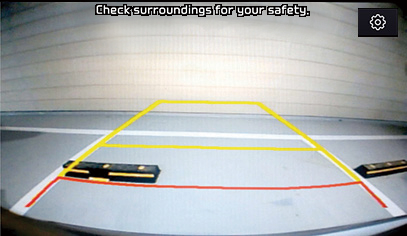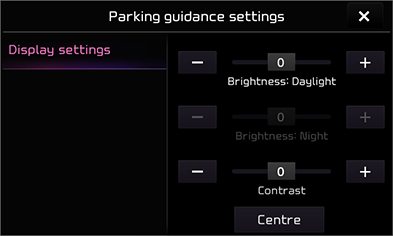Using rear camera (If equipped)
About rear camera
- Rear camera is an option which the customer can choose to add to the vehicle during purchase.
- This product is connected to the rear camera which secures the rear view during backward driving for safety of the user.
- If you put the gear to R while the engine is running, the rear camera is automatically turned on and starts to operate.
- Sound Setting When parking safety priority is checked, the audio volume is reduced when reversing with AV on.
- If you switch the gear from R to another position, the rear camera stops.
- The rear camera screen shows the steering wheel direction and the linked parking guide lines.
Turning on rear camera
Put the gear to R while the engine is running.
|
|
|
,Note |
|
Since the rear camera uses a wide-angle lens to secure a wide view, there is a difference between the seeming distance on the screen and the actual distance. For safety, make sure to check the rear, left and right views before driving. |
Setting rear camera
Press [ ] to move to the rear camera settings screen.
] to move to the rear camera settings screen.
|
|
About DRV (Driving Rear View)
This feature allows you to see the rear view through the rear camera while driving.
Operating DRV
Turn on the engine, put the gear to N or D and press “Camera Switch” to start the driving rear view.
|
,Note |
|
If the vehicle reaches about 15km/h, the DRV is turned off. Even if the vehicle slows down to lower than 15km/h, the DRV does not turn on again. |