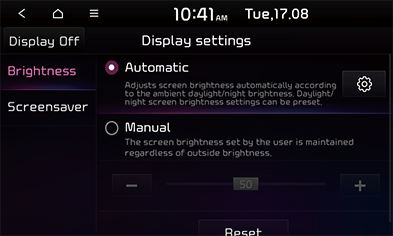Display
This menu is used to adjust the illumination and set the dimming mode for the whole system.
- Press [SETUP] > [Display].
|
|
- Select the desired items.
- [Brightness]
- [Automatic]: Adjusts screen brightness automatically according to the ambient daylight/night brightness. Daylight/night screen brightness settings can be preset.
- [Manual]: The screen brightness set by the user is maintained regardless of the outside brightness.
- [Screensaver]: Selects a screensaver. You can select [Analogue], [Digital] or [None] for screensaver display.