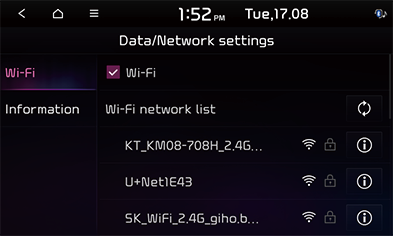Data/Network (If equipped)
This menu describes Wi-Fi settings for using TomTom service. Some functions and images may differ from actual product, according to the model, option and country.
- Press [SETUP] > [Data/Network] > [Wi-Fi].
|
|
- Press the desired items.
- [Wi-Fi]
- [Wi-Fi]: This menu allows you to turn Wi-Fi on or off.
- [Wi-Fi network list]: This menu shows available Wi-Fi network list.
- [Add Wi-Fi network]: This menu allows you to add new Wi-Fi network by Network SSID.
- [How to connect]: This menu provides help to connect to a Wi-Fi network.
- [Information]: This menu shows the User ID, Service agreement and MAC address.
|
,Note |
|
When you connect the Network for the first time, the information sharing notice screen is displayed. Read carefully and then press [Agree]. |