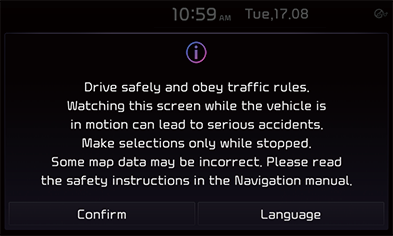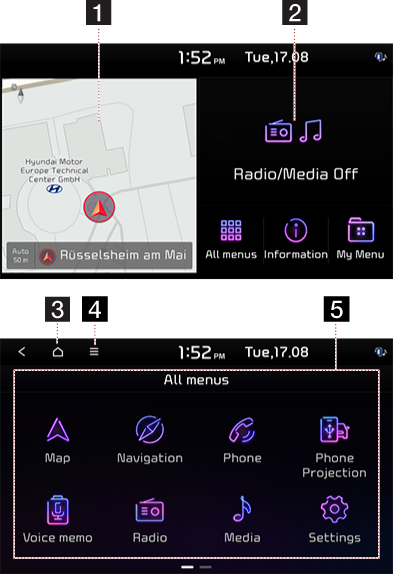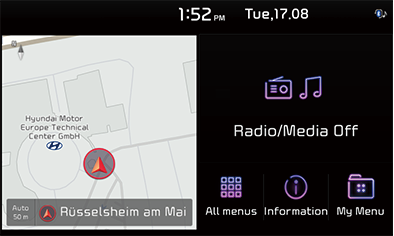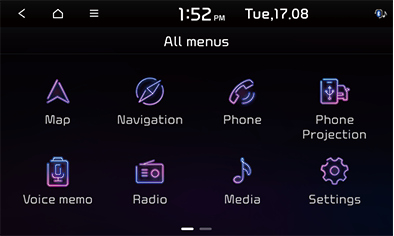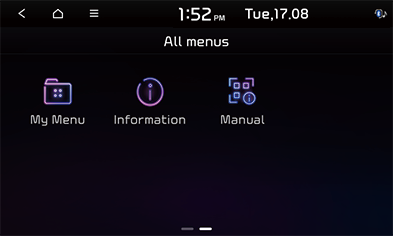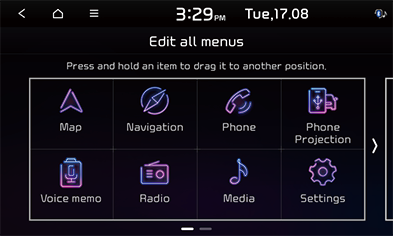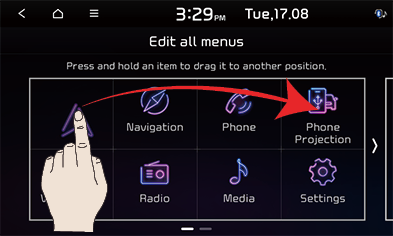Basic operation
System ON/OFF
Starting the system for the first time
- Press the Engine Start button or set the ignition key to On or ACC On. Once the system is turned on, the booting process will start and the safety warning page is displayed.
|
|
- Press [Confirm]. If you want to change the system language, press [Language].
|
,Note |
|
Turning the system on
Press 1 (POWER PUSH or PWR) on the head unit in system OFF status.
|
,Note |
|
Pay attention to the volume setting when turning the system on. A sudden output of extreme volume upon turning the system on could lead to hearing impairment. Adjust the volume to a suitable levels before turning off the system or set the startup volume in [Sound settings] menu. |
Turning the system off
Press and hold 1 (POWER PUSH or PWR) on the head unit in system ON status.
Radio/Media OFF
Press 1 (POWER PUSH or PWR) on the head unit to turn the radio/media off in power ON status.
Radio/Media ON
Press 1 (POWER PUSH or PWR) on the head unit to turn the radio/media on in radio/media off status.
Adjusting the volume
Turn the volume control knob (VOL) on the head unit to the left/right.
|
Mode |
Description |
|
Radio or media |
During the radio or media playback, turn to the left/right. |
|
Bluetooth call |
During a Bluetooth call, turn to the left/right. |
|
Bluetooth bell |
During an incoming call, turn to the left/right. |
|
,Note |
|
When you turn the system off, the current volume level is automatically memorised. Whenever you turn the system on, it operates at the memorised volume level if you do not set the startup volume in [Sound settings] menu. |
Resetting the system
Head unit functions may vary for each model. For more detail, refer to the supplied simple manual.
This feature is used to reset the system in the occurrence of an unforeseen error or problem. Press “RESET” button. (The use of a clip or pin is recommended when resetting the system.)
Configuration for Home screen
The detailed menu in each layout can be adjusted by user. The items that can be set may vary according to model and specifications.
|
|
1 Navigation view
Provides a brief view of the navigation map and the route screen.
2 Radio/Media information
Displays radio/media information.
3HOME
Moves to the home screen.
4Menu
- Press [Display Off] to turn off the screen. (Tap on the screen to turn it back on.)
- Press [Edit] to change the order of icons.
- Press [Manual] to go to QR code for web manual.
5 All menus
Press [All menus] to move to all of the items of the system menu.
- [Map]: Displays the map screen of the current position.
- [Navigation]: Moves to the [Navigation] menu.
- [Phone]: Operates Bluetooth hands-free and audio function.
- [Phone projection]: Runs [Phone projection] function.
- [Voice memo]: Moves to the [Voice memo] menu.
- [Radio]: Converts to the last played radio mode.
- [Media]: Converts to the last played media mode.
- [Settings]: Moves to the [Settings] menu.
- [My Menu]: Moves to the [My Menu] menu.
- [Information]: Moves to the [Information] menu.
- [Manual]: Moves to the QR code page to access the manual for features.
- [EV] (EV vehicle only): Moves to the [EV] (Electric Vehicle) menu.
- [PHEV] (PHEV vehicle only): Moves to the [PHEV] (Plug-in Hybrid Electric Vehicle) menu.
- [Climate] (If equipped): Moves to [Climate] menu.
- [Quiet mode] (If equipped): Moves to [Quiet mode] menu.
Basic operation of Home screen
Some functions may differ from actual product, according to the model.
- Press [All menus] on the screen.
|
|
|
|
|
|
- Select the desired menu on the all menus screen.
- Subsequent operations will be performed according to the desired menu selection.
Editing Home icons
- Press [
 ] > [Edit].
] > [Edit].
|
|
- Select the desired menu item from the list, then drag and drop it to a desired place.
|
|
- Press [
 ] on the screen.
] on the screen.
Playing last media source
When you press the Engine Start button or set the ignition key to ON/ACC ON, the media source played the last time will play automatically.
But, the content in [Sounds of nature] is played automatically if you set the ignition key to ON/ACC ON with the existing media source disconnected or removed.