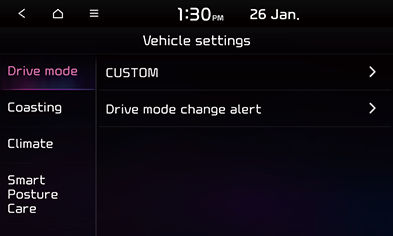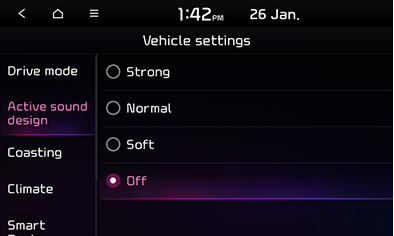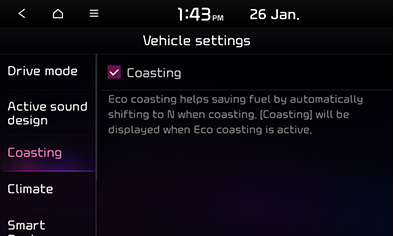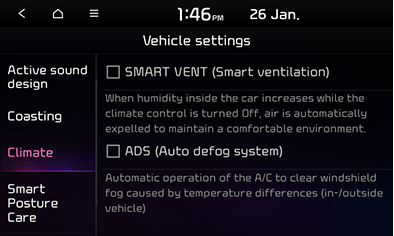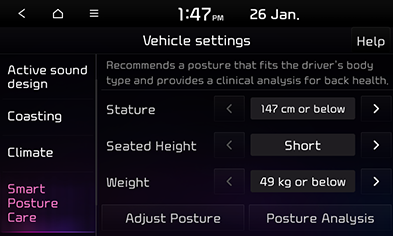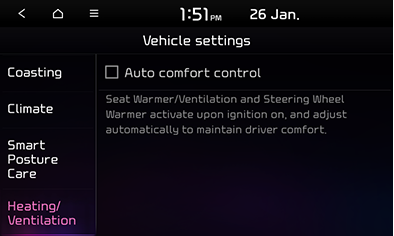Vehicle settings (option)
This menu describes vehicle settings.
Depending on the condition of the vehicle controller, some menus may not be displayed.
Drive mode (option)
- Press [SETUP] button and select [Vehicle] > [Drive mode].
|
|
- Select the desired items.
CUSTOM
It configures the drive mode based on user selections.
Powertrain
- [ECO]: Selects the optimized mode for fuel efficient driving.
- [COMFORT]: Selects the optimized mode for balancee comfort driving.
- [SPORT]: Selects the optimized mode for dynamic driving.
- [SMART]: Automatic adjustment-ECO/COMFORT/SPORT.
Steering
- [COMFORT]: Selects the smooth steering wheel mode.
- [SPORT]: Selects the agile steering wheel mode.
Suspension
- [COMFORT]: Selects the optimized mode for balanced comfort.
- [SPORT]: Selects the optimized mode for dynamic driving.
All wheel drive
- [ECO]: Selects the optimized mode for fuel efficient driving.
- [COMFORT]: Selects the optimized mode for balanced comfort.
- [SPORT]: Selects the optimized mode for dynamic driving.
Drive mode change alert
If changing the drive mode, you can set how information about mode change alert is displayed.
- [Detailed alert]: A change of the drive mode is shown by an image of the vehicle and a detailed description.
- [Simple alert]: A change of the drive mode is indicated by a short message on top of the screen.
- [Off]: A change of the drive mode is not indicated.
Active sound design (option)
An engine sound mode can be set.
- Press [SETUP] button and select [Vehicle] > [Active Sound Design].
|
|
- You can set the engine sound mode to [Strong], [Normal], [Soft] or [Off].
Coasting (option)
During coasting in ECO or SMART mode, the engine is disconnected from the transmission to save fuel.
- Press [SETUP] button and select [Vehicle] > [Coasting].
|
|
- Set the coasting option as desired.
Climate (option)
- Press [SETUP] button and select [Vehicle] > [Climate].
|
|
- Make the setting as desired.
- [SMART VENT (Smart Ventilation)]: When moisture in the vehicle increases when the air conditioner is turned off, air is automatically discharged to the outside to maintain comfortable indoor air.
- [ADS (Auto Defog System)]: If the windshield is fogged up, the air conditioner automatically turns on and sends wind toward the windshield.
Smart posture care (option)
This is a feature that recommends proper postures suited to the driver’s body and analyzes video for a healthier waist.
- Press [SETUP] button and select [Vehicle] > [Smart Posture Care].
|
|
- Make the setting as desired.
Heating / Ventilation (option)
You can enable automatic control of steering wheel heating and heating and ventilation of the driver’s seat.
- Press [SETUP] button and select [Vehicle] > [Heating / Ventilation].
|
|
- Set the [Auto comfort control] option as desired.