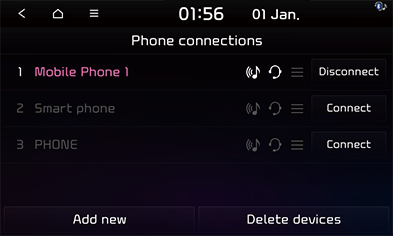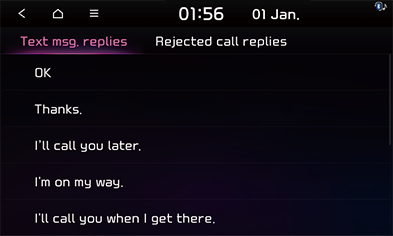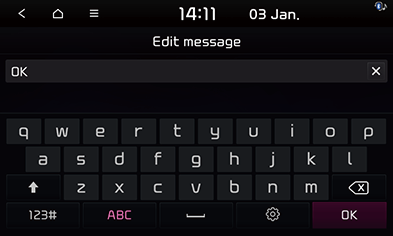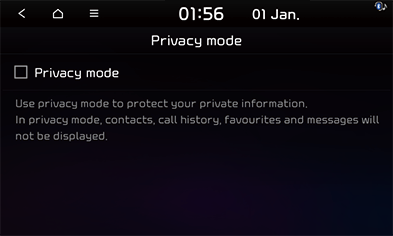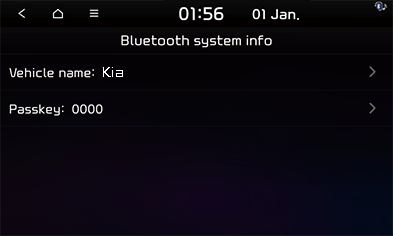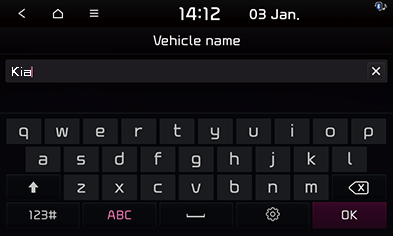Phone connections settings
This menu describes Bluetooth settings.
Phone connections
- Press the [SETUP] button and select [Phone Connections] > [Phone Connections].
|
|
- Select a desired item.
- [Connect]: Connect a Bluetooth device.
- [Disconnect]: Disconnect a Bluetooth device.
- [Add new]: Pair a new bluetooth device to the head unit.
- [Delete Devices]: Move to the device list to select and delete a bluetooth device.
|
,Note |
|
Drag [ |
Message Notification
The function of message notification can turn on or off. Mark or unmark the check box to enable or disable the function.
|
,Note |
|
Depending on the model of the connected Bluetooth device, [Message notification] function may not be supported. |
Predefined Messages
You can check and change the reply messages registered.
- Press [SETUP] button and select [Phone connections] > [Predefined Messages].
- Press [Text message replies] or [Rejected call replies].
|
|
- Select the message that you want to edit.
|
|
- Edit the message, then press [OK].
|
,Note |
|
Depending on the model of the connected Bluetooth device, the [Predefined messages] function may not be supported. |
Privacy mode
Privacy mode is used to protect private information. If you activate [Privacy mode], the system will not display [Contacts], [Call History], [Favourites] and [Messages].
- Press [SETUP] button and select [Phone connections] > [Privacy mode].
|
|
- Mark or unmark [Privacy mode].
Bluetooth System info
This menu allows you to control the additional settings related to Bluetooth Wireless Technology.
- Press [SETUP] button and select [Phone connections] > [Bluetooth system info].
|
|
- Press the desired item.
- [Vehicle Name]: Changes the Bluetooth device name of the vehicle.
- [Passkey]: Changes the passkey required to register a Bluetooth device to the car.
Vehicle Name
- Press [SETUP] button and select [Phone connections] > [Bluetooth system info] > [Vehicle Name].
|
|
- Enter the desired name by using the keypad, then press [
 ].
].
|
,Note |
|
The default vehicle name is Kia. |
Passkey
- Press [SETUP] button and select [Phone connections] > [Bluetooth system info] > [Passkey].
|
|
- Enter the desired passkey by using the keypad.