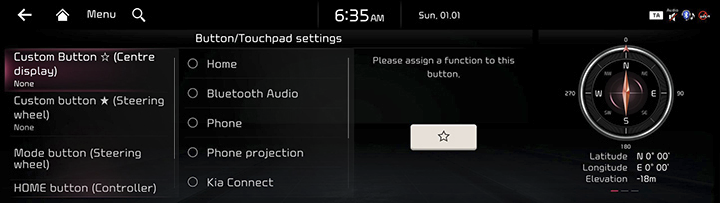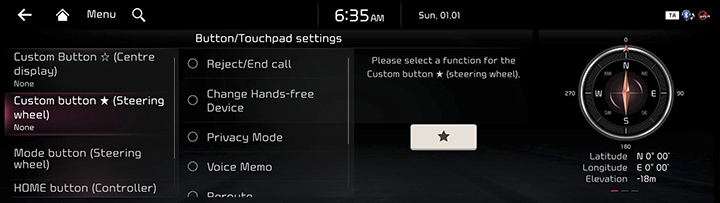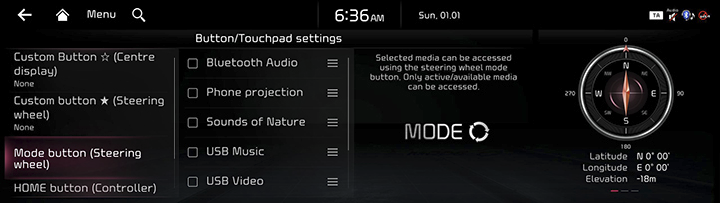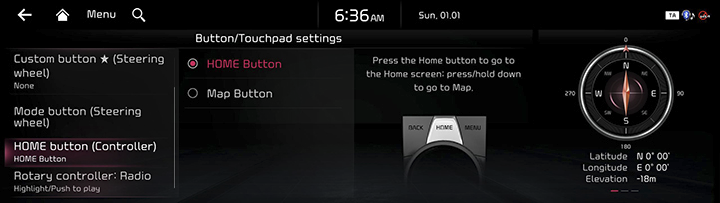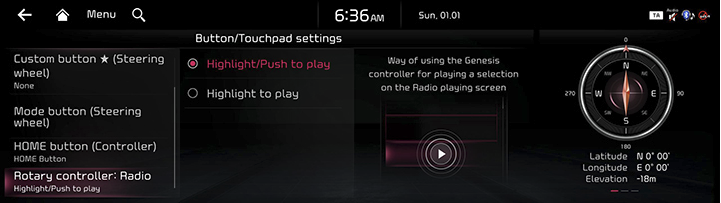Button/touchpad settings
The images displayed on this system may differ from actual ones.
Move to button/touchpad settings screen
On the home screen, press [Settings] > [Button/Touch Pad].
The button/touchpad settings screen is displayed.
|
|
Custom button
Selects a function for the custom button.
- On the button/touchpad settings screen, press [Custom button ☆ (Centre display)] or [Custom button ★ (Steering wheel)].
- Custom button ☆ (Centre display)
|
|
- Custom button ★ (Steering wheel)
|
|
- Select a desired item.
Mode button (Steering wheel)
Selects the media can be accessed using the [MODE] button on the steering wheel.
- On the button/touchpad settings screen, press [Mode button (Steering wheel)].
|
|
- Select a desired item.
HOME button
Sets the operation method when the [HOME] button on the head unit is pressed.
- On the button/touchpad settings screen, press [Home button (Controller)].
|
|
- Select the desired item.
Rotary controller: Radio
Sets how to play a selection on the radio playing screen when using the rotary controller.
- On the button/touch pad settings screen, press the [Rotary controller: Radio].
|
|
- Press a desired item.