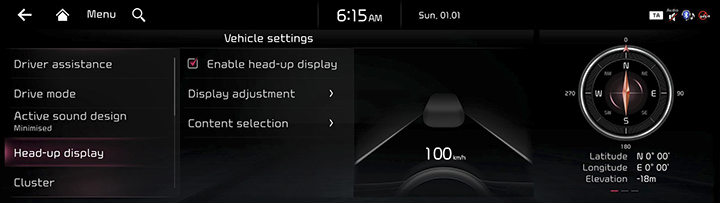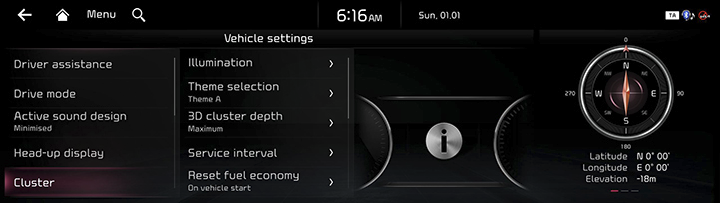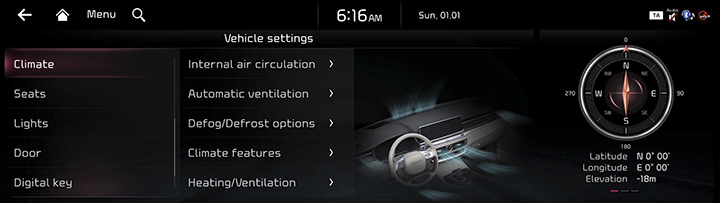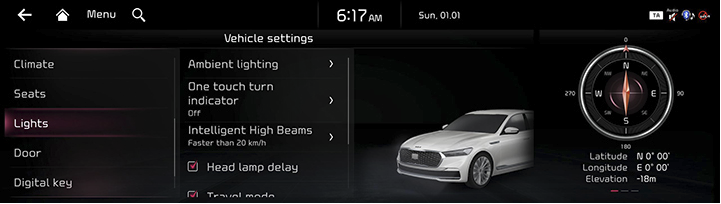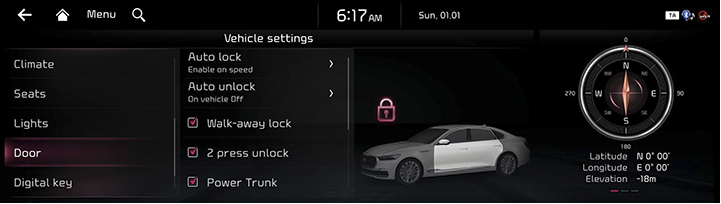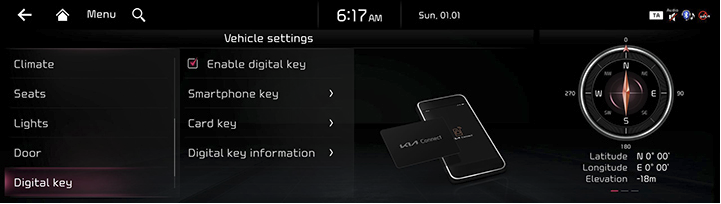Vehicle settings
The images displayed on this system may differ from actual ones.
Depending on the vehicle's options and the condition of the controller, some menus may not be displayed.
Move to vehicle settings screen
On the home screen, press [Settings] > [Vehicle].
The vehicle settings screen is displayed.
|
|
Drive mode
- On the vehicle settings screen, press [Drive mode].
|
|
- Press the desired item.
- [CUSTOM]: Composes the optimal mode through combination of each system’s mode.
- [Drive mode change alert]: Shows deatils of the drive mode change and a vehicle image highlighting the area involved.
- [Brakes]: Sets the standard braking mode optimized for comfortable daily driving.
- [Climate control ECO Mode]: ECO climate control can help increase driving range by reducing the heating and cooling power of the climate control system.
- [Coasting]: Engine is decoupled from transmission during vehicle coasting for better fuel economy in ECO drive modes.
Active sound design
You can set an engine sound mode.
- Press [Active sound design] on the vehicle settings screen.
|
|
- Press the desired item.
Head-up display
- On the vehicle settings screen, press [Head-up display].
|
|
- Press the desired item.
- [Enable head-up display]: Sets to show the head-up display on the windshield is available.
- [Display adjustment]: Information will be displayed on the windscreen.
- [Content selection]: Sets the information to display on the heads-up display.
Cluster
- On the vehicle settings screen, press [Cluster].
|
|
- Press the desired item.
- [Illumination]: Sets the screen brightness to adjust automatically, or manually set it to stay at a constant brightness level.
- [Theme selection]: Selects a cluster theme.
- [3D cluster depth]: Enables 3D effects for the cluster.
- [Service interval]: Sets the service inspection period. When the period is reached, the alert is made.
- [Reset fuel economy]: Selects when to reset the average fuel economy gauge.
- [Content selection]: Selects information to display on cluster.
- [Cluster voice guidance volume]: Adjusts the cluster voice volume.
- [Oil change reminder]: Displays remaining life of the engine oil.
- [Welcome sound]: Provides an audible tone when the cluster turns on or off.
- [Speedometer subscale]: Displays the secondary speedometer scale underneath the primary scale.
|
,Note |
|
Climate
- On the vehicle settings screen, press [Climate].
|
|
- Press the desired item.
- [Internal air circulation]: Blocks the flow of outside air into the vehicle cabin.
- [Automatic ventilation]: Switches the ventilation system to fresh air mode automatically after an extended use of recirculate air.
- [Defog/Defrost options]: Directs air to the windshield to reduce moisture on the windshield glass.
- [Climate features]: Activates the convenience functions for climate control.
- [Heating/Ventilation]: Auto comfort control, memory function, auto start and auto heating control
Seats
- On the vehicle settings screen, press [Seats].
|
|
- Press the desired item.
- [Seat position change alert]: When the seat position changes, the change information is displayed on the seat image.
- [Seat switch and movement alert]: Displays the information on the seat switch control and the changing of the seat position.
- [Heating/Ventilation]: Auto comfort control, memory function, auto start and auto heating control
- [Seat Easy Access]: The seat/steering wheel are moved so the driver can more easily exit/enter the vehicle.
- [Ergo-Motion Seat(Driver)]/[Ergo-Motion Seat(Passenger)]: Improve the feeling of drive and reduce the fatigue.
Lights
- On the vehicle settings screen, press [Lights].
|
|
- Press the desired item.
- [Ambient lighting]: Sets the interior mood lighting.
- [One touch turn indicator]: Selects the number of blinks of turn signal by touching the turn signal lever.
- [Intelligent High Beams]: Selects the vehicle speed at which the feature activates, or set to disable the feature.
- [Welcome mirror/light]: When you enable on door unlock or driver approach, you can set to welcome mirror/light.
- [Head lamp delay]: When the ignition is turned off, the exterior lights turn off after approximately 15 seconds.
- [Travel mode]: Reduces the headlight range to prevent glare for oncoming cars within countries with opposing driving directions.
- [HBA (High Beam Assist)]: Assists in reducing the high beam glare which affects drivers in oncoming vehicles.
- [Proximity Lighting]: Buttons in the central instrument panel brighten upon sensing the approach of a finger/hand.
Door
- On the vehicle settings screen, press [Door].
|
|
- Press the desired item.
- [Auto lock]: Selects the timing for automatic locking all doors.
- [Auto unlock]: Selects the timing for automatic unlocking all doors.
- [Walk-away lock]: All doors will lock when the smart key is no longer nearby. All doors must be closed to use this function.
- [2 press unlock]: Press door unlock button of the key to unlock all doors.
- [Power Trunk]: The power trunk button can be used to automatically open/close the trunk.
- [Power Trunk Opening Height]: Selects the height the power trunk automatically moves.
- [Smart Trunk]: Opens the trunk lid automatically when approaching the trunk with the smart key.
- [Remote Window Control]: Enables/disables the remote window control function.
Digital key
- On the vehicle settings screen, press [Digital key].
|
|
- Press the desired item.
- [Enable digital key]: Unlocks doors and turn vehicle on using a digital key.
- [Smartphone key]/[Card key]: Saves or deletes smartphone key or card key.
- [Digital key information]: Shows the serial number of the digital key.
Convenience
- On the vehicle settings screen, press [Convenience].
|
|
- Press the desired item.
- [Rear Occupant Alert]: Provides an alert to the driver that passengers are in the rear seat of the vehicle.
- [Wireless charging system]: Enables the wireless charging pad to be used with compatible devices.