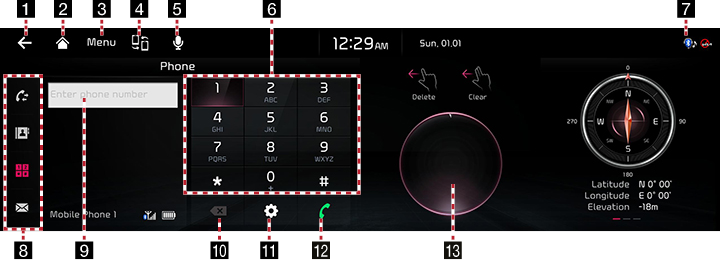Using dial screen
Press [Phone] > [ ] on the home screen.
] on the home screen.
|
|
1 Back
Moves to the home screen or the previous screen.
2 Home screen
Moves to the home screen.
3 Menu
Displays pop-up menu of each mode.
4 Change device
Change to another connected device.
5 Voice recognition
Moves to the voice recognition screen.
6 Keypad
Enter the phone number to call.
7 Bluetooth connection icon
Shows the connection status between Bluetooth phone and the head unit.
8 Recent calls ( )
)
Moves to the recent calls screen.
Contacts ( )
)
Moves to the contacts screen.
Dial ( )
)
Moves to the dial screen.
Message ( )
)
Moves to the message screen.
9 Number entrance window
Enter phone number or initial letter.
10 Delete
Deletes the entered phone number.
11 Setting
Moves to phone connection settings screen.
12 Call ( )
)
- If there is a registered phone number, the call is connected.
- If there is no registered phone number, the most recent call number is entered.
13Touchpad recognition screen
Displays the screen when handwriting on touchpad is recognized.